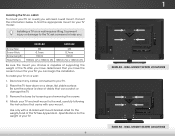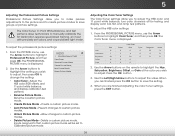Vizio E400i-B2 Support Question
Find answers below for this question about Vizio E400i-B2.Need a Vizio E400i-B2 manual? We have 3 online manuals for this item!
Question posted by irvingporter44 on April 21st, 2015
Do You Have Calibration Settings For Vizio E400i-b2
The person who posted this question about this Vizio product did not include a detailed explanation. Please use the "Request More Information" button to the right if more details would help you to answer this question.
Current Answers
Answer #1: Posted by sabrie on April 22nd, 2015 12:44 AM
please visit the link below and scroll to "picture mode & calibration.
http://reviews.lcdtvbuyingguide.com/vizio-lcd-tv/vizio-e400i-b2.html
www.techboss.co.za
Related Vizio E400i-B2 Manual Pages
Similar Questions
How To Manually Control The Volume On A Vizio E400i-b2
(Posted by Rickdango78 2 years ago)
Update Firmware Download
i need dowload firmware the latest for vizio e400i-b2 so I can flash dowload to my tv
i need dowload firmware the latest for vizio e400i-b2 so I can flash dowload to my tv
(Posted by Josephstarks96 2 years ago)
My Vizio Won't Connect To The Internet
My Vizio won't connect to the internet. I have reset the internet and unplugged the TV several times...
My Vizio won't connect to the internet. I have reset the internet and unplugged the TV several times...
(Posted by kayesyn 7 years ago)
Calibration Settings For Vizio E551i-a2?
Does anyone have calibration settings for vizio e551i-a2? Looking to get the best picture. Thanks
Does anyone have calibration settings for vizio e551i-a2? Looking to get the best picture. Thanks
(Posted by rawlde 10 years ago)
Calibration Settings For Vo37lf Standard Mode
What are good calibration settings for stndard mode of vizio VGO37LF?
What are good calibration settings for stndard mode of vizio VGO37LF?
(Posted by mcgovernkk 12 years ago)