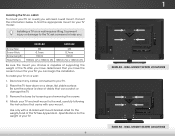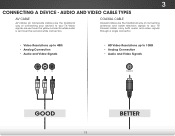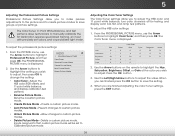Vizio E400i-B2 Support Question
Find answers below for this question about Vizio E400i-B2.Need a Vizio E400i-B2 manual? We have 3 online manuals for this item!
Question posted by Supamann345 on April 26th, 2015
How To Reset Facebook
how to reset or make Facebook private
Current Answers
Answer #1: Posted by sabrie on April 26th, 2015 2:42 PM
please follow the video instructions on the link below.
www.techboss.co.za
Related Vizio E400i-B2 Manual Pages
Similar Questions
How To Manually Control The Volume On A Vizio E400i-b2
(Posted by Rickdango78 2 years ago)
Update Firmware Download
i need dowload firmware the latest for vizio e400i-b2 so I can flash dowload to my tv
i need dowload firmware the latest for vizio e400i-b2 so I can flash dowload to my tv
(Posted by Josephstarks96 2 years ago)
Picture Fades To White, Then Back To Color.
I have a 5 year old vizio tv that has never given me any trouble. Just yesterday, the picture slowly...
I have a 5 year old vizio tv that has never given me any trouble. Just yesterday, the picture slowly...
(Posted by leashaali 7 years ago)
Do You Have Calibration Settings For Vizio E400i-b2
(Posted by irvingporter44 8 years ago)
I Was Given A Vizio 29 Inch Flat Screen Television After A Week It Stopped Worki
I threw the box and all paperwork away I don't even have the reciept. target told me to contact you...
I threw the box and all paperwork away I don't even have the reciept. target told me to contact you...
(Posted by rjc1961 11 years ago)