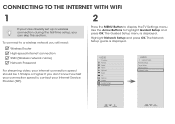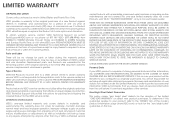Vizio M501d-A2R Support and Manuals
Get Help and Manuals for this Vizio item

View All Support Options Below
Free Vizio M501d-A2R manuals!
Problems with Vizio M501d-A2R?
Ask a Question
Free Vizio M501d-A2R manuals!
Problems with Vizio M501d-A2R?
Ask a Question
Most Recent Vizio M501d-A2R Questions
When Adjusting Picture In 'tv' Mode, There Is No Image.
Shouldn't there be a live feed when adjusting colors in tv mode, so I can tell what's working?
Shouldn't there be a live feed when adjusting colors in tv mode, so I can tell what's working?
(Posted by juliwilcenski 10 years ago)
Front Panel Issues
loose screen and four tab like structures bleeding through top 1 inch of screen
loose screen and four tab like structures bleeding through top 1 inch of screen
(Posted by Anonymous-116749 10 years ago)
Vizio M501d-A2R Videos
Popular Vizio M501d-A2R Manual Pages
Vizio M501d-A2R Reviews
We have not received any reviews for Vizio yet.