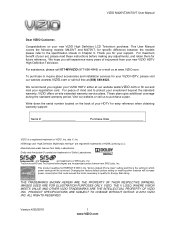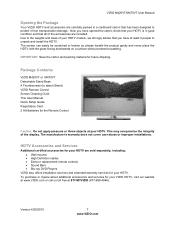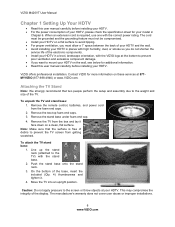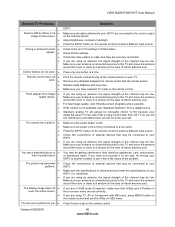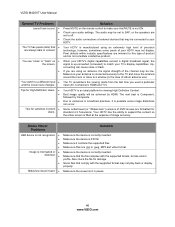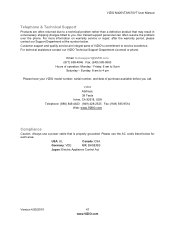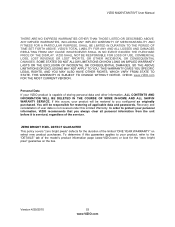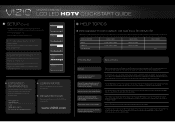Vizio M470VT Support and Manuals
Get Help and Manuals for this Vizio item

View All Support Options Below
Free Vizio M470VT manuals!
Problems with Vizio M470VT?
Ask a Question
Free Vizio M470VT manuals!
Problems with Vizio M470VT?
Ask a Question
Most Recent Vizio M470VT Questions
Need Tv Code For M470vt
(Posted by mhanvey 3 years ago)
Help With My Vizio Razor Led 47inc
Hello my turn has an issue when I turn the tv on most of the time doesn't turn on and if it does sta...
Hello my turn has an issue when I turn the tv on most of the time doesn't turn on and if it does sta...
(Posted by Replay0687 9 years ago)
How Do You Update The Firmware On The Vizio M470vt
(Posted by leci 9 years ago)
How Do I Connect Computer With Vizio M470vt
(Posted by jamilmohad 12 years ago)
Headsets
How do i hear audio from my tv to my headsets? i pluged them in at the audio port in the back but...
How do i hear audio from my tv to my headsets? i pluged them in at the audio port in the back but...
(Posted by mchrisos 12 years ago)
Popular Vizio M470VT Manual Pages
Vizio M470VT Reviews
We have not received any reviews for Vizio yet.