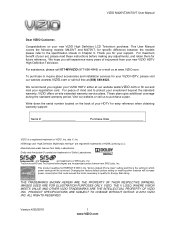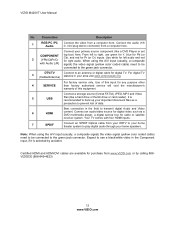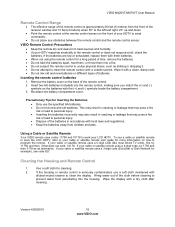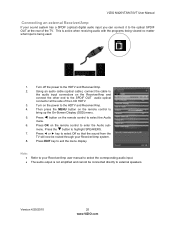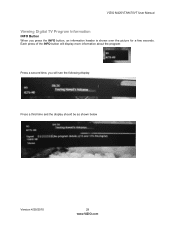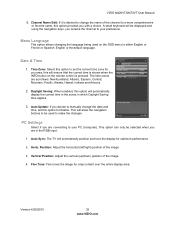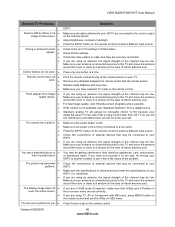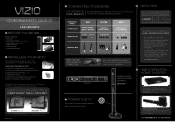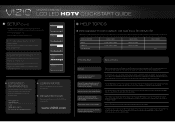Vizio M470VT Support Question
Find answers below for this question about Vizio M470VT.Need a Vizio M470VT manual? We have 2 online manuals for this item!
Question posted by mhanvey on July 26th, 2020
Need Tv Code For M470vt
The person who posted this question about this Vizio product did not include a detailed explanation. Please use the "Request More Information" button to the right if more details would help you to answer this question.
Current Answers
Answer #1: Posted by Odin on July 26th, 2020 9:14 AM
Hope this is useful. Please don't forget to click the Accept This Answer button if you do accept it. My aim is to provide reliable helpful answers, not just a lot of them. See https://www.helpowl.com/profile/Odin.
Related Vizio M470VT Manual Pages
Similar Questions
Dog Chewed Up The Remotefor Our Vizio Model: E320-boe. We Need The Code To Progr
we need the code to be able to program our new universal remote. Thank you!
we need the code to be able to program our new universal remote. Thank you!
(Posted by zettiagirl 5 years ago)
Help With My Vizio Razor Led 47inc
Hello my turn has an issue when I turn the tv on most of the time doesn't turn on and if it does sta...
Hello my turn has an issue when I turn the tv on most of the time doesn't turn on and if it does sta...
(Posted by Replay0687 9 years ago)