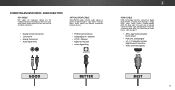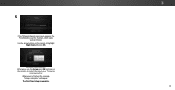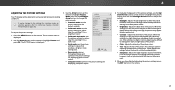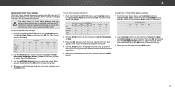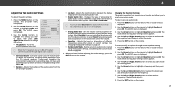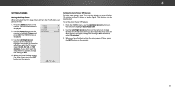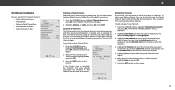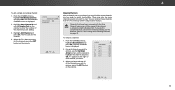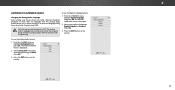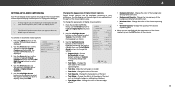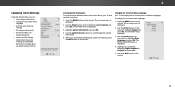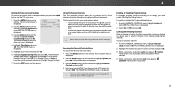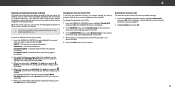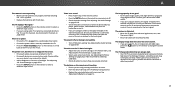Vizio D39hn-D0 Support Question
Find answers below for this question about Vizio D39hn-D0.Need a Vizio D39hn-D0 manual? We have 3 online manuals for this item!
Question posted by dcaldwell794 on February 18th, 2023
Need The Code For Setting Up Smartphone On Tv
Current Answers
Answer #1: Posted by Asadbekboy on February 18th, 2023 7:08 PM
- Turn on the Vizio D39hn-D0 TV and your smartphone.
- Press the Menu button on your Vizio remote control.
- Navigate to the "System" or "Settings" menu using the arrow buttons on your remote, and select "Remote Control".
- Choose "Pairing Wizard".
- Follow the instructions on the screen to complete the pairing process.
If your smartphone is not automatically paired after following the steps above, you can try using the Vizio remote control code for your smartphone. Here are the steps to find the code:
- Go to the Vizio support website and select your TV model, in this case the Vizio D39hn-D0.
- Select "Remote Codes" from the support menu.
- Find the code for your smartphone manufacturer and model.
- Follow the instructions for programming the remote control with the code.
Once the code has been programmed, you should be able to connect your smartphone to the TV using the remote control. If you are still having trouble, refer to the TV and smartphone user manuals or contact Vizio customer support for assistance.
Asadbek
Related Vizio D39hn-D0 Manual Pages
Similar Questions
How do I connect my headphones that connect to my phone, to the Vizio
With this model tv, are you able to connect it to the internet
The DVD player has been programmed into the DirecTV remote successfully, but I need to use the Vizio...