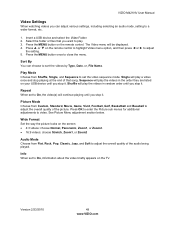Vizio M421NV Support Question
Find answers below for this question about Vizio M421NV.Need a Vizio M421NV manual? We have 1 online manual for this item!
Question posted by timra on December 31st, 2011
How Do I Set The Tv To Video Mode?
The DVD player has been programmed into the DirecTV remote successfully, but I need to use the Vizio remote to turn the TV to video mode.
Current Answers
Related Vizio M421NV Manual Pages
Similar Questions
Where To Plug In A Dvd Player To My Tv That Has A Plug(2) Each For Audio & Video
(Posted by tollyco 11 years ago)
I Was Given A Vizio 29 Inch Flat Screen Television After A Week It Stopped Worki
I threw the box and all paperwork away I don't even have the reciept. target told me to contact you...
I threw the box and all paperwork away I don't even have the reciept. target told me to contact you...
(Posted by rjc1961 11 years ago)
The Screen Is Frozen.
I've had my tv for close to 6 months now and have never had any issues. I got off work today and wen...
I've had my tv for close to 6 months now and have never had any issues. I got off work today and wen...
(Posted by Mehriheart 11 years ago)
How To I Connect My Dvd Player To The Tv?
the tv has no yellow video port -- only the red and white audio ports.
the tv has no yellow video port -- only the red and white audio ports.
(Posted by epbowman 11 years ago)
Hooking Up Dvd Player To New Vizio Tv
We just purchased a 26" VIZIO E Series Razor TV for our camp. We have no cable or satellite and pu...
We just purchased a 26" VIZIO E Series Razor TV for our camp. We have no cable or satellite and pu...
(Posted by stiely 12 years ago)