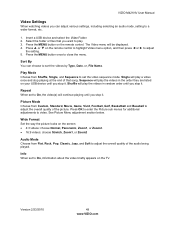Vizio M421NV Support Question
Find answers below for this question about Vizio M421NV.Need a Vizio M421NV manual? We have 1 online manual for this item!
Question posted by Mehriheart on October 19th, 2012
The Screen Is Frozen.
I've had my tv for close to 6 months now and have never had any issues. I got off work today and went to turn the tv on and the screen froze. Neither the remote or the button the tv works to turn it off. It can turn it on. I have tried unplugging the tv.
Current Answers
Related Vizio M421NV Manual Pages
Similar Questions
How To Get Off Change Language Screen Without Remote
(Posted by peanutcline1505 3 years ago)
Picture Fades To White, Then Back To Color.
I have a 5 year old vizio tv that has never given me any trouble. Just yesterday, the picture slowly...
I have a 5 year old vizio tv that has never given me any trouble. Just yesterday, the picture slowly...
(Posted by leashaali 7 years ago)
Need Part Number For Led Panel On My Vizio 60' Tv Model Number E601i-a3.
I need to replace my led panel but can't find a part number to order a new one or replacement one. I...
I need to replace my led panel but can't find a part number to order a new one or replacement one. I...
(Posted by Bowtiebob228 8 years ago)
Turning Coded Captioning Off On Vizio Noel D650i-b2 65' Flat Screen Tv
i have a 65"flat screen Vizio tv and hit the cc button on the remote and can't get the closed captio...
i have a 65"flat screen Vizio tv and hit the cc button on the remote and can't get the closed captio...
(Posted by Pockettater 9 years ago)