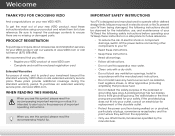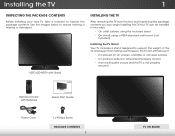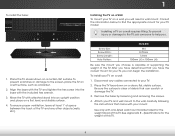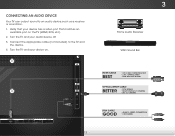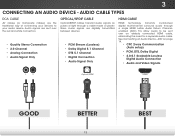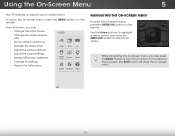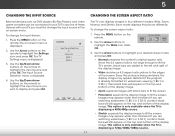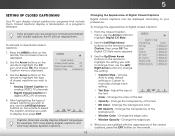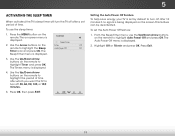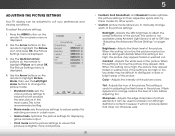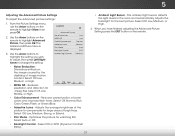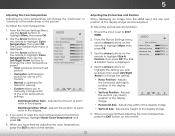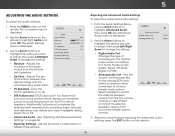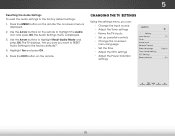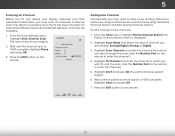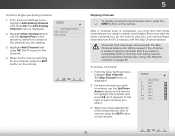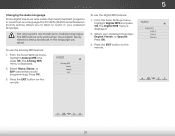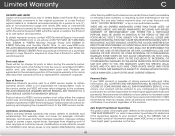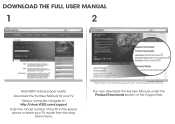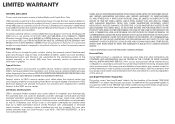Vizio E320-B0E Support Question
Find answers below for this question about Vizio E320-B0E.Need a Vizio E320-B0E manual? We have 2 online manuals for this item!
Question posted by zettiagirl on June 5th, 2018
Dog Chewed Up The Remotefor Our Vizio Model: E320-boe. We Need The Code To Progr
we need the code to be able to program our new universal remote. Thank you!
Current Answers
Answer #1: Posted by Odin on June 5th, 2018 4:49 PM
See http://vizhdtv.com/vizio-tv-remote-codes/...OR...Find the answer at http://codesforuniversalremotes.com/.
Hope this is useful. Please don't forget to click the Accept This Answer button if you do accept it. My aim is to provide reliable helpful answers, not just a lot of them. See https://www.helpowl.com/profile/Odin.
Related Vizio E320-B0E Manual Pages
Similar Questions
What Is The Code To Setup A Universal Remote To My Vizio Smart Tv
(Posted by johnsonrandyray54 2 years ago)
My Vizio E320 Will Not Show Picture Or Sound But Turns On
whats the problem
whats the problem
(Posted by Anonymous-158044 8 years ago)
Where Physically Are The (4) Hdmi Connectors Located On The Vizio E320va?
(Posted by michaelwhite2342 9 years ago)
Does Vizio Tv Model Number Va26lhdtv10t Need To Be Updated To Play Ps3
(Posted by jimpicac 10 years ago)