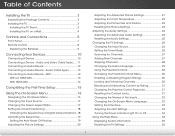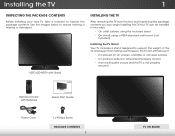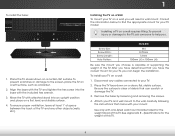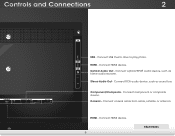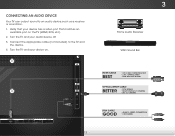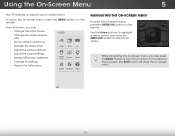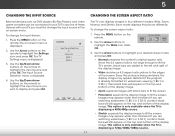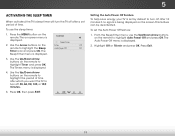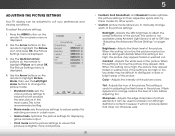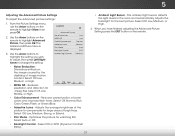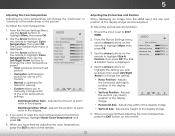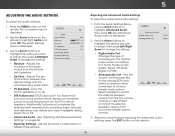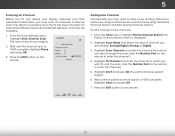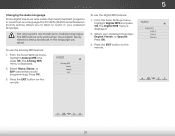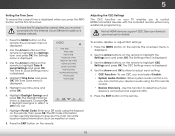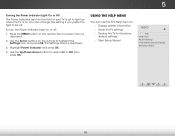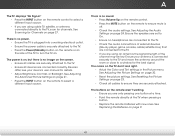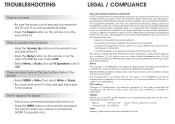Vizio E320-B0E Support Question
Find answers below for this question about Vizio E320-B0E.Need a Vizio E320-B0E manual? We have 2 online manuals for this item!
Question posted by Anonymous-158044 on March 18th, 2016
My Vizio E320 Will Not Show Picture Or Sound But Turns On
whats the problem
Current Answers
Answer #1: Posted by TommyKervz on March 18th, 2016 11:43 PM
Please visit the link below for reasons and possible fix.
http://www.ehow.com/list_7461529_reasons-power-but-picture-sound.html
Related Vizio E320-B0E Manual Pages
Similar Questions
Dog Chewed Up The Remotefor Our Vizio Model: E320-boe. We Need The Code To Progr
we need the code to be able to program our new universal remote. Thank you!
we need the code to be able to program our new universal remote. Thank you!
(Posted by zettiagirl 5 years ago)
Pantalla Negra
The TV turns on but the screen goes black, no picture What to do to solve
The TV turns on but the screen goes black, no picture What to do to solve
(Posted by Wjpival 7 years ago)
I Was Given A Vizio 29 Inch Flat Screen Television After A Week It Stopped Worki
I threw the box and all paperwork away I don't even have the reciept. target told me to contact you...
I threw the box and all paperwork away I don't even have the reciept. target told me to contact you...
(Posted by rjc1961 11 years ago)
Vizio Vo370m Picture Keeps Turning Off
(Posted by rhofsteadter 11 years ago)
When We Turn Off The Television And Then Turn Back On All The Stations That Were
when we turn off the television , then turn back on all of the programs are gone. When we go to auto...
when we turn off the television , then turn back on all of the programs are gone. When we go to auto...
(Posted by hogger58 11 years ago)