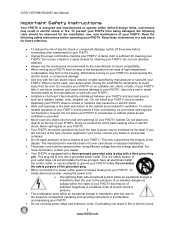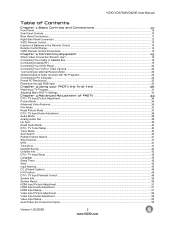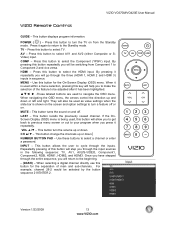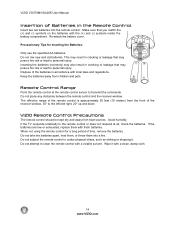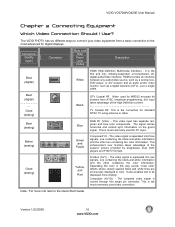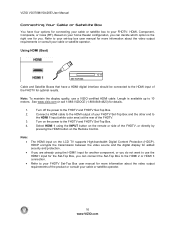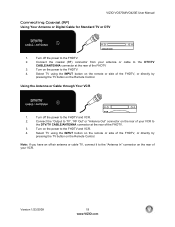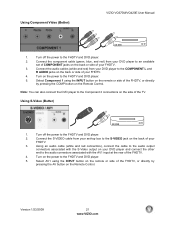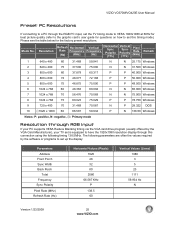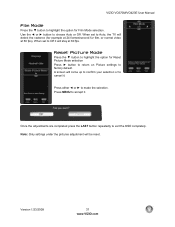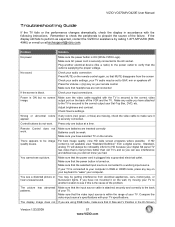Vizio VO370M Support Question
Find answers below for this question about Vizio VO370M - 37" LCD TV.Need a Vizio VO370M manual? We have 2 online manuals for this item!
Question posted by rhofsteadter on November 28th, 2012
Vizio Vo370m Picture Keeps Turning Off
The person who posted this question about this Vizio product did not include a detailed explanation. Please use the "Request More Information" button to the right if more details would help you to answer this question.
Current Answers
Related Vizio VO370M Manual Pages
Similar Questions
How Do I Update The Firmware On My Vizio Sv370xvt 37'lcd Tv?
My Vizio SV370XVT 37" LCD TV Gives me a pop-up that says "video codec not supported" and only plays ...
My Vizio SV370XVT 37" LCD TV Gives me a pop-up that says "video codec not supported" and only plays ...
(Posted by elmwood5 5 years ago)
Very Dark Picture
When the picture is somewhat dark it's dark. When it' s like night you can hardly see anything.
When the picture is somewhat dark it's dark. When it' s like night you can hardly see anything.
(Posted by ncharbonneau 8 years ago)
Does The Vo370m Come With A Table Top Stand?
Does the VO370M come with a table top stand?
Does the VO370M come with a table top stand?
(Posted by lenaranum 12 years ago)
Dark Picture
From time to time when turning on my Vizio VO370M TV (purchased in September 2009) the picture is ve...
From time to time when turning on my Vizio VO370M TV (purchased in September 2009) the picture is ve...
(Posted by bogie41 12 years ago)
Tv Keeps Turning On And Off
After TV has been on for a few hours it starts turning itself on and off
After TV has been on for a few hours it starts turning itself on and off
(Posted by vesallm 13 years ago)