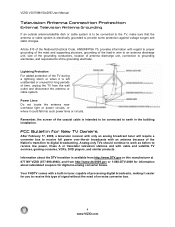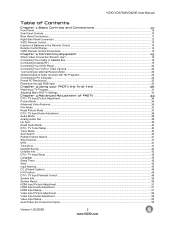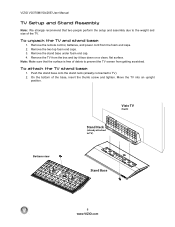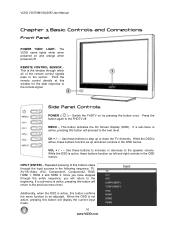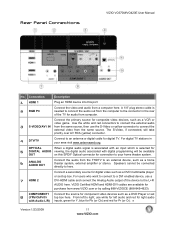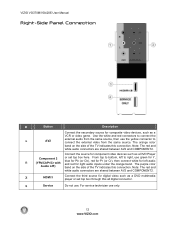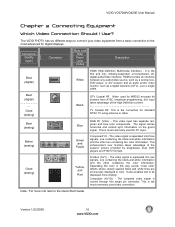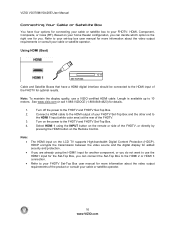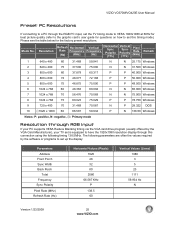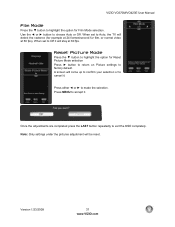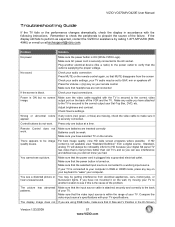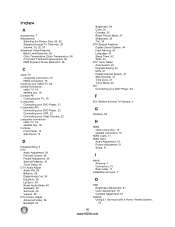Vizio VO370M Support Question
Find answers below for this question about Vizio VO370M - 37" LCD TV.Need a Vizio VO370M manual? We have 2 online manuals for this item!
Question posted by bogie41 on May 16th, 2011
Dark Picture
From time to time when turning on my Vizio VO370M TV (purchased in September 2009) the picture is very dark; you can see the images but it's dark. One the TV is turned "OFF" and then "ON" again the picture becomes lighter; more of what you would expect during normal viewing.
Any ideas as to what may cause this, why this happens, solutions?
Thanks
Current Answers
Related Vizio VO370M Manual Pages
Similar Questions
No Picture Has Power
I lost my picture. checked all connections and the power light comes on the tv but no picture
I lost my picture. checked all connections and the power light comes on the tv but no picture
(Posted by joepav1294 1 year ago)
How Do I Update The Firmware On My Vizio Sv370xvt 37'lcd Tv?
My Vizio SV370XVT 37" LCD TV Gives me a pop-up that says "video codec not supported" and only plays ...
My Vizio SV370XVT 37" LCD TV Gives me a pop-up that says "video codec not supported" and only plays ...
(Posted by elmwood5 5 years ago)
Very Dark Picture
When the picture is somewhat dark it's dark. When it' s like night you can hardly see anything.
When the picture is somewhat dark it's dark. When it' s like night you can hardly see anything.
(Posted by ncharbonneau 8 years ago)
Vizio Vo370m Picture Keeps Turning Off
(Posted by rhofsteadter 11 years ago)
My Visio Lcd Tv Starts Flickering After About An Hour Of Use
My Visio LCD TV's screen starts flickering after about an hour of playing. when I disconnet it from ...
My Visio LCD TV's screen starts flickering after about an hour of playing. when I disconnet it from ...
(Posted by mcnolpin 12 years ago)