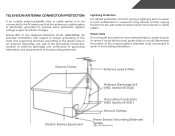Vizio M320SL Support and Manuals
Get Help and Manuals for this Vizio item

View All Support Options Below
Free Vizio M320SL manuals!
Problems with Vizio M320SL?
Ask a Question
Free Vizio M320SL manuals!
Problems with Vizio M320SL?
Ask a Question
Most Recent Vizio M320SL Questions
How Do I Use Closed Captioning On My Vizio M320sl
(Posted by 14cheese 9 years ago)
How Do You Check For Firmware Updates On Vizio M320sl Tv
(Posted by Lasealec 9 years ago)
How Do I Connect To Facebook On My Vizio M320sl Tv
(Posted by Bronnaqp1 9 years ago)
What Remote Comes With Vizio M320sl
(Posted by morbestde 9 years ago)
How To Program Vizio M320sl Remote Conrol
(Posted by asepakool 9 years ago)
Popular Vizio M320SL Manual Pages
Vizio M320SL Reviews
We have not received any reviews for Vizio yet.