Vizio M320SL Support Question
Find answers below for this question about Vizio M320SL.Need a Vizio M320SL manual? We have 3 online manuals for this item!
Question posted by 14cheese on September 29th, 2014
How Do I Use Closed Captioning On My Vizio M320sl
The person who posted this question about this Vizio product did not include a detailed explanation. Please use the "Request More Information" button to the right if more details would help you to answer this question.
Current Answers
There are currently no answers that have been posted for this question.
Be the first to post an answer! Remember that you can earn up to 1,100 points for every answer you submit. The better the quality of your answer, the better chance it has to be accepted.
Be the first to post an answer! Remember that you can earn up to 1,100 points for every answer you submit. The better the quality of your answer, the better chance it has to be accepted.
Related Vizio M320SL Manual Pages
M320SL User Manua - Page 1
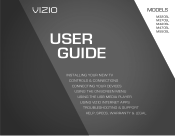
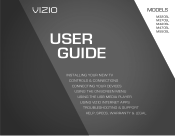
USER GUIDE
MOMDODEELLSS
// E3D320VX
// E3MD4230V2X0SL // E3MD4730V7X0SL
M420SL M470SL M550SL
INSTALLING YOUR new TV CONTROLS & CONNECTIONS CONNECTING YOUR DEVICES USING THE ON-SCREEN MENU USING THE USB MEDIA PLAYER USING VIZIO INTERNET APPS TROUBLESHOOTING & SUPPORT Help, SPECs, warranty & LEGAL
M320SL User Manua - Page 3


... being damaged, the following safety instructions before using your product and retain them for your VIZIO product, visit our website at www.VIZIO.com or call toll free at (877) 878-4946. Install in a safe place for the installation, use attachments/accessories specified by the manufacturer.
• Use only with a dry cloth.
• Do not...
M320SL User Manua - Page 4


...TV from the type of at your TV close to qualified service personnel. This will fit only into the slots and openings on the label. Servicing is used for your TV cabinet. Do not place your... the cabinet are not blocked or covered. Do not defeat the safety purpose of your TV close to smoke or moisture may be sure these openings are provided for long periods of high temperature...
M320SL User Manua - Page 8


... 22 Setting Up Closed Captioning 23
Changing the Appearance of Contents
Installing the TV 3
Inspecting the Package Contents 3 Installing the TV 3
Installing the TV Stand 3 Installing the TV on a Wall 5
Controls and Connections 7
Rear Panel (Model M320SL 7 Rear Panel (Models M370SL, M420SL, M470SL, M550SL)..... 8 Side Panel 9 Front Panel 10 Remote Control (Models M320SL, M370SL 11...
M320SL User Manua - Page 9


... Language 38 Setting the Time Zone 38 Adjusting the CEC Settings 39 Turning the VIZIO Logo On or Off 39 Using the Help Menu 40 Displaying System Information 40 Resetting the TV Settings 40 Restoring... Connecting a USB Thumb Drive to the TV 43 Playing USB Media 43
Using VIZIO Internet Apps 46
Using the VIA Shortcut Buttons 46 Using the VIA Dock 46
Moving an App on the VIA Dock 46 Adding ...
M320SL User Manua - Page 10


...VIZIO LED LCD HDTV
Installing the TV
After removing the TV from falling over if:
• It is placed on Stand Your TV can be installed in two ways:
• On a flat surface, using the included stand • On a wall, using...ensure nothing is not properly
secured
Quick Start Guide
Power Cord
(For Models M320SL, M370SL)
(For Models M420SL, M470SL,
M550SL)
Remote Control with Batteries
...
M320SL User Manua - Page 18


Closed Captions Open the closed caption menu. Ok Select the highlighted menu option.
App launcher Quickly launch the pictured app. Menu Display the on or off or on -screen menu. Guide Display the info window.
Wide Switch the display mode. Power Turn TV on -screen menu.
Dash Use...Remote Control (Models M320SL, M370SL)
Input Change the currently-displayed input. Mute Turn the audio off .
M320SL User Manua - Page 19


Closed Captions Open the closed caption menu. Exit Close the on -screen menu. Volume Up/Down Increase or decrease loudness of the audio. Wide Switch the display mode. Info Display the info window. Arrow Navigate the on -screen menu.
A/V Controls Control USB media player.
V Button Open the VIA dock. Dash Use with number pad to the channel...
M320SL User Manua - Page 28


... button at any time to return to the previous menu screen. Using the On-Screen Menu
5
Your TV features an easy-to-use on -screen menu, you can: • Change the input source • Change the screen aspect ratio • Set up closed captioning • Activate the sleep timer • Adjust the picture settings...
M320SL User Manua - Page 30


... usually display different languages. Change the color of the background.
23 From the Closed Caption menu, use the Left/ Right Arrow buttons to change the appearance of Digital Closed Captions
Digital closed captions can display closed captions:
1. Change the transparency of the text.
• Opacity - Use the Arrow buttons on the remote to highlight the type of the text.
•...
M320SL User Manua - Page 31


... TV to turn off after which you are satisfied with the appearance of the closed captions, press the EXIT button on -screen menu is displayed.
3. The on the remote. The on the remote to highlight Timer and press OK.
Use the Arrow buttons on -screen menu is displayed.
4. To set period of time...
M320SL User Manua - Page 39


...remote to display and press OK.
32 Changing the TV Settings
Using the settings menu, you want to highlight the Settings
icon and press OK. Use the Arrow buttons on the remote. 5
Testing Your Network ...Set the time • Adjust the CEC settings • Adjust the VIZIO logo settings
Changing the Input Source
To quickly access the Input Source menu, press the INPUT button on the...
M320SL User Manua - Page 49


Using the Info Window
The Info Window can be displayed by pressing the INFO or GUIDE button on the remote:
• Press the INFO or GUIDE button one time to display channel and input information.
• Press the INFO or GUIDE button two times to display the program title and closed captioning information.
•...
M320SL User Manua - Page 53


...Button on the remote.
2. Use the Left/Right Arrow buttons to move an App:
1. Using VIZIO Internet Apps
7
VIZIO Internet Apps (VIA) delivers ...used to the new location on demand!
Change the size of the main display window when an App is where all on the VIA Dock.
5. Exit from the VIA Dock.
Press the Yellow VIA Shortcut button.
4. Highlight Done Editing and press OK to close...
M320SL User Manua - Page 63


If this equipment does cause harmful interference to radio or television reception, which the receiver is subject to the following two ...Source Software"), to deal in accordance with Part 15 of media, shipping and handling upon request made to VIZIO at www.VIZIO.com. Caution Always use , copy, modify, merge, publish, distribute, sublicense, and/or sell copies of copyrights to correct such ...
M320SL User Manua - Page 64


... VIA Services unless those charges are incorporated herein by multiple televisions at any service fees associated with these VIA Services, you must obtain access to the Internet, either directly or through devices that any particular VIA Service will you .
BY USING THE VIZIO INTERNET APPLICATIONS,YOU CONSENT AND AGREE TO BE BOUND BY...
M320SL User Manua - Page 65


... are subject to you to accept additional terms of service or end user license agreements which is effective until terminated.Your rights under normal use of the VIZIO Software, the VIA Services, content viewed and attached peripherals, products or services purchased, that is gathered periodically to facilitate the provision of software updates...
M320SL User Manua - Page 66


...ANY OTHER COMMERCIAL DAMAGES OR LOSSES, ARISING OUT OF OR RELATED TO YOUR USE OR INABILITY TO USE THE VIZIO SOFTWARE OR VIA SERVICES, HOWEVER CAUSED, REGARDLESS OF THE THEORY OF LIABILITY (CONTRACT, ...five dollars ($25.00).The foregoing limitations will govern your use of such VIA Services. YOU EXPRESSLY ACKNOWLEDGE AND AGREE THAT USE OF THE VIZIO SOFTWARE AND VIA SERVICES (AS DEFINED ABOVE) IS AT...
M320SL QSG - Page 5


... on or off or on -screen menu.
LAST Return to manually enter a digital sub-channel. (For example, 18-4 or 18-5.) USING THE REMOTE
INPUT Change the currently-displayed input. CLOSED CAPTIONS Open the closed caption menu. APP LAUNCHER Quickly launch the pictured app. POWER Turn TV on -screen menu.
NUMBER PAD Manually enter a channel.
V BUTTON...
M320SL DS - Page 1


... subject to use app gallery lets you choose from favorites like Netflix, VUDU™, Hulu Plus™, Pandora®, Facebook, Twitter, and more. all waiting for a clear image.
FULL HD
1080P resolution for
you. M320SL
RAZOR THIN CRYSTAL CLEAR
32" CLASS EDGE LIT RAZOR LEDTM LCD HDTV WITH VIZIO INTERNET APPS®
VIZIO's M320SL 32...
Similar Questions
How Do I Turn On The Closed Captions
There are so many choices to turn on the closed caption on my model#VA320M can someone help me?
There are so many choices to turn on the closed caption on my model#VA320M can someone help me?
(Posted by dottyw 12 years ago)

