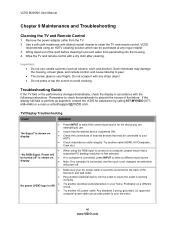Vizio M220NV Support Question
Find answers below for this question about Vizio M220NV.Need a Vizio M220NV manual? We have 2 online manuals for this item!
Question posted by tconick on September 13th, 2011
M220nv User Manual Logo Light Just Blinks All The Time From Orange To White
The person who posted this question about this Vizio product did not include a detailed explanation. Please use the "Request More Information" button to the right if more details would help you to answer this question.
Current Answers
Related Vizio M220NV Manual Pages
Similar Questions
Vizio Tv Won't Turn On. Not Even The Logo. The Light Just Blinks Ones
(Posted by Anonymous-116827 10 years ago)
Need To Reprogram A Vizio Tv M220nv To Vizio Remote (not A Universal Remote)
recently had tv replaced by insurance company. remote is no longer working
recently had tv replaced by insurance company. remote is no longer working
(Posted by yehicurry 11 years ago)
User Manual
I did NOT receive a User Manual with my new VIZIO M550VSE. Where do I get one without having to dow...
I did NOT receive a User Manual with my new VIZIO M550VSE. Where do I get one without having to dow...
(Posted by hoofcare 11 years ago)
Why Did My Tv Turn Off Now Won't Come Back On , The Vizio Light Just Blinks?
(Posted by baby1ame06 11 years ago)