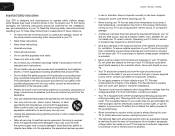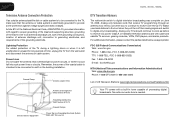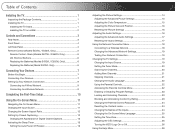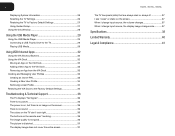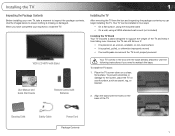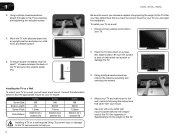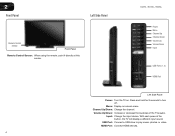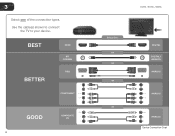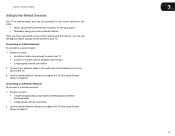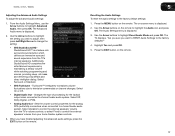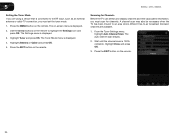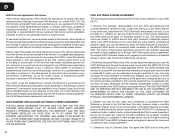Vizio E422VL Support Question
Find answers below for this question about Vizio E422VL.Need a Vizio E422VL manual? We have 2 online manuals for this item!
Question posted by ellisb282 on February 25th, 2012
I Have A E422vl Vizio Lcd Tv. I Cannot Connect To Netflix.
Would like to get this issue resolved quicky, I am able to connect to internet and all, but the netflix app tells me that my internet connection isn't working. Can you please help me with this issue thanks.
Current Answers
Related Vizio E422VL Manual Pages
Similar Questions
Will This Tv Connect To 5g Wifi
what wifi bandwidth will this tv connect to 2.4g5g
what wifi bandwidth will this tv connect to 2.4g5g
(Posted by mlewelling 1 year ago)
Connect Netflix To Internet On Vizio Tv
How do I get Netflix to connect to the internet on my Vizio TV model number E422VL
How do I get Netflix to connect to the internet on my Vizio TV model number E422VL
(Posted by LovelyLisa 1 year ago)
Vizio E422vl Won't Connect To Wireless
Set up connection fails.
Set up connection fails.
(Posted by technicalsuppport2014 9 years ago)
How Do I Open An Internet Browser On A Vizio E422vl Smart Tv
(Posted by wavezorg 10 years ago)
Sound Bar, Blu Ray, And Tv Connection
I just bought a Visio 32" Sound Bar and cannot get it to work with TV or Blu Ray player. I'm sure ...
I just bought a Visio 32" Sound Bar and cannot get it to work with TV or Blu Ray player. I'm sure ...
(Posted by mast1649 12 years ago)