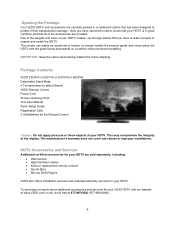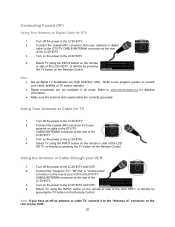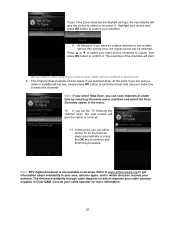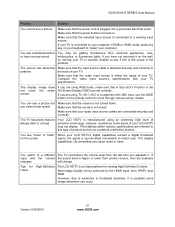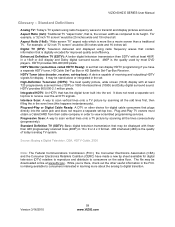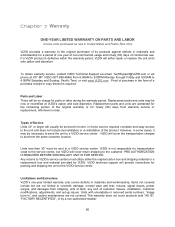Vizio E420VA Support and Manuals
Get Help and Manuals for this Vizio item

View All Support Options Below
Free Vizio E420VA manuals!
Problems with Vizio E420VA?
Ask a Question
Free Vizio E420VA manuals!
Problems with Vizio E420VA?
Ask a Question
Most Recent Vizio E420VA Questions
No Power No Standby By Light.
(Posted by lorriewegner920 4 years ago)
Sound With Hdmi Not Working And Buzzing Sound
When I have either my xbox or chromecast plugged into their HDMI slots, the tv makes a whining sound...
When I have either my xbox or chromecast plugged into their HDMI slots, the tv makes a whining sound...
(Posted by gd83672 9 years ago)
Vizio E420va How To Change Zoom Level
(Posted by dixtvs 9 years ago)
Whats The Difference In Vizio Models E420i-ao And E420i-a1
want to choose one and do know whats so different between them and which is the better model
want to choose one and do know whats so different between them and which is the better model
(Posted by djr43010 11 years ago)
Having Problems Downloading The Manual For The Vizio E420va Flat Screen T.v.
(Posted by internationallmann 11 years ago)
Vizio E420VA Videos
Popular Vizio E420VA Manual Pages
Vizio E420VA Reviews
We have not received any reviews for Vizio yet.