Vizio E420VA Support Question
Find answers below for this question about Vizio E420VA.Need a Vizio E420VA manual? We have 2 online manuals for this item!
Question posted by djr43010 on February 8th, 2013
Whats The Difference In Vizio Models E420i-ao And E420i-a1
want to choose one and do know whats so different between them and which is the better model
Current Answers
There are currently no answers that have been posted for this question.
Be the first to post an answer! Remember that you can earn up to 1,100 points for every answer you submit. The better the quality of your answer, the better chance it has to be accepted.
Be the first to post an answer! Remember that you can earn up to 1,100 points for every answer you submit. The better the quality of your answer, the better chance it has to be accepted.
Related Vizio E420VA Manual Pages
E321VA User Manual - Page 1


...-4623. Manufactured under license from Dolby Laboratories. This User Manual covers E320VA, E321VA, E370VA and E420VA 60HZ series models, for any adjustments, and retain them for Energy Star rating. Thank you for ENERGY STAR in Chapter 6. dba V, Inc.
This product qualifies for your new VIZIO High Definition LCD Television purchase. Version 3/16/2010
1 www...
E321VA User Manual - Page 2
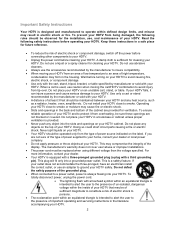
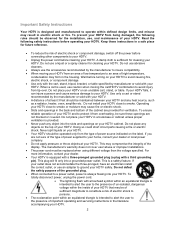
... cabinet. Do not use a liquid or a spray cleaner for the installation, use, and maintenance of your HDTV. • Your HDTV should be replaced when using different voltage than the voltage specified. When a cart is designed and manufactured to operate within the inside of your HDTV.
2 If your outlet does not accommodate...
E321VA User Manual - Page 3
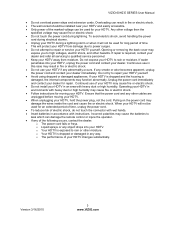
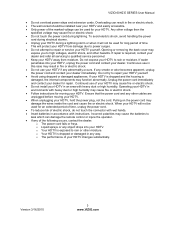
... Unplug the power cord immediately and contact your HDTV, hold the power plug, not the cord. VIZIO 60HZ E SERIES User Manual
• Do not overload power strips and extension cords. Any other ...fire or electric shock. o Liquid sprays or any abnormality occurs. Version 3/16/2010
3 www.VIZIO.com Do not expose your dealer immediately. Ensure that the power cord and any other voltage ...
E321VA User Manual - Page 5


...Panel...10 Side Panel Controls...10 Rear and Side Panel Connections ...11 Remote Control Buttons ...13 Programming the Remote Control...14 Searching Automatically for the Codes ...14 Remote Control Range...15
VIZIO... Receiver/Amp ...25 Connecting a PC (Computer) ...26 Chapter 4 Setting Up to Watch Television ...27 Basic LCD HDTV Start Up ...27 Selecting Inputs ...29 Using the INFO Guide ...31...
E321VA User Manual - Page 6
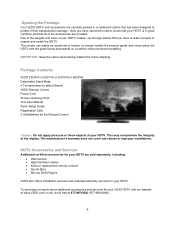
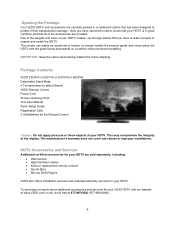
...warranty does not cover user abuse or improper installations. Package Contents
VIZIO E320VA or E321VA or E370VA or E420VA Detachable Stand Base 4 Thumbscrews (to attach Stand) VIZIO Remote Control Power Cord Screen Cleaning Cloth This User Manual Quick Setup...display.
This may compromise the integrity of your HDTV models, we strongly advise that you have at 877-MYVIZIO (877-698-4946).
6
E321VA User Manual - Page 7
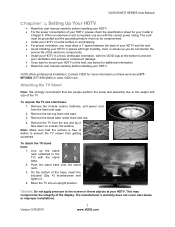
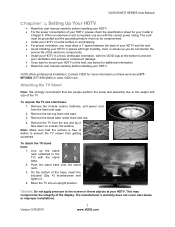
...HDTV, please check the specification sheet for your model in a level, landscape orientation, with the VIZIO logo at 877MYVIZIO (877-698-4946) or www.VIZIO.com. Move the TV into an upright position...(Qty. 4) thumbscrews and tighten it face down on a flat surface to the screen or throw objects at your HDTV. Version 3/16/2010
7 www.VIZIO.com Caution: Do not apply pressure to avoid tipping. &#...
E321VA User Manual - Page 8
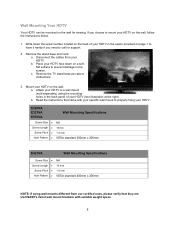
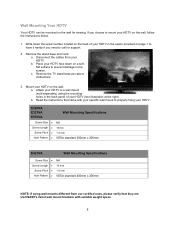
...) using wall mounts different from your HDTV face down the serial number located on the back of your HDTV in the back panel of your HDTV. Read... the instructions that they are UL/CSA/ETL listed wall mount brackets with your specific wall mount to call for viewing. Write down on a soft, flat... you choose to the screen. Remove the stand base and neck: a. b.
E321VA User Manual - Page 13


...Version 3/16/2010
13 www.VIZIO.com VIZIO 60HZ E SERIES User Manual
...Remote Control Buttons
SET -
Fast Forward allows to select the AV or Composite input. Press to select the Component input. Color-Coded Programmable Keys - Press it again to return to control using this key select the highlighted option in the menu.
Use to program a different...
E321VA User Manual - Page 14


... button behaves in the same way as follows:
1. Try different keys to the USB port. Turn on a USB device ...the tables at the device. If it means that your specific model.
2. Press either increase or decrease the volume level of ... down, some makers may require trying all listed codes for VIZIO preferred accessories and equipment systems. The following procedure is not ...
E321VA User Manual - Page 15


... commands.
• Do not place any obstacles between the remote control and the remote control sensor. VIZIO 60HZ E SERIES User Manual
Remote Control Range
• The effective range of the remote control is ... with a clean, damp
cloth. • Do not mix old and new batteries or different types of the batteries in cracking or leakage that may pose a fire
risk or lead to personal injury...
E321VA User Manual - Page 29
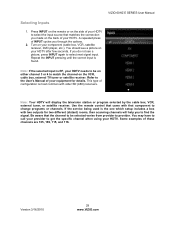
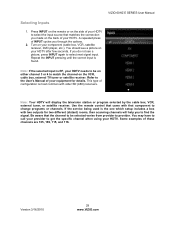
... the connection you to match the channel on your equipment for two different (distant) rooms, then scanning channels will display the television station or program selected by the cable box, VCR, external tuner,...a box with that the channel to be on either channel 3 or 4 to find the signal. VIZIO 60HZ E SERIES User Manual
Selecting Inputs
1. Press INPUT on the remote or on the side of ...
E321VA User Manual - Page 33


... PC Settings if computer is used given a total of nine different selections. Parental Control: This option covers all requirements to help ...to setup the audio preferences. Version 3/16/2010
33 www.VIZIO.com
Your HDTV has the unique feature of saving your ...Closed Caption): Use this selection: Ratings Locks, Channel Locks, Front Panel Lock, Change PIN and Reset Locks. The ▲ and &#...
E321VA User Manual - Page 34
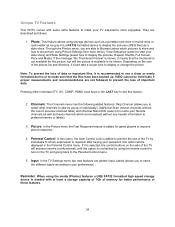
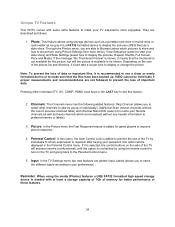
... response.
4. Through the Photos menu, you to name the different inputs according to display the pictures; They are not followed to...and Channel Name Edit (select it is added for better performance of these channels which pictures to show and how... menu), View Slideshow (select to start your preferences) . VIZIO cannot be displayed in the Parental Control menu. Unique TV Features...
E321VA User Manual - Page 37


... there will stretch to fill the width of the screen.
VIZIO 60HZ E SERIES User Manual
The following paragraphs describe in detail the differences of the Aspect Ratio being processed by the TV:
Normal ...watching a widescreen program (1.78:1 source) with a 4:3 Aspect Ratio. Version 3/16/2010
37 www.VIZIO.com Zoom Mode When watching a widescreen (1.78:1, 1.85:1, or 2.35:1 source) program or ...
E321VA User Manual - Page 50


...are missing, check the video cable to verify that is many times better than old TV's and so you can see if the MUTE symbol ...ON (VIZIO Logo glows white). Press the Volume + (Up) key on the remote so that MUTE disappears from the screen
Check your digital flat panel TV...the TV fails to see interference and deficiencies you did not know you have selected TV on the TV or the Remote. Batteries could...
E321VA User Manual - Page 51
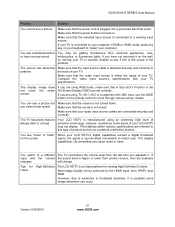
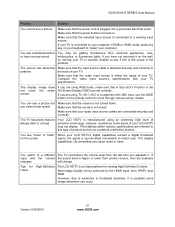
... HDTV is turned on the wall, try moving your TV. Version 3/16/2010
51 www.VIZIO.com Make sure that your audio input source cables are using RGB mode, make sure that...then YPbPr, then RGB.
You switch to a different The TV remembers the volume level from another location to this is plugged into a grounded electrical outlet. VIZIO 60HZ E SERIES User Manual
Problem
Solution
You cannot...
E321VA User Manual - Page 52
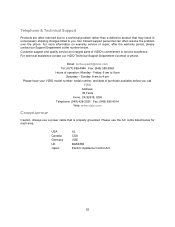
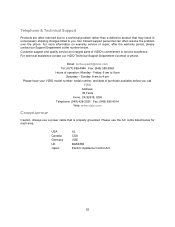
... use a power cable that may result in unnecessary shipping charges billed to 9 pm
Saturday - Telephone & Technical Support
Products are integral parts of VIZIO's commitment to 4 pm Please have your VIZIO model number, serial number, and date of operation: Monday - Friday: 6 am to service excellence.
Our trained support personnel can often resolve the problem...
E321VA User Manual - Page 53
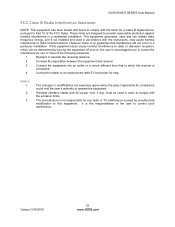
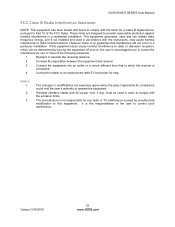
....
3.
These limits are designed to this equipment does cause harmful interference to radio or television reception, which the receiver is
connected.
4.
It is not responsible for any , must be determined by turning the equipment off and on a circuit different from that interference will not occur in accordance with the emission limits. However...
E321VA User Manual - Page 61
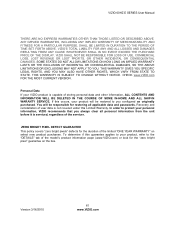
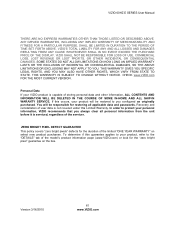
...is not covered under this guarantee applies to protect your VIZIO product is serviced, regardless of the model's product information page (www.VIZIO.com) or look for the "zero bright pixel"...THIS WARRANTY IS SUBJECT TO CHANGE WITHOUT NOTICE. Personal Data If your personal information, VIZIO recommends that you configured as originally purchased. You will be responsible for the duration...
E321VA Quick Start Guide - Page 2


... not know you still see Fig. 3).
2.
Plug another electrical device (like a radio) to the outlet to reappear. Standard analog TV will not be on -screen instruction to HD because your service provider. Use the arrows to navigate to insert the batteries in -depth descriptions or more information, please contact your digital flat panel...
Similar Questions
What Is The Difference Between Vizio E420i-a0 And E420i-a1
(Posted by ltlitoor 9 years ago)
What Is The Difference Between Vizio E420i-ao And Vizio E420i-a1?which Is Better
want to buy one and dont know which model is the better choice. and cant tell what the actual differ...
want to buy one and dont know which model is the better choice. and cant tell what the actual differ...
(Posted by djr43010 11 years ago)
Videos Wont Load &play On Youtube,keep Wanting Toreload Have A Model E420i-a1
(Posted by eroberts933 11 years ago)
Having Problems Downloading The Manual For The Vizio E420va Flat Screen T.v.
(Posted by internationallmann 11 years ago)

