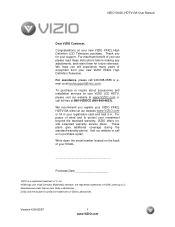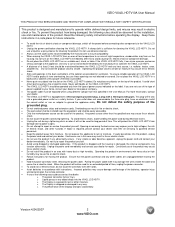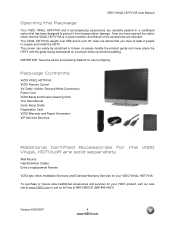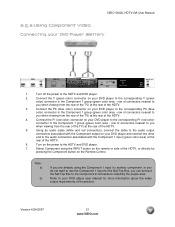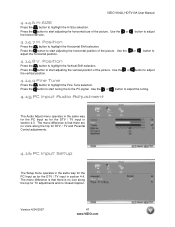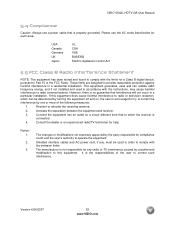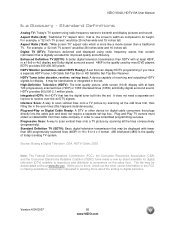Vizio VX42L Support Question
Find answers below for this question about Vizio VX42L - 42" LCD TV.Need a Vizio VX42L manual? We have 1 online manual for this item!
Question posted by djr43010 on February 8th, 2013
What Is The Difference Between Vizio E420i-ao And Vizio E420i-a1?which Is Better
want to buy one and dont know which model is the better choice. and cant tell what the actual differences are
Current Answers
Related Vizio VX42L Manual Pages
Similar Questions
What Is The Difference Between Vizio E420i-a0 And E420i-a1
(Posted by ltlitoor 9 years ago)
Whats The Difference In Vizio Models E420i-ao And E420i-a1
want to choose one and do know whats so different between them and which is the better model
want to choose one and do know whats so different between them and which is the better model
(Posted by djr43010 11 years ago)
Videos Wont Load &play On Youtube,keep Wanting Toreload Have A Model E420i-a1
(Posted by eroberts933 11 years ago)
I Have Sound But No Picture. My Vizio 42'lcd Isn't Even A Year Old Yet. What Can
42" Vizio less than a yr old, have sound but no picture. What is the problem and how can I fix it? I...
42" Vizio less than a yr old, have sound but no picture. What is the problem and how can I fix it? I...
(Posted by shrek8989lp 12 years ago)