Vizio E420VA Support Question
Find answers below for this question about Vizio E420VA.Need a Vizio E420VA manual? We have 2 online manuals for this item!
Question posted by gd83672 on August 31st, 2014
Sound With Hdmi Not Working And Buzzing Sound
When I have either my xbox or chromecast plugged into their HDMI slots, the tv makes a whining sound out of the right speaker, and no other sound is heard. The picture quality is fine, just no sound except for this whining sound from one speaker.
Current Answers
There are currently no answers that have been posted for this question.
Be the first to post an answer! Remember that you can earn up to 1,100 points for every answer you submit. The better the quality of your answer, the better chance it has to be accepted.
Be the first to post an answer! Remember that you can earn up to 1,100 points for every answer you submit. The better the quality of your answer, the better chance it has to be accepted.
Related Vizio E420VA Manual Pages
E321VA User Manual - Page 1


... under license from Dolby Laboratories. ALL RIGHTS RESERVED. Version 3/16/2010
1 www... Manual covers E320VA, E321VA, E370VA and E420VA 60HZ series models, for any adjustments, and...making any specific difference between the models please refer to qualify for ENERGY STAR in . For peace of HDMI Licensing LLC. dba V, Inc. HDMI...Television purchase. VIZIO, THE V LOGO...
E321VA User Manual - Page 4
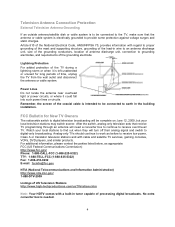
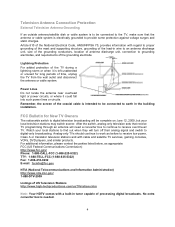
... where it is left unattended or unused for New TV Owners
The nationwide switch to digital-only broadcasting. Television Antenna Connection Protection
External Television Antenna Grounding
If an outside antenna/satellite dish or cable system is to be connected to the TV, make sure that receive TV programming through an antenna will turn off their analog...
E321VA User Manual - Page 5


...HDMI ...21 Using Component Video...23 Using Composite (AV) Video ...24 Connecting a USB (FAT32 Format) Storage Device 24 Connecting an external Receiver/Amp ...25 Connecting a PC (Computer) ...26 Chapter 4 Setting Up to Watch Television... ...35 Adjusting the Audio Settings ...38 Adjusting the TV Settings ...39 Adjusting the Picture Settings ...39 Adjusting the Parental Control settings ...41 ...
E321VA User Manual - Page 6
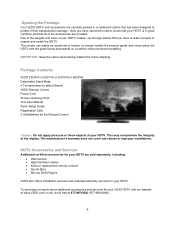
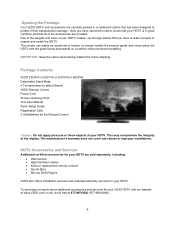
... for your HDTV are included. Package Contents
VIZIO E320VA or E321VA or E370VA or E420VA Detachable Stand Base 4 Thumbscrews (to protect it from transportation damage.
IMPORTANT: Save ... Wall mounts • High Definition cables • Extra or replacement remote controls • Sound Bars • Blu-ray DVD Players
VIZIO also offers installation services and extended warranty services ...
E321VA User Manual - Page 10


...active, this button steps through the OSD menu.
Chapter 2 Basic Controls and Connections
Front Panel
POWER 'VIZIO' LIGHT- REMOTE CONTROL SENSOR and LIGHT
SENSOR - The light sensor allows controlling...buttons to
increase or decrease to power the TV off . Press the button again to the speaker
volume. Use these buttons function as left and
right
controls in the OSD menus. VOL WX ...
E321VA User Manual - Page 14


... and comes ON after trying all of pictures on and off. The LED indicator flashes slowly 4 times and it means that your equipment: DVD, AUDIO, TV or CABLE. 3. It is active, press...a functional key on the equipment. 6. Press to turn off a working code has been found . Press to the previous level or out of the sound. Press to save this User's manual for the different codes to ...
E321VA User Manual - Page 16


... input, if it is carried through this input takes advantage of the superior picture provided by accident.
16 Connection Quality (type)
Connector
Description
Best (digital)
Best (digital Good (analog)
Best (analog)
Better (analog)
Good (analog)
HDMI (High-Definition Multimedia Interface). HDMI provides an interface between any audio/video source, such as a set-top box...
E321VA User Manual - Page 25


... (OSD) menu.
5. menu. Press OK key to select Off so that the sound from the
TV will now be connected directly to external speakers. Press EXIT key to the HDTV and Receiver/Amp.
2. Version 3/16/2010
25...menu.
6.
VIZIO 60HZ E SERIES User Manual
Connecting an external Receiver/Amp
If your sound system has a SPDIF (optical) digital audio input you can connect it to the optical SPDIF OUT at ...
E321VA User Manual - Page 32
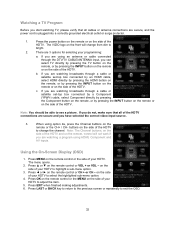
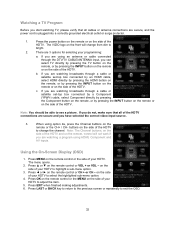
...TV directly by pressing the TV button on the remote, or by pressing the INPUT button on the remote or on the
side of your HDTV to
bright.
2.
When using HDMI... Press MENU on the front will not work if
you are secure and you do not, make sure that all of your HDTV to ...see a picture. Press EXIT when finished making adjustments. 6. Press ▲ or ▼ on the side of ...
E321VA User Manual - Page 35
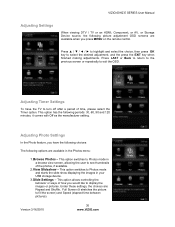
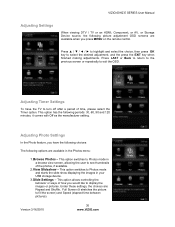
... user to select the desired adjustment, and the press the EXIT key when finished making adjustments. Version 3/16/2010
35 www.VIZIO.com This option allows controlling the behavior...60HZ E SERIES User Manual
Adjusting Settings
When viewing DTV / TV or an HDMI, Component, or AV, or Storage Device source, the following picture adjustment OSD screens are available in your USB storage device.
...
E321VA User Manual - Page 38
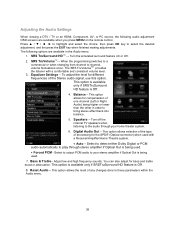
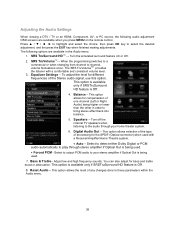
... internal TV speakers when listening to select the desired adjustment, and the press the EXIT key when finished making adjustments.... (Left or Right Audio) being used with a comfortable and consistent volume level. 3. SRS TruSurround HDTM -- Speakers - This option... 4. Adjusting the Audio Settings
When viewing a DTV / TV or an HDMI, Component, AV, or PC source, the following options ...
E321VA User Manual - Page 50


...
Check your digital flat panel TV has video that the outlet is securely connected to off. If TV input is ON but no Make sure any colors ...speakers are inserted correctly
work . No sound. Press the INPUT button on the remote. Check the input connections. Power is selected, audio may be For best image quality, view HD wide screen programs where possible.
Remote Control does not Make...
E321VA User Manual - Page 51
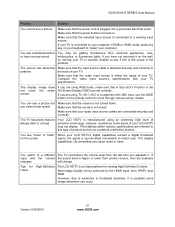
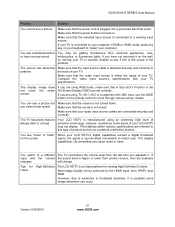
... HDMI Input, then YPbPr, then RGB.
The display image does not cover the entire screen.
Make sure that your TV.
You switch to "wake" your keyboard to a different The TV remembers the volume level from another location to a working input source.
VIZIO 60HZ E SERIES User Manual
Problem
Solution
You cannot see a distorted picture or hear unusual sound.
Make...
E321VA User Manual - Page 54
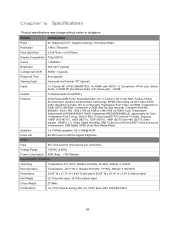
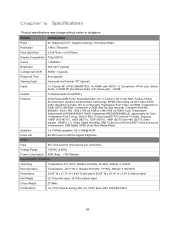
... Tuner, Noise Reduction, CC, V-Chip 2.0, 3D Comb Filter, Freeze, Picture Enhancement, Dynamic Contrast Ratio Technology, MPEG-2 Decoding via DTV input, NTSC Video decoding via Video...or obligation. HDMI V.1.3, Dolby Digital Decoding, SRS TruSurround HD and SRS TruVolume sound enhancement, USB Digital (JPEG photo files) Media Player
Speakers
2 x 10Watts speakers, '82 +/-3dB@1m/W
Panel Life
60,...
E321VA User Manual - Page 55
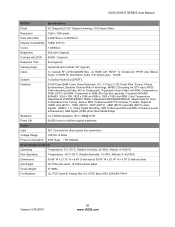
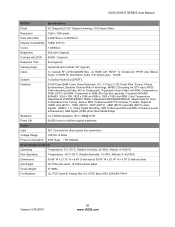
...QAM Tuner, Noise Reduction, CC, V-Chip 2.0, 3D Comb Filter, Freeze, Picture Enhancement, Dynamic Contrast Ratio Technology, MPEG-2 Decoding via DTV input, NTSC Video decoding via Video ... (Avg), HDMI V.1.3, Dolby Digital Decoding, SRS TruSurround HD and SRS TruVolume sound enhancement, USB Digital (JPEG photo files) Media Player
Speakers
2 x 10Watts speakers, '82 +/-3dB@1m/W
Panel Life
60,...
E321VA User Manual - Page 56
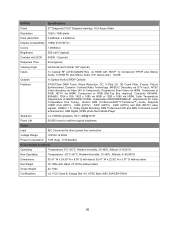
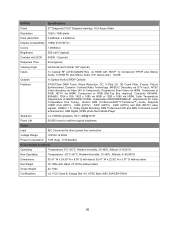
...HDMI V.1.3, Dolby Digital Decoding, SRS TruSurround HD and SRS TruVolume sound enhancement, USB Digital (JPEG photo files) Media Player
Speakers
2 x 10Watts speakers, '82 +/-3dB@1m/W
Panel Life
60,000 hours to half the original brightness
Power
Input
IEC Connector for Color Temperature Fine...3D Comb Filter, Freeze, Picture Enhancement, Dynamic Contrast Ratio Technology, MPEG-2 Decoding...
E321VA User Manual - Page 57
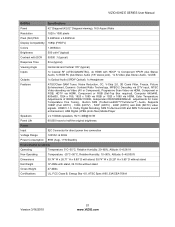
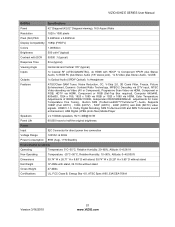
... Tuner, Noise Reduction, CC, V-Chip 2.0, 3D Comb Filter, Freeze, Picture Enhancement, Dynamic Contrast Ratio Technology, MPEG-2 Decoding via DTV input, NTSC Video decoding via Video ...88W (Avg), HDMI V.1.3, Dolby Digital Decoding, SRS TruSurround HD and SRS TruVolume sound enhancement, USB Digital (JPEG photo files) Media Player
Speakers
2 x 10Watts speakers, '82 +/-3dB@1m/W
Panel Life
60,000...
E321VA User Manual - Page 59
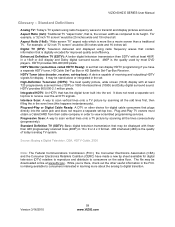
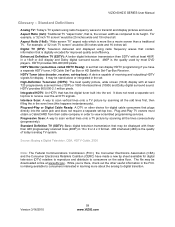
... Dolby digital surround sound. 480P is the quality used by scanning all the lines consecutively (progressively).
Version 3/16/2010
59 www.VIZIO.com Plug-and-Play or Digital Cable Ready: A DTV or other useful information in the FCC is the quality of receiving and outputting HDTV signals for display. Digital TV (DTV): Television delivered and displayed...
E321VA Quick Start Guide - Page 1


... VIZIO TV EVEN HAS EASY TO ACCESS SIDE INPUTS
4 POWER THE TV
Turn on a soft, flat surface. 2. Get a VIZIO Blu-ray™ Disc Player.
2. E320VA / E321VA / E370VA / E371VA / E420VA E421VA ... ADVICE
PICTURE QUALITY
BEST
HIGHEST DIGITAL QUALITY PICTURE
CONNECTION TYPE
HDMI DTV/TV
BETTER
ANALOG HD QUALITY PICTURE
COMPONENT
GOOD
LOW RESOLUTION NOT RECOMMENDED
AV/S-VIDEO
CONNECTOR IMAGE
MAKE THE ...
E321VA Quick Start Guide - Page 2


...picture
Make sure the power button is ON . Try setting your Cable or Satellite provider to wide or zoom mode; the image should appear on your remote control to your Cable or Satellite remote. Cable and satellite boxes may add black bars to the picture, especially when HDMI... to your digital flat panel TV has video that is blurry or fuzzy/ image quality issues
Cannot change channels...
Similar Questions
I Was Given A Vizio 29 Inch Flat Screen Television After A Week It Stopped Worki
I threw the box and all paperwork away I don't even have the reciept. target told me to contact you...
I threw the box and all paperwork away I don't even have the reciept. target told me to contact you...
(Posted by rjc1961 11 years ago)
Having Problems Downloading The Manual For The Vizio E420va Flat Screen T.v.
(Posted by internationallmann 11 years ago)
When Changing Channels My Tv Makes Cracking Sound
(Posted by greggettys 11 years ago)
Audio Issues
Purchased new in November 2010 a Vizio E420VA. Having REAL issues with audio. It will at time begin ...
Purchased new in November 2010 a Vizio E420VA. Having REAL issues with audio. It will at time begin ...
(Posted by js6455 12 years ago)

