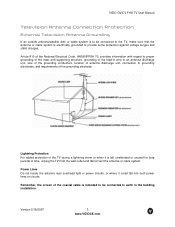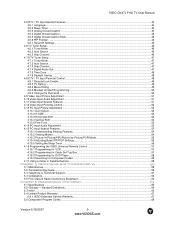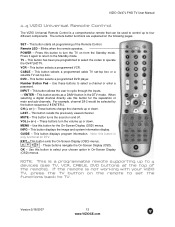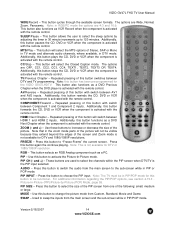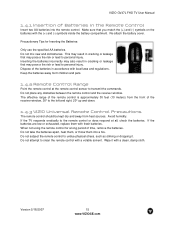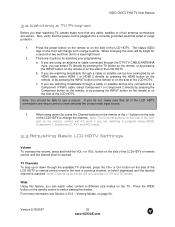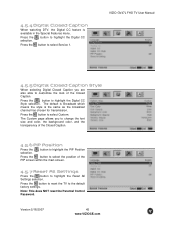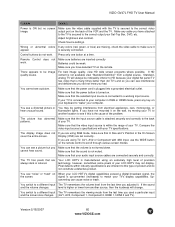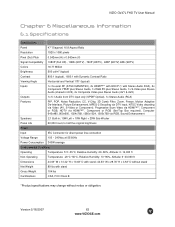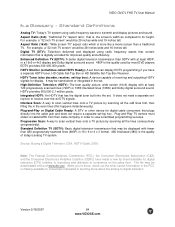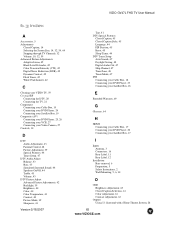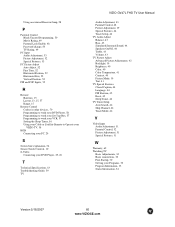Vizio GV47LF Support Question
Find answers below for this question about Vizio GV47LF - 47" LCD TV.Need a Vizio GV47LF manual? We have 1 online manual for this item!
Question posted by greggettys on August 4th, 2012
When Changing Channels My Tv Makes Cracking Sound
The person who posted this question about this Vizio product did not include a detailed explanation. Please use the "Request More Information" button to the right if more details would help you to answer this question.
Current Answers
Related Vizio GV47LF Manual Pages
Similar Questions
Turned On My E321vl This Morning And Was Working Fine. Changed Channel And Staye
turned on my e321vl this morning and worked fine. Changed channel, and is stuck on channel 2. Turned...
turned on my e321vl this morning and worked fine. Changed channel, and is stuck on channel 2. Turned...
(Posted by grnjan 2 years ago)
Why Is There No Sound On My Smart Tv. I Have Checked All Settings & Connections.
When turning on the TV this a.m., I heard a sound like a electronic "pop". there was no sound. I wen...
When turning on the TV this a.m., I heard a sound like a electronic "pop". there was no sound. I wen...
(Posted by jrdad111 10 years ago)
Vizio Vx42l I Have Sound , But No Picture. Will Not Change Channels
Tv has no picture it does have sound but it won't change channels and volume control doesn't work Vi...
Tv has no picture it does have sound but it won't change channels and volume control doesn't work Vi...
(Posted by rjoyner58 11 years ago)
My 50 Inch Tv Visio Won't Turn On. It Just Makes A Noise!
(Posted by alexiscardenas98 11 years ago)
Input Menu
Just purchased a 47 in vizio flat screen at Walmart and the input meny keeps popping up and scrollin...
Just purchased a 47 in vizio flat screen at Walmart and the input meny keeps popping up and scrollin...
(Posted by smithfamily3131 12 years ago)