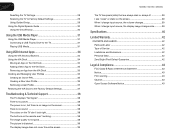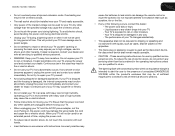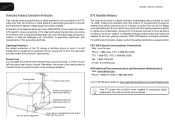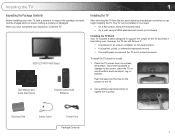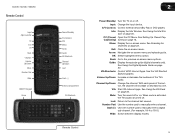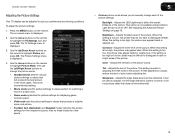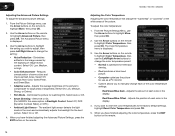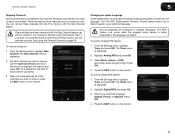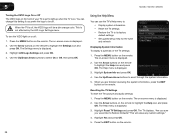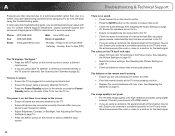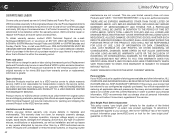Vizio M470SV Support and Manuals
Get Help and Manuals for this Vizio item

View All Support Options Below
Free Vizio M470SV manuals!
Problems with Vizio M470SV?
Ask a Question
Free Vizio M470SV manuals!
Problems with Vizio M470SV?
Ask a Question
Most Recent Vizio M470SV Questions
How To Program Vizio M470sv Remote
(Posted by jpotca 9 years ago)
How To Remove Vizio M470sv It Stand
(Posted by gademonse 9 years ago)
How Do You Hook Up Analog Device On A M470sv
(Posted by jkjudith 9 years ago)
M470sv How To Connect Pip
(Posted by BBailSam 9 years ago)
Popular Vizio M470SV Manual Pages
Vizio M470SV Reviews
We have not received any reviews for Vizio yet.