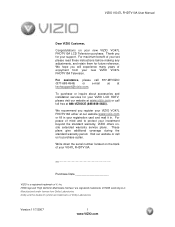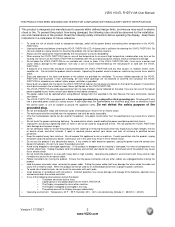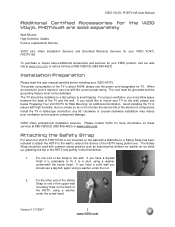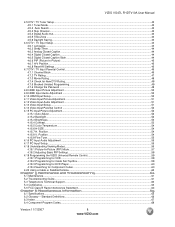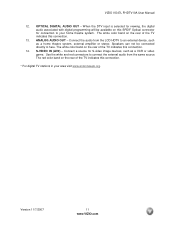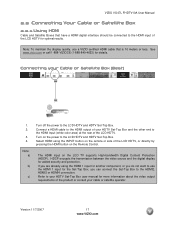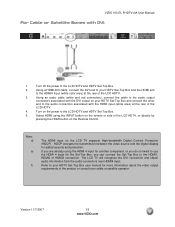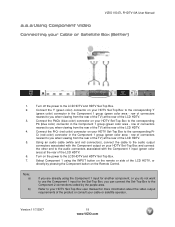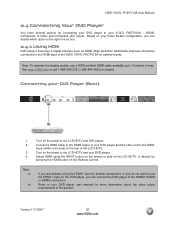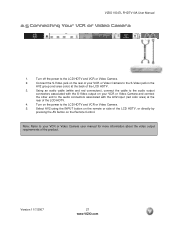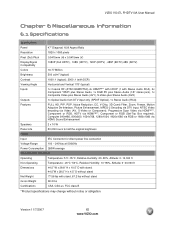Vizio VO47LFHDTV10A Support and Manuals
Get Help and Manuals for this Vizio item

View All Support Options Below
Free Vizio VO47LFHDTV10A manuals!
Problems with Vizio VO47LFHDTV10A?
Ask a Question
Free Vizio VO47LFHDTV10A manuals!
Problems with Vizio VO47LFHDTV10A?
Ask a Question
Most Recent Vizio VO47LFHDTV10A Questions
Can Not Find A Mount
I can not find a wall mount that will work for this TV
I can not find a wall mount that will work for this TV
(Posted by Babymykle2014 8 years ago)
Vizio Vw47l Fhdtv10a Will Not Turn On
(Posted by lidav 9 years ago)
I Can't Turn On My Vizio Tx Vo472
(Posted by MIENBTRAN 11 years ago)
Vizio Vo47lfhdtv10a No Picture No Sound. Picture Only On Av1 Why?
(Posted by garysnails00 12 years ago)
Vizio VO47LFHDTV10A Videos
Popular Vizio VO47LFHDTV10A Manual Pages
Vizio VO47LFHDTV10A Reviews
We have not received any reviews for Vizio yet.