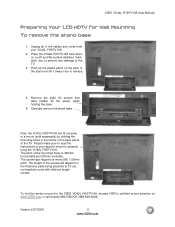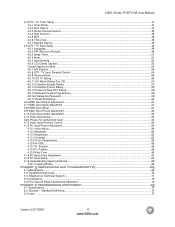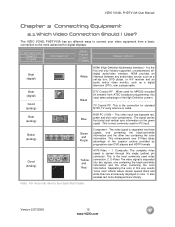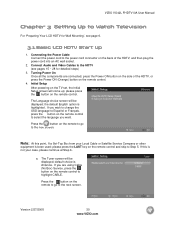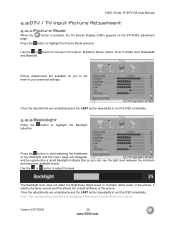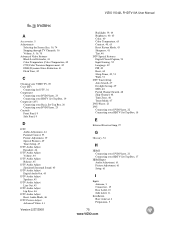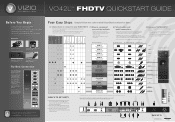Vizio VO42LFHDTV10A Support and Manuals
Get Help and Manuals for this Vizio item

View All Support Options Below
Free Vizio VO42LFHDTV10A manuals!
Problems with Vizio VO42LFHDTV10A?
Ask a Question
Free Vizio VO42LFHDTV10A manuals!
Problems with Vizio VO42LFHDTV10A?
Ask a Question
Most Recent Vizio VO42LFHDTV10A Questions
Tried The Second Remote, But Stil Doesn't Work.
Remote and TV doesn't seem to sync. Have to turn the tv on manually. New battery, even tried a diffe...
Remote and TV doesn't seem to sync. Have to turn the tv on manually. New battery, even tried a diffe...
(Posted by eddievu88 9 years ago)
Remote And Tv Not Syncing
Tv can tur on through manually. The remote doesn't work at all with the tv. Worked for the last 3 ye...
Tv can tur on through manually. The remote doesn't work at all with the tv. Worked for the last 3 ye...
(Posted by eddievu88 9 years ago)
Power Suppy
Where do the wires go back to on a power supply DPS260HP-1.
Where do the wires go back to on a power supply DPS260HP-1.
(Posted by jpsully194821494 9 years ago)
Stand For Vo42l Fhdtv10a
I need a stand for this model. Do you know if I can order one from Vizio? Thank you.
I need a stand for this model. Do you know if I can order one from Vizio? Thank you.
(Posted by srbisig 10 years ago)
Vizio Tv No Picture
Me vizio tv dont show image in the screen. Is black. What can i do to repair it. I m a technition.
Me vizio tv dont show image in the screen. Is black. What can i do to repair it. I m a technition.
(Posted by frodriv82 10 years ago)
Popular Vizio VO42LFHDTV10A Manual Pages
Vizio VO42LFHDTV10A Reviews
We have not received any reviews for Vizio yet.