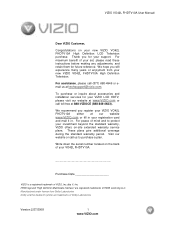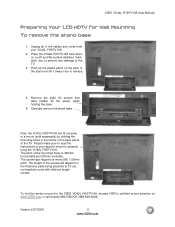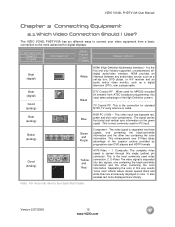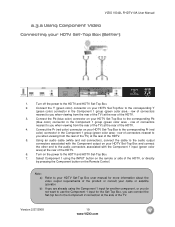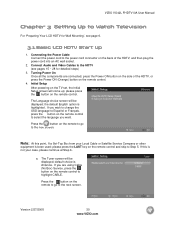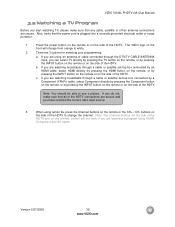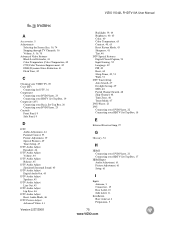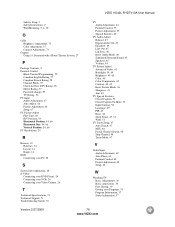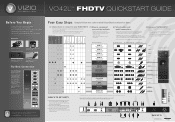Vizio VO42LFHDTV10A Support Question
Find answers below for this question about Vizio VO42LFHDTV10A.Need a Vizio VO42LFHDTV10A manual? We have 2 online manuals for this item!
Question posted by eddievu88 on January 20th, 2015
Remote And Tv Not Syncing
Tv can tur on through manually. The remote doesn't work at all with the tv. Worked for the last 3 years, all of a sudden, it stops working/syncing. Put in new battery, but still doesn't work. Please help
Current Answers
Answer #1: Posted by Autodiy on January 20th, 2015 6:32 AM
The remote controll is dead, you need to buy a new one, please visit the link below to buy a new one.
Www.autodiy.co.za
Related Vizio VO42LFHDTV10A Manual Pages
Similar Questions
Tried The Second Remote, But Stil Doesn't Work.
Remote and TV doesn't seem to sync. Have to turn the tv on manually. New battery, even tried a diffe...
Remote and TV doesn't seem to sync. Have to turn the tv on manually. New battery, even tried a diffe...
(Posted by eddievu88 9 years ago)
Lost Remote To Vizio Tv Bought 4 Years Ago. Can I Buy New Remote From
you.
you.
(Posted by richardtrudy 9 years ago)
Tv Remote Doesn't Work
My remote does not work. Replaced batteries. Purchased a new remote to no avail.
My remote does not work. Replaced batteries. Purchased a new remote to no avail.
(Posted by breerudolph 10 years ago)
Vizio Tv No Picture
Me vizio tv dont show image in the screen. Is black. What can i do to repair it. I m a technition.
Me vizio tv dont show image in the screen. Is black. What can i do to repair it. I m a technition.
(Posted by frodriv82 10 years ago)