Vizio VO42LFHDTV10A Support Question
Find answers below for this question about Vizio VO42LFHDTV10A.Need a Vizio VO42LFHDTV10A manual? We have 2 online manuals for this item!
Question posted by frodriv82 on June 10th, 2013
Vizio Tv No Picture
Me vizio tv dont show image in the screen. Is black. What can i do to repair it. I m a technition.
Current Answers
There are currently no answers that have been posted for this question.
Be the first to post an answer! Remember that you can earn up to 1,100 points for every answer you submit. The better the quality of your answer, the better chance it has to be accepted.
Be the first to post an answer! Remember that you can earn up to 1,100 points for every answer you submit. The better the quality of your answer, the better chance it has to be accepted.
Related Vizio VO42LFHDTV10A Manual Pages
VO42LF HDTV User Manual - Page 6
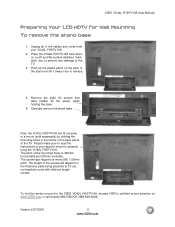
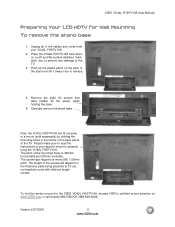
... mounting holes in the center of the back panel of the screws will depend on a soft and flat surface (blanket, foam, cloth, etc) to prevent any damage to a mount (sold separately) by the panel, while holding the base.
5. The length of the TV.
Version 2/27/2008
6 www.VIZIO.com The screw type required is 400mm...
VO42LF HDTV User Manual - Page 7


...Panel...9 1.2 Right Side Panel Controls ...9 1.3 Rear Panel Connections ...10 1.4 Right-Side Panel Connection ...11 1.5 VIZIO Remote Control...12 1.5.1 Insertion of Batteries in the Remote Control 14 1.5.2 Remote Control Range ...14 1.5.3 VIZIO... Status ...37
4.1 Using the On Screen Display (OSD) ...38 4.2 DTV / TV Input Picture Adjustment...39 4.2.1 Picture Mode ...39 4.2.2 Backlight ...39 4.2.3...
VO42LF HDTV User Manual - Page 8
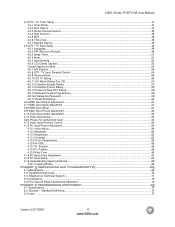
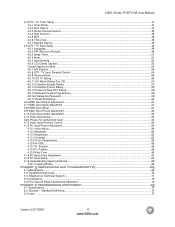
... VIZIO VO42L FHDTV10A User Manual
4.4 DTV / TV Tuner Setup...47 4.4.1 Tuner Mode ...47 4.4.2 Auto Search...47 4.4.3 Partial Channel Search...48 4.4.4 Skip Channel ...48 4.4.5 MTS ...48 4.4.6 Time Zone ...48 4.4.7 Daylight Saving...49
4.5 DTV / TV Input Setup ...49 4.5.1 Language...49 4.5.2 PIP (Picture-in-Picture) ...49 4.5.3 Sleep Timer ...51 4.5.4 Wide ...51 4.5.5 Input Naming ...52 4.5.6 CC...
VO42LF HDTV User Manual - Page 12


...VIZIO.com HDMI 720p, HDMI 1080i, etc. Press it again to return to continue playing. COMPONENT - When it repeatedly. They will
help you press it is shown on from the main screen and the sub-screen while in the screen... the On-Screen Display (OSD) menu is shown. hen
NUMBER BUTTON PAD - This button recalls the previously viewed channel. Used to activate the Picture-in TV mode and ...
VO42LF HDTV User Manual - Page 15
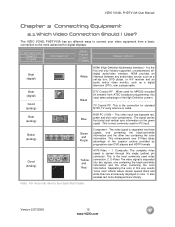
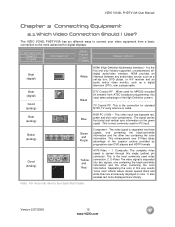
...picture provided by progressive scan DVD players and HDTV formats. It is carried through this single (yellow) pin connector. TV Coaxial RF. It also enables text to the Quick Start Guide
Version 2/27/2008
15 www.VIZIO.com The VIZIO...Connector
Rear Panel Color Codes
Description
Best (digital)
White
HDMI (High-Definition Multimedia Interface) - Best (digital Good (analog)
Black
DTV ...
VO42LF HDTV User Manual - Page 28
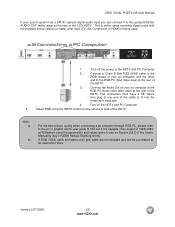
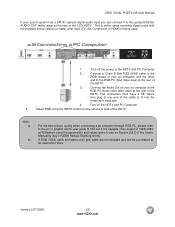
...way of VESA Reduce Blanking timing. Note: a)
b)
For the best picture quality when connecting a pc computer through RGB PC, please refer to...find out if it is being viewed no matter what input (TV, AV, Component or HDMI) is capable of an output of ...being used.
2.8 Connecting a PC Computer
1.
Version 2/27/2008
28 www.VIZIO.com
Connect a 15-pin D-Sub RGB (VGA) cable to the
RGB output...
VO42LF HDTV User Manual - Page 33
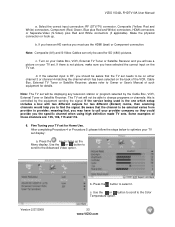
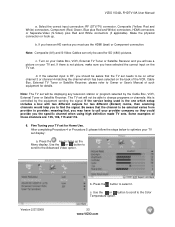
... Note: The TV set will not be aware that the TV set .
Use the or button to
scroll to select it. Use the or button to scroll to be displaying any television station or program... TV set will see a picture on your TV set needs to be used is not picture, make sure you to optimize your TV set display:
a. meaning that the channel to the Color Temperature option.
33 www.VIZIO....
VO42LF HDTV User Manual - Page 38


... main menu options may very depending on the remote control or the VOL -
VIZIO VO42L FHDTV10A User Manual
Chapter 4 Advanced Adjustment of HDTV
4.1 Using the On Screen Display (OSD)
The remote control or the control buttons on the right hand side of several menu options: Picture Adjust, Audio Adjust, Setup and TV Tuner Setup.
VO42LF HDTV User Manual - Page 39
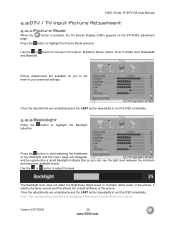
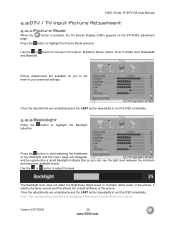
... a small Backlight Indicator Bar so you to set them to your preferred settings.
Picture Adjustments are completed press the LAST button repeatedly to exit the OSD completely.
4.2.2 Backlight
Press the selection. VIZIO VO42L FHDTV10A User Manual
4.2 DTV / TV Input Picture Adjustment
4.2.1 Picture Mode
When the page. Once the adjustments are completed press the LAST button...
VO42LF HDTV User Manual - Page 42
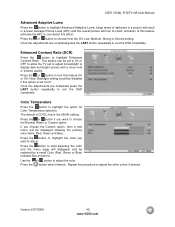
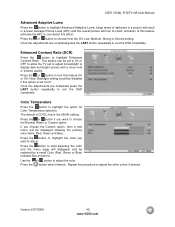
...Custom option, then a new menu will look too dark;
If you wish to On. VIZIO VO42L FHDTV10A User Manual
Advanced Adaptive Luma
Press the button to highlight the option for Color ... Ratio. activation of darkness in a picture will result in a lower Average Picture Level (APL) and the overall picture will be set to On or
OFF to allow the TV set to adjust.
Enhanced Contrast Ratio ...
VO42LF HDTV User Manual - Page 44
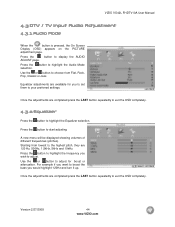
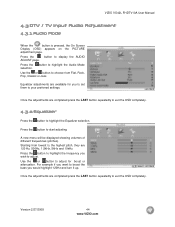
... completely.
4.3.2 Equalizer
Press the button to display the AUDIO
ADJUST page.
Starting from Flat, Rock, Pop, Classic or Jazz. Press the button to highlight the frequency you ... lowest to adjust. VIZIO VO42L FHDTV10A User Manual
4.3 DTV / TV Input Audio Adjustment
4.3.1 Audio Mode
When the
button is pressed, the On Screen
Display (OSD) appears on the PICTURE
adjustment page. Press...
VO42LF HDTV User Manual - Page 47
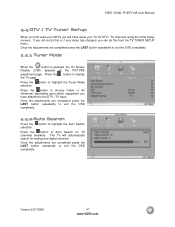
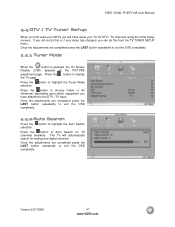
... www.VIZIO.com VIZIO VO42L FHDTV10A User Manual
4.4 DTV / TV Tuner Setup
When you first used your HDTV you will automatically search for analog and digital channels. Press the button to exit the OSD completely.
4.4.1 Tuner Mode
When the
button is pressed, the On Screen
Display (OSD) appears on the PICTURE
adjustment page. The TV will...
VO42LF HDTV User Manual - Page 49


... completely.
4.5 DTV / TV Input Setup
4.5.1 Language
When the
button is pressed, the On
Screen Display (OSD) appears on the remote control. button to select Español or
Once the adjustments are completed press the LAST button repeatedly to highlight the PIP(Picture-in-Picture) selection. Version 2/27/2008
49 www.VIZIO.com
In the...
VO42LF HDTV User Manual - Page 70


... video input source is black.
Display (OSD) are not connected
If the screen is within the range of the problem.
Make sure AC power cord is turned on the wall, try moving your TV to
another electrical device (like a radio) to the power outlet to HD because your digital flat panel TV has video that the...
VO42LF HDTV User Manual - Page 71
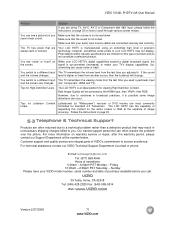
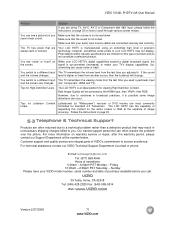
... PST Monday -
The TV has pixels that the volume is not muted. You see a picture but you cannot hear ...to this content so the entire screen is an ideal platform for standard 4:3 Televisions. Follow the instructions in page 35...VIZIO.com
Version 2/27/2008
71 www.VIZIO.com
You switch to scroll through various screen modes. The LCD HDTV is filled at the number below. Best Image...
VO42LF HDTV User Manual - Page 74
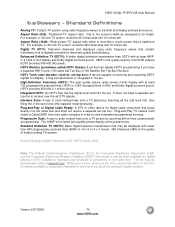
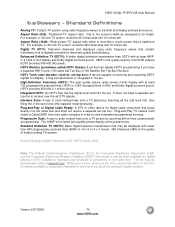
... 2/27/2008
74 www.VIZIO.com Interlace Scan: A way to view scrambled programming services. Aspect Ratio (4x3): Traditional TV "aspect ratio", that plugs directly into the set . High-Definition Television (HDTV): The best quality picture, wide screen (16x9) display with fewer than a traditional TV.
Standard Definitions
Analog TV: Today's TV system using radio frequency waves...
VO42LF HDTV User Manual - Page 75
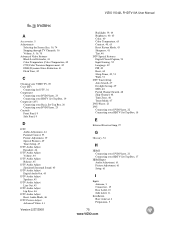
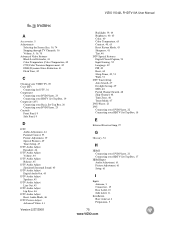
... User Manual
6.3 Index
A
Accessories, 5 Adjustments
Selecting the Screen Size, 36, 74 Stepping through TV Channels, 36 Volume, 9, 36, 70 Advanced Video Features Black Level Extender, 41 Color Temperature (Color Temperature, 42 CTI (Color Transient Improvement, 42 DNR (Dynamic Noise Reduction, 41 Flesh Tone, 42
C
Cleaning your VIZIO TV, 69 Coax (RF)
Connecting for DTV, 16...
VO42LF HDTV User Manual - Page 76
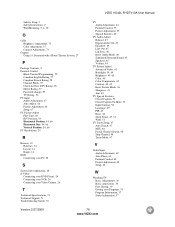
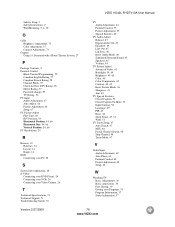
VIZIO VO42L FHDTV10A User Manual
Safetey Strap, 5 Safety Instructions, 2 Wall Mounting, 5, 6, 30
O
OSD ...Screen Size explanation, 68 S-Video
Connecting your DVD Player, 24 Connecting your VCR, 26 Connecting your Video Camera, 26
T
Technical Specifications, 73 Technical Support, 71 Troubleshooting Guide, 70
TV Audio Adjustment, 44 Parental Control, 55 Picture Adjustment, 39 Special Features, 49
TV...
VO42LF HDTV QSG - Page 1
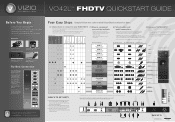
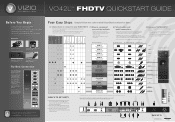
... connections look like on your equipment.
• Following the color-coded system, use to connect to your VIZIO HDTV.
Remote Control
Includes 2 AA Batteries
Screen Cloth & HDMI Cable
The Best Connection
For the best quality picture, we recommend using the DTV antenna input). Cable Antenna Cable Box Digital Cable Box Satellite Box Computer...
VO42LF HDTV QSG - Page 2


... the image (picture);
To learn more about how you can enhance your VIZIO experience, call your provider company so they can only be displaying any television station or program selected by the small connectors at the end of a cable with the specific channel to automatically reproduce the best picture quality from different Signal Sources (External TV...
Similar Questions
Remote And Tv Not Syncing
Tv can tur on through manually. The remote doesn't work at all with the tv. Worked for the last 3 ye...
Tv can tur on through manually. The remote doesn't work at all with the tv. Worked for the last 3 ye...
(Posted by eddievu88 9 years ago)
Tv Has Blue Screen That Say No Signal.
tired two different cable boxes and HDMI cables (that work on other TVs) and connected a DVD player ...
tired two different cable boxes and HDMI cables (that work on other TVs) and connected a DVD player ...
(Posted by mylist 11 years ago)
Vizio Vt 240m Tv Has Blue Screen And Sound But No Picture
(Posted by Anonymous-43273 12 years ago)
No Picture,no Sound,screen Has A Blue Tint. Will Not Turn Off, Must Unplug
how to repair
how to repair
(Posted by tomrosette 12 years ago)

