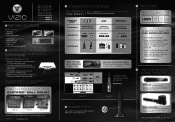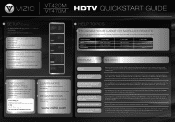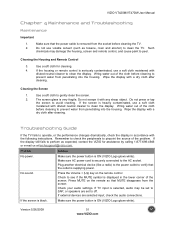Vizio VT420M Support Question
Find answers below for this question about Vizio VT420M - 42" LCD TV.Need a Vizio VT420M manual? We have 2 online manuals for this item!
Question posted by Anonymous-43273 on November 20th, 2011
Vizio Vt 240m Tv Has Blue Screen And Sound But No Picture
The person who posted this question about this Vizio product did not include a detailed explanation. Please use the "Request More Information" button to the right if more details would help you to answer this question.
Current Answers
Related Vizio VT420M Manual Pages
Similar Questions
How To Fix Tv Blue Screen Sometimes Show Logo Ans Thats End Only Blue Screen No
(Posted by Thebigger910 1 month ago)
Tv Vt420m Has No Sound.
my tv vizio (VT420M) has no sound, everything else works just fine.
my tv vizio (VT420M) has no sound, everything else works just fine.
(Posted by rod1643 10 years ago)
Vizio Model Vw42lfhdtv10a
Blue Screen
We have a blue screen that says "no signal". Our direct tv box is good and our dvd/vcr player is goo...
We have a blue screen that says "no signal". Our direct tv box is good and our dvd/vcr player is goo...
(Posted by bchilder 11 years ago)