Vizio VT420M Support Question
Find answers below for this question about Vizio VT420M - 42" LCD TV.Need a Vizio VT420M manual? We have 2 online manuals for this item!
Current Answers
There are currently no answers that have been posted for this question.
Be the first to post an answer! Remember that you can earn up to 1,100 points for every answer you submit. The better the quality of your answer, the better chance it has to be accepted.
Be the first to post an answer! Remember that you can earn up to 1,100 points for every answer you submit. The better the quality of your answer, the better chance it has to be accepted.
Related Vizio VT420M Manual Pages
VT470M QSG - Page 1
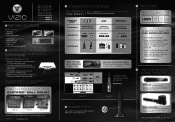
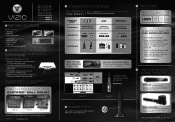
...flat surface with Wireless Subwoofer. CONNECTION ADVICE
PICTURE QUALITY
HIGHEST DIGITAL QUALITY PICTURE
CONNECTION TYPE
HDMI DTV/TV... the screen.
2. To see figure 1).
4. please refer to the TV) and...TV EVEN HAS EASY TO ACCESS SIDE INPUTS
BACK OF TV
4 POWER THE TV
Turn on your local area (an HD cable box or satellite receiver may be required.
3.
QUICK S TA R T GUIDE
VT420M...
VT470M QSG - Page 2
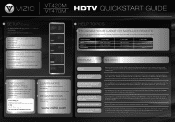
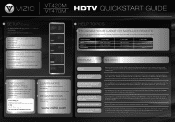
...
REGISTER NOW
Register your TV to the Setup Wizard
Screen is displaying blue/no longer accessible after a...TV displays an HD resolution the Panoramic viewing mode will always be noticeably inferior to your digital flat panel TV...TVs, and thus you had. If you need a 3, 4 or 5-digit code. VT420M VT470M
5 SETUP (Cont.)
Fig. 1
1. The Initial Setup Wizard should fill the screen...
VT420M HDTV User Manual - Page 4
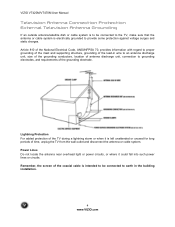
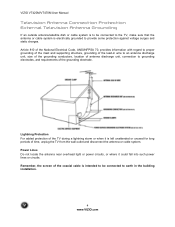
Remember, the screen of the coaxial cable is left unattended or unused for long periods of time, unplug the TV from the wall outlet and disconnect ... TV during a lightning storm or when it could fall into such power lines or circuits. Lightning Protection For added protection of the grounding electrode. VIZIO VT420M/VT470M User Manual
Television Antenna Connection Protection External Television...
VT420M HDTV User Manual - Page 7


... the screen or throw objects at your HDTV. Push the stand base onto the stand neck. 3. Caution: Do not apply pressure to the TV) with the stand base. 2.
VIZIO VT420M/VT470M User Manual
TV Setup...prevent the TV screen from the foam end caps. 2.
This may compromise the integrity of the base, insert the included (Qty. 4) thumbscrews and tighten it face down on a clean, flat surface. The...
VT420M HDTV User Manual - Page 8


... accessories and services for your LCD HDTV for the VT420M and VT470M; If you choose to mount your HDTV on the wall, please refer to mount your TV on page 7. any 90&#...mounted on the wall for more information on a flat surface to shorten the service life of the electronic components. Avoid installing the TV in landscape orientation; Installation Preparation
Please read this user...
VT420M HDTV User Manual - Page 9


...depend on a soft and flat
surface (blanket, foam, cloth, etc) to prevent any damage to the TV. 7.
The screw type ...VT420M/VT470M User Manual
Preparing your LCD HDTV for Wall Mounting
Your VIZIO HDTV can fit securely to a mount (sold separately) by utilizing the mounting holes in the center of the back panel of the TV. If you . The pitch of eight (4) screws holding the stand to the TV...
VT420M HDTV User Manual - Page 10


...Using the On-Screen Display (OSD)......42! Adjusting...LCD HDTV Start Up ...31! Using the INFO Guide ...34! Unique TV...TV Program ...35! Specifications for TV ...21! Troubleshooting Guide ...51! Using Component Video...19! Understanding Viewing Modes...50! Glossary - Chapter 3 Setting Up to Watch Television ...31! Front Panel...11! Adjusting Multimedia Settings ...39! VIZIO VT420M...
VT420M HDTV User Manual - Page 11


.... This button activates the On Screen Display (OSD).
VOL #$ - While the OSD is the window through the input sources in the
following sequence: DTV/TV, AV(S-Video),
Comp1,
Comp2, HDMI1, HDMI2, HDMI3, HDMI-Side, RGB, Photos and Music.
VIZIO VT420M/VT470M User Manual
Chapter 1 Basic Controls and Connections
Front Panel
POWER 'VIZIO' LIGHT- This...
VT420M HDTV User Manual - Page 12


... L/R)
COMP 2
7 (YPb/CbPr/Cr with Audio L/R)
DTV/TV 8
(Cable/Antenna)
9
RGB PC /PC Audio
Rear Panel Color Code
Green Green Green White White
Yellow
Yellow
Green
Blue
Description
Connect the primary source for Pr (or Cr) inputs. Connect...left audio and red for right audio.
VIZIO VT420M/VT470M User Manual
Rear and Side Panel Connections
No.
Use of this input for digital...
VT420M HDTV User Manual - Page 16


... connection for standard NTSC TV using antenna or cable. S-Video. VIZIO VT420M/VT470M User Manual
Chapter ...monitor, such as a digital television (DTV), over SVideo takes advantage of the High Definition content TV Coaxial RF. RGB PC ...input has separate red, green and blue color components.
Connection Quality (type)
Connector
Rear and Side Panel Color Code
Description
Best (digital)...
VT420M HDTV User Manual - Page 17


...the Remote Control.
Note: !
!
! Refer to the LCD HDTV and HDTV Set-Top Box.
2.
Connect a HDMI ... use a VIZIO certified HDMI cable. VIZIO VT420M/VT470M User Manual
Connecting Your Cable or Satellite... the rear of the LCD HDTV.
3.
Length is available up to the LCD HDTV and HDTV Set-...to the HDMI input of the LCD HDTV for the Set-Top Box...the LCD HDTV, or directly by
pressing the HDMI...
VT420M HDTV User Manual - Page 18


...VT420M/VT470M User Manual For Cable or Satellite Boxes with the RGB input (blue area) at the rear of the LCD HDTV.
3.
Using an audio cable (1/8' stereo connector on the going into the TV...obtain audio information from the audio connectors on the rear of the LCD HDTV, or directly by
pressing the HDMI button on the LCD TV supports High-bandwidth Digital Content Protection (HDCP). Note: ! !...
VT420M HDTV User Manual - Page 19


...(blue color) connector in the Comp 1 group (yellow color area) at the rear of the LCD HDTV.
6.
If you are already using the INPUT button on the remote or side of the LCD ... (yellow color area) at the rear of the TV. Turn off the power to your Cable or Satellite Box (Better)
VIZIO VT420M/VT470M User Manual
1.
Note: !
!
Refer to the LCD HDTV and HDTV Set-Top Box.
2.
VT420M HDTV User Manual - Page 23


...on the remote or side of the TV.
For DVD Players with the RGB input (blue area) at the side of the ...LCD TV will recognize the DVI connection and obtain audio information from the audio connectors on the rear of the LCD HDTV, or directly
by pressing the HDMI button on the power to the LCD HDTV and your DVD player and the HDMI end to the audio associated with DVI:
VIZIO VT420M...
VT420M HDTV User Manual - Page 24


...) at the rear of the LCD HDTV.
3. Connect the PbCb (blue color) connector on your DVD player to the corresponding PbCb
(blue color) connector in the Comp ...the video output requirements of the TV.
Refer to the Comp 2 connections at the rear of the LCD HDTV, or directly by
pressing the...Control.
VIZIO VT420M/VT470M User Manual
Using Component Video
Connecting your DVD player and connect the...
VT420M HDTV User Manual - Page 28


...at the rear of the LCD HDTV.
3. This is ...TV will now be connected directly to external speakers.
28 www.VIZIO.com
VIZIO VT420M...TV.
Press EXIT key to the HDTV and Receiver/Amp.
2. Turn off the power to exit the menu display.
Using an audio cable (optical cable), connect the cable to the audio input connectors on
the remote control to
select the Audio menu.
6. Screen...
VT420M HDTV User Manual - Page 31


...one end of your HDTV. Initial Setup The Welcome Screen showing the Language screen option. Select between Home Mode and Retail Mode, ...VT420M/VT470M User Manual
Chapter 3 Setting Up to your HDTV as described in "Connecting Devices."
2.
Press the MENU/SELECT button. Connect Audio and Video Cables Connect audio and video cables from the desired components to Watch Television
Basic LCD...
VT420M HDTV User Manual - Page 36


... this selection: Ratings Locks, Channel Locks, Front Panel Lock, Change PIN and Reset Locks. Changes are...and " arrows make it activates the OSD screen when pressed once. Your HDTV has the ... Settings all the different inputs built into the TV. Multimedia: Selecting multimedia gives you the option ...total of nine different selections. VIZIO VT420M/VT470M User Manual
Using the Navigation ...
VT420M HDTV User Manual - Page 42


...bright parts of the image being displayed on the screen.
9. DCR (Dynamic Contrast Ratio) - The options...picture. This adjustment is not available.
42 www.VIZIO.com This option enhances the... activated, backlight adjustment is correct.
5. VIZIO VT420M/VT470M User Manual
Adjusting the Picture Settings
Press to... Blue color levels.
10. DCR (Dynamic Contrast Ratio) automatically ...
VT420M HDTV User Manual - Page 52


...turned on your keyboard to the correct output
screen image. You see a picture. Make sure...red, or blue) are using TV, AV1, AV2 or Component with your
digital flat panel TV has video that...VT420M/VT470M User Manual
Problem
Solution
Press the INPUT button on the remote.
Compare the video input source's specifications with 480i input, use the WIDE button on the wall, try moving your TV...
Similar Questions
Tv Vt420m Has No Sound.
my tv vizio (VT420M) has no sound, everything else works just fine.
my tv vizio (VT420M) has no sound, everything else works just fine.
(Posted by rod1643 10 years ago)
My Tv Turns On But The Screen It Is Black. What Part Will Be Not Working?
(Posted by jbarajas1192 11 years ago)
My Visio Lcd Tv Starts Flickering After About An Hour Of Use
My Visio LCD TV's screen starts flickering after about an hour of playing. when I disconnet it from ...
My Visio LCD TV's screen starts flickering after about an hour of playing. when I disconnet it from ...
(Posted by mcnolpin 12 years ago)
Vizio Vt 240m Tv Has Blue Screen And Sound But No Picture
(Posted by Anonymous-43273 12 years ago)

