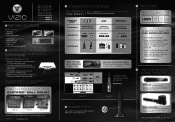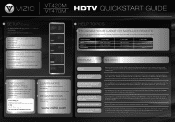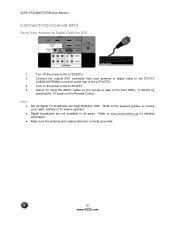Vizio VT420M Support Question
Find answers below for this question about Vizio VT420M - 42" LCD TV.Need a Vizio VT420M manual? We have 2 online manuals for this item!
Question posted by jbarajas1192 on December 12th, 2012
My Tv Turns On But The Screen It Is Black. What Part Will Be Not Working?
The person who posted this question about this Vizio product did not include a detailed explanation. Please use the "Request More Information" button to the right if more details would help you to answer this question.
Current Answers
Related Vizio VT420M Manual Pages
Similar Questions
Gv42l Hdtv Turns On Black Screen Wont Turn Off
(Posted by alexstea 9 years ago)
My M420nv Vizio Television Has Half A Screen That Works, And The Other Half Is C
Only half of tv screen works and other half is just varying lines and colors
Only half of tv screen works and other half is just varying lines and colors
(Posted by jbconner 11 years ago)
Vizio Vt 240m Tv Has Blue Screen And Sound But No Picture
(Posted by Anonymous-43273 12 years ago)
Tv Does Not Turn On.
Red light on bottom turns on but no picture or sound. TV is 13 months old. Why might this happen?
Red light on bottom turns on but no picture or sound. TV is 13 months old. Why might this happen?
(Posted by rtgiveans 13 years ago)