Vizio VT420M Support Question
Find answers below for this question about Vizio VT420M - 42" LCD TV.Need a Vizio VT420M manual? We have 2 online manuals for this item!
Question posted by jarammiclov on May 1st, 2014
Vizio Tv Wont Turn On Model Vt420m
The person who posted this question about this Vizio product did not include a detailed explanation. Please use the "Request More Information" button to the right if more details would help you to answer this question.
Current Answers
There are currently no answers that have been posted for this question.
Be the first to post an answer! Remember that you can earn up to 1,100 points for every answer you submit. The better the quality of your answer, the better chance it has to be accepted.
Be the first to post an answer! Remember that you can earn up to 1,100 points for every answer you submit. The better the quality of your answer, the better chance it has to be accepted.
Related Vizio VT420M Manual Pages
VT470M QSG - Page 1
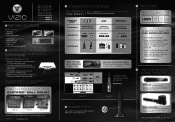
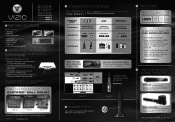
...VIZIO Certified* High Definition cables please visit us at: www.VIZIO.com
YOUR VIZIO TV EVEN HAS EASY TO ACCESS SIDE INPUTS
BACK OF TV
4 POWER THE TV
Turn on either the TV or the remote control. MATCH YOUR VIZIO...
1.
QUICK S TA R T GUIDE
VT420M HDTV VT470M HDTV
1 BEFORE YOU BEGIN
What's In the Box
• VIZIO HDTV • Base Plate • VIZIO Remote Control
(including 2 AA batteries)
...
VT470M QSG - Page 2
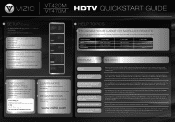
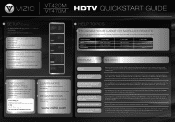
... PROVIDER CABLE DIRECT TV DISH NETWORK
5-DIGIT...flat panel TV has video that is blurry or fuzzy/ image quality issues
Cannot change channels up and down with up to 5 years of VIZIO...turning off after being run once, but press the button slower this does not work, try plugging the TV directly into the wall. Visit us online at:
www.VIZIO...on the TV, press the...TV may provide access to the TV... TV...
VT420M HDTV User Manual - Page 5


... below, as before to receive low power, Class A or translator television stations and with cable and satellite TV services, gaming consoles, VCRs, DVD players, and similar products. VIZIO VT420M/VT470M User Manual
FCC Bulletin for New TV Owners
The nationwide switch to digital television broadcasting will turn off their analog signal and switch to digital-only broadcasting...
VT420M HDTV User Manual - Page 10


...Setting Up to Watch Television ...31! Adjusting the Settings...48! PIP (Picture-in-Picture)...49! Chapter 5 Miscellaneous Information ...55! Specifications for VT420M ...55! Remote Control Range ...15! Using HDMI ...22! Using S-Video (AV) ...25! Basic LCD HDTV Start Up ...31! Adjusting the Picture Settings ...42! Troubleshooting Guide ...51! VIZIO VT420M/VT470M User Manual
Table...
VT420M HDTV User Manual - Page 14


...TV.
14 www.VIZIO.com AV - COMP - Press to cycle through the OSDs and adjust options, then
press MENU/SELECT to turn the sound on and off .
( ) POWER - When in Pause Live TV .... ! INPUT - This button exits the On-Screen Display (OSD) menus. VIZIO VT420M/VT470M User Manual
VIZIO Universal Remote Control
The VIZIO Remote Control is used to select your chosen option. VOL (# or $) -...
VT420M HDTV User Manual - Page 17


...button on the remote or side of the LCD HDTV.
3. Connect a HDMI cable to the HDMI output of the LCD HDTV for optimal results. Turn on the LCD TV supports High-bandwidth Digital Content Protection (HDCP...The HDMI input on the power to the LCD HDTV and HDTV Set-Top Box.
2. Turn off the power to the LCD HDTV and HDTV Set-Top Box.
4.
VIZIO VT420M/VT470M User Manual
Connecting Your Cable or ...
VT420M HDTV User Manual - Page 18


...
the LCD HDTV.
4. VIZIO VT420M/VT470M User Manual For Cable or Satellite Boxes with the DVI output on your cable or satellite operator.
18 www.VIZIO.com
Turn off the power to the LCD HDTV ... and protection. Using an audio cable (1/8' stereo connector on the Remote Control. Turn on the LCD TV supports High-bandwidth Digital Content Protection (HDCP). Using a HDMI-DVI cable, connect...
VT420M HDTV User Manual - Page 19


... to the Comp 2 connections on the side of the TV. Select Comp 1 using the Comp 1 input for another... group (yellow color area) at the rear of the LCD HDTV.
6. Turn on the Remote Control. Using Component Video
Connecting your cable...rear of the product or consult your Cable or Satellite Box (Better)
VIZIO VT420M/VT470M User Manual
1.
Note: !
!
Using an audio cable (white ...
VT420M HDTV User Manual - Page 20
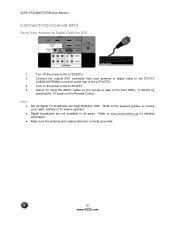
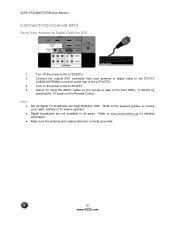
...). Turn off the power to www.antennaweb.org for DTV
1.
Refer to the LCD HDTV.
2. Digital broadcasts are not available in all digital TV broadcasts are correctly grounded.
20 www.VIZIO.com... to the DTV/TV
CABLE/ANTENNA connector at the rear of the LCD HDTV, or directly by
pressing the TV button on the power to the LCD HDTV.
4.
VIZIO VT420M/VT470M User Manual
Connecting...
VT420M HDTV User Manual - Page 21


..., or directly by
pressing the TV button on the remote or side of the LCD HDTV
3.
Using the Antenna or Cable through your VCR to the DTV/TV
CABLE/ANTENNA connector at the rear of the LCD HDTV.
3.
VIZIO VT420M/VT470M User Manual
Using Your Antenna or Cable for TV
1.
Select TV using the INPUT button on the...
VT420M HDTV User Manual - Page 23


...the audio associated with DVI:
VIZIO VT420M/VT470M User Manual
1. The LCD TV will recognize the DVI connection and obtain audio information from the audio connectors on the rear of the LCD HDTV, or directly
by pressing... remote or side of the TV. For DVD Players with the RGB input (blue area) at the side of the LCD HDTV.
3.
Turn off the power to the LCD HDTV and your DVD player and...
VT420M HDTV User Manual - Page 24


...the TV. Note: !
!
Connect the PbCb (blue color) connector on your DVD player to the corresponding PbCb
(blue color) connector in the Comp 1 group (yellow color area) at the rear of the LCD HDTV...the Comp 1 input (yellow color area) at the rear of the LCD HDTV.
3. Turn on the Remote Control. VIZIO VT420M/VT470M User Manual
Using Component Video
Connecting your DVD player user manual for...
VT420M HDTV User Manual - Page 27


....
4. For Pause/Live TV a high speed FAT32 storage device is also possible
2.
Connect a thumb drive, directly inserting it on the power to this input is also needed;
Connecting a portable hard drive or card reader to the LCD HDTV and VCR or Video Camera.
5. VIZIO VT420M/VT470M User Manual
Connecting Your VCR or Video Camera...
VT420M HDTV User Manual - Page 28


...connectors
at the rear of the LCD HDTV.
3. Refer to your Receiver/Amp user manual to the optical DIGITAL AUDIO OUT (white area) at the rear of the TV. VIZIO VT420M/VT470M User Manual
Connecting an external... to select Off so
that the sound from the TV will now be connected directly to external speakers.
28 www.VIZIO.com
Turn on the remote control to the HDTV and
Receiver/Amp.
4.
VT420M HDTV User Manual - Page 36


...Ratings Locks, Channel Locks, Front Panel Lock, Change PIN and Reset Locks...OnScreen Display (OSD) lets you turn off the TV; The choices under this key is... to select the highlighted option. Following are : Balance, Optical Out, Speakers, Analog Preference, Digital Preference, SRS TruSurround HD, SRS TruVolume , Equalizer, Bass & Treble and Reset Audio. VIZIO VT420M...
VT420M HDTV User Manual - Page 37


...JPEG files) and play background music, if MP3 files are not followed to all inputs, except DTV/TV. VIZIO can not be displayed in the device or folder. Picture: In the Picture menu the Fast Response ...a clean or newly formatted device or to turn on saving energy. VIZIO VT420M/VT470M User Manual
Unique TV Features
This HDTV comes with some extra features to improve picture response.
4.
VT420M HDTV User Manual - Page 40


...have been scanned, they are shown in the master list. 4. VIZIO VT420M/VT470M User Manual Adjusting Channels settings If you did not set -top... the EXIT key when finished making adjustments. Master List - Turning this option On allows your area will ensure that you do...) or cable service (no set up your HDTV for DTV / TV channels using the numbered keys on the remote control. 2. Setting the...
VT420M HDTV User Manual - Page 52


... the cause of your computer. VIZIO VT420M/VT470M User Manual
Problem
Solution
Press the INPUT button on .
from a digital source.
Check Color and tint settings in RGB or HDMI mode, press any colors (red, green, or blue) are using TV, AV1, AV2 or Component with your
digital flat panel TV has video that the video input...
VT420M HDTV User Manual - Page 53


... Friday: 6 am to 4 pm Please have your VIZIO model number, serial number, and date of VIZIO's commitment to match your LCD HDTV's digital capabilities exceed a digital broadcast
on warranty ...TV remembers the volume level from another source, then the loudness
changes. Best Image Quality will change. Make sure that your LCD HDTV may result in broadcast practices, it .
VIZIO VT420M...
VT420M HDTV User Manual - Page 62


... Remote to Operate your VIZIO TV, 16
resetting all setting, 49 sleep timer, 49 sharpness adjusting, 43 sleep timer setting, 49 speakers turning off and on, 44 surround mode turning off and on, 44... code edit, 48 channel block, 45 movie rating, 47 options, 45
password changing, 48
picture settings, 42, 43 backlight, 43 brightness, 43 color, 43 color temperature, 43 contrast, 43 sharpness, 43 tint,...
Similar Questions
My Vizio Model # Vt420m Wont Turn On. Where Is The Fuse Located?
(Posted by angelaanderson42 10 years ago)
My Vizio Lcd Tv Wont Turn On And The Power Button Blinks Green
(Posted by borma 10 years ago)
Tv Vt420m Has No Sound.
my tv vizio (VT420M) has no sound, everything else works just fine.
my tv vizio (VT420M) has no sound, everything else works just fine.
(Posted by rod1643 10 years ago)
Tv Wont Turn On
why the yellow vizio lights up but the tv does not com on
why the yellow vizio lights up but the tv does not com on
(Posted by pcortez00 11 years ago)
Tv Does Not Turn On.
Red light on bottom turns on but no picture or sound. TV is 13 months old. Why might this happen?
Red light on bottom turns on but no picture or sound. TV is 13 months old. Why might this happen?
(Posted by rtgiveans 13 years ago)

