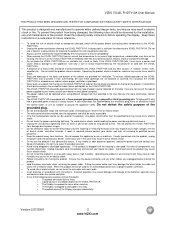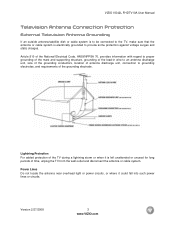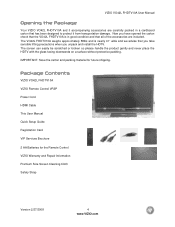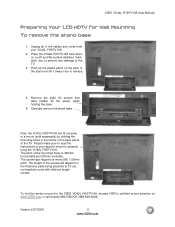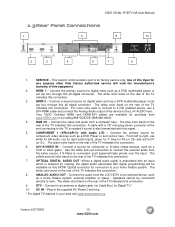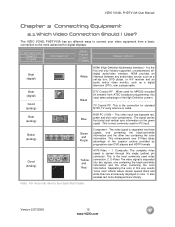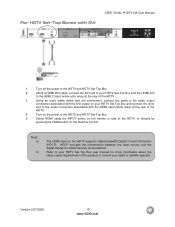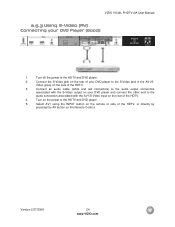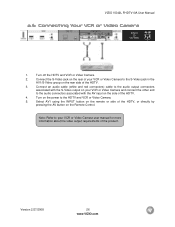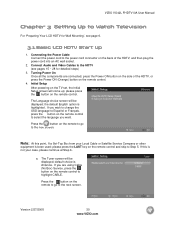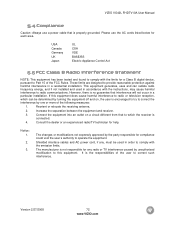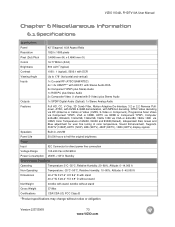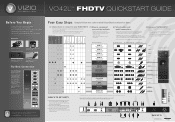Vizio VO42LFHDTV10A Support Question
Find answers below for this question about Vizio VO42LFHDTV10A.Need a Vizio VO42LFHDTV10A manual? We have 2 online manuals for this item!
Question posted by jpsully194821494 on December 26th, 2014
Power Suppy
Where do the wires go back to on a power supply DPS260HP-1.
Current Answers
Related Vizio VO42LFHDTV10A Manual Pages
Similar Questions
Vizio V505-g9 Power Supply Board Diagram
No power at all to the Vizio v505-g9, previous owner removed the plastic casing around the circuit b...
No power at all to the Vizio v505-g9, previous owner removed the plastic casing around the circuit b...
(Posted by doopdoop99 1 month ago)
Which Is The Replacement Of The Diodo # D106(t2d 93) In The Power Supply Board
Which is the replacement of the Diodo # D106 (T2D 93) in the power supply board PLHL -T803A 32HD
Which is the replacement of the Diodo # D106 (T2D 93) in the power supply board PLHL -T803A 32HD
(Posted by Rubio4213 9 years ago)
Remote And Tv Not Syncing
Tv can tur on through manually. The remote doesn't work at all with the tv. Worked for the last 3 ye...
Tv can tur on through manually. The remote doesn't work at all with the tv. Worked for the last 3 ye...
(Posted by eddievu88 9 years ago)
Power Supply Question And Fuse
Does the VF552xvt power supply have a fuse?
Does the VF552xvt power supply have a fuse?
(Posted by lnwolfe 9 years ago)
I Was Given A Vizio 29 Inch Flat Screen Television After A Week It Stopped Worki
I threw the box and all paperwork away I don't even have the reciept. target told me to contact you...
I threw the box and all paperwork away I don't even have the reciept. target told me to contact you...
(Posted by rjc1961 11 years ago)