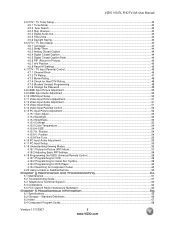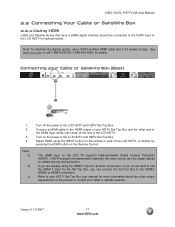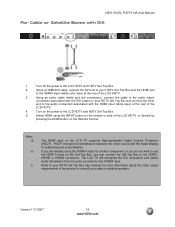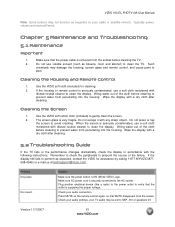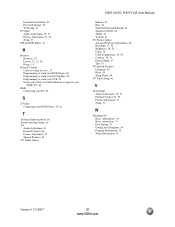Vizio L13TVJ10 - Wide Viewing Angle 13" LCD TV Support and Manuals
Get Help and Manuals for this Vizio item

View All Support Options Below
Free Vizio L13TVJ10 manuals!
Problems with Vizio L13TVJ10?
Ask a Question
Free Vizio L13TVJ10 manuals!
Problems with Vizio L13TVJ10?
Ask a Question
Most Recent Vizio L13TVJ10 Questions
I Vizio L13tvj10 And Can't Get The Volume To Work..
I can't get the volume to work.Any suggestions
I can't get the volume to work.Any suggestions
(Posted by Demdbsmith 8 years ago)
What Is The Code For A Replacement Remote To Access The L13tvj10 ?
(Posted by ervkatz 11 years ago)
Is This Tv Hd Compatible? Mine Is A June 2006 Model
Is this HD compatible? June 2006 date of mfg. Thanks
Is this HD compatible? June 2006 date of mfg. Thanks
(Posted by lisawads 12 years ago)
Remote Code For Vizio L13tvn10?
I need to program my DirecTV remote to work with my VIZio L13TVN10 TV. Can't find the right code. No...
I need to program my DirecTV remote to work with my VIZio L13TVN10 TV. Can't find the right code. No...
(Posted by Anonymous-19261 13 years ago)
Popular Vizio L13TVJ10 Manual Pages
Vizio L13TVJ10 Reviews
We have not received any reviews for Vizio yet.