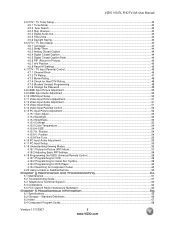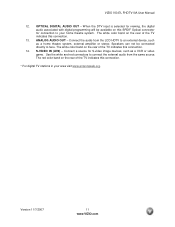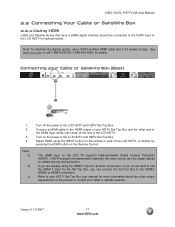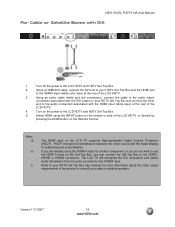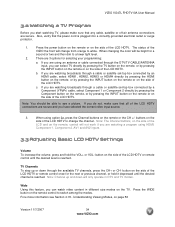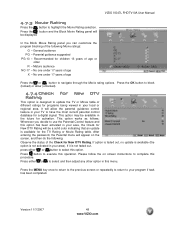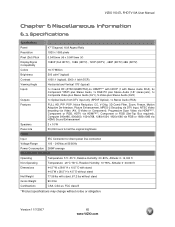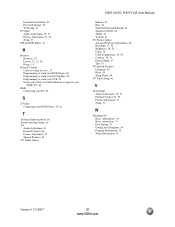Vizio L13TVJ10 Support Question
Find answers below for this question about Vizio L13TVJ10 - Wide Viewing Angle 13" LCD TV.Need a Vizio L13TVJ10 manual? We have 1 online manual for this item!
Question posted by Anonymous-19261 on November 4th, 2010
Remote Code For Vizio L13tvn10?
I need to program my DirecTV remote to work with my VIZio L13TVN10 TV. Can't find the right code. Not listed on DirecTV options.
Current Answers
Related Vizio L13TVJ10 Manual Pages
Similar Questions
About How Much Is Cost To Repair The Lcd Tv Glass
how much is cost to repair the VIZIO E420AR LCD tv glass?
how much is cost to repair the VIZIO E420AR LCD tv glass?
(Posted by chiwawong518 9 years ago)
How Good Is The Viewing Angle On The Vizio E461-a1
viewing angle
viewing angle
(Posted by Anonymous-107842 11 years ago)
What Is The Code For A Replacement Remote To Access The L13tvj10 ?
(Posted by ervkatz 11 years ago)
Remote Works Except The Internet App Button
All the buttons on the vizio remote work except the internet app button, can it be reset? I tried ta...
All the buttons on the vizio remote work except the internet app button, can it be reset? I tried ta...
(Posted by kamiller 11 years ago)
My Visio Lcd Tv Starts Flickering After About An Hour Of Use
My Visio LCD TV's screen starts flickering after about an hour of playing. when I disconnet it from ...
My Visio LCD TV's screen starts flickering after about an hour of playing. when I disconnet it from ...
(Posted by mcnolpin 11 years ago)