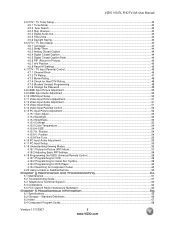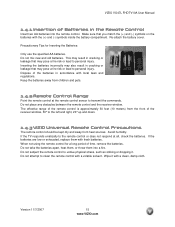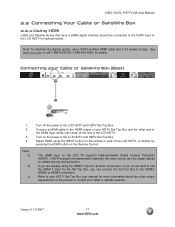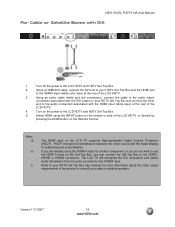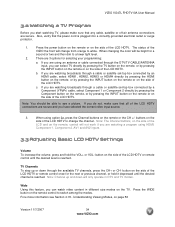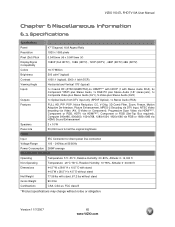Vizio L13TVJ10 Support Question
Find answers below for this question about Vizio L13TVJ10 - Wide Viewing Angle 13" LCD TV.Need a Vizio L13TVJ10 manual? We have 1 online manual for this item!
Question posted by ervkatz on January 16th, 2013
What Is The Code For A Replacement Remote To Access The L13tvj10 ?
The person who posted this question about this Vizio product did not include a detailed explanation. Please use the "Request More Information" button to the right if more details would help you to answer this question.
Current Answers
Related Vizio L13TVJ10 Manual Pages
Similar Questions
I Vizio L13tvj10 And Can't Get The Volume To Work..
I can't get the volume to work.Any suggestions
I can't get the volume to work.Any suggestions
(Posted by Demdbsmith 8 years ago)
Vizio Wifi Tv Set How Do I Put Letters In Code From Remote
(Posted by emooshanno 10 years ago)
Direct Tv Code For Remote Vizio Mod. M470vse On/off Volume
(Posted by euniceper 11 years ago)
Remote Code For Vizio L13tvn10?
I need to program my DirecTV remote to work with my VIZio L13TVN10 TV. Can't find the right code. No...
I need to program my DirecTV remote to work with my VIZio L13TVN10 TV. Can't find the right code. No...
(Posted by Anonymous-19261 13 years ago)