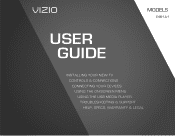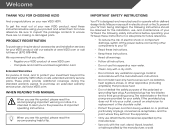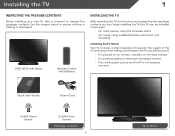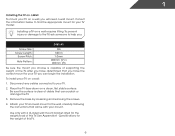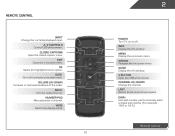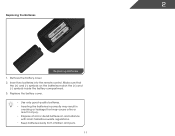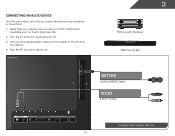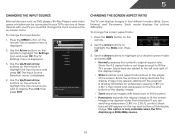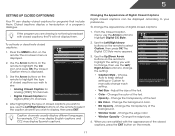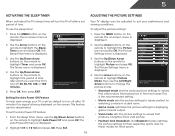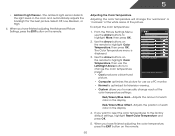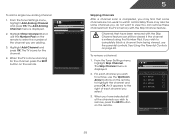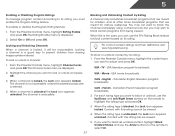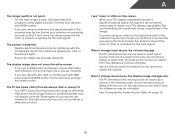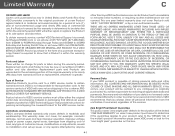Vizio E461-A1 Support Question
Find answers below for this question about Vizio E461-A1.Need a Vizio E461-A1 manual? We have 3 online manuals for this item!
Question posted by Anonymous-107842 on April 15th, 2013
How Good Is The Viewing Angle On The Vizio E461-a1
viewing angle
Current Answers
Related Vizio E461-A1 Manual Pages
Similar Questions
Best Settting For Ps4 Gaming?
I need some help with my setting? Trying to get the best view this tv can give me? Visio E461-A1
I need some help with my setting? Trying to get the best view this tv can give me? Visio E461-A1
(Posted by rd0420247 6 years ago)
Picture Fades To White, Then Back To Color.
I have a 5 year old vizio tv that has never given me any trouble. Just yesterday, the picture slowly...
I have a 5 year old vizio tv that has never given me any trouble. Just yesterday, the picture slowly...
(Posted by leashaali 7 years ago)
Vizio E461-a1 Picture Settings
I have the Vizio E461-a1 LED 47" tv, Can you please give me the best settings for the BEST picture p...
I have the Vizio E461-a1 LED 47" tv, Can you please give me the best settings for the BEST picture p...
(Posted by michaelsarah2011 11 years ago)
I Was Given A Vizio 29 Inch Flat Screen Television After A Week It Stopped Worki
I threw the box and all paperwork away I don't even have the reciept. target told me to contact you...
I threw the box and all paperwork away I don't even have the reciept. target told me to contact you...
(Posted by rjc1961 11 years ago)