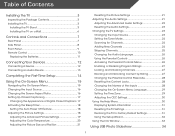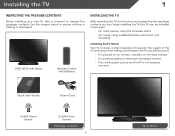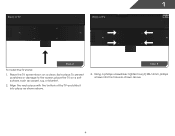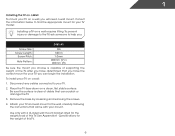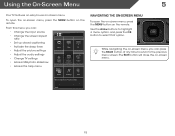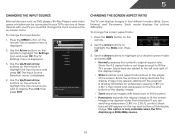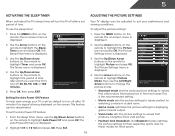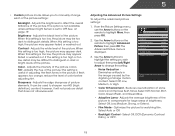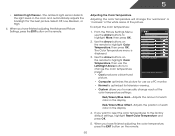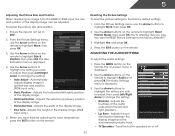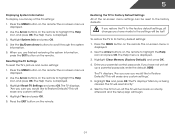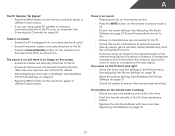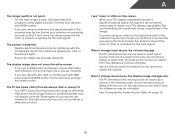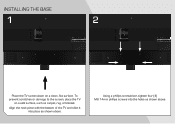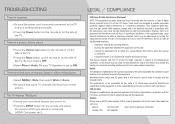Vizio E461-A1 Support Question
Find answers below for this question about Vizio E461-A1.Need a Vizio E461-A1 manual? We have 3 online manuals for this item!
Question posted by michaelsarah2011 on January 21st, 2013
Vizio E461-a1 Picture Settings
I have the Vizio E461-a1 LED 47" tv, Can you please give me the best settings for the BEST picture possible....If i can nto get it to look brighter than my lcd I will have to take it back....
Current Answers
Related Vizio E461-A1 Manual Pages
Similar Questions
Best Settting For Ps4 Gaming?
I need some help with my setting? Trying to get the best view this tv can give me? Visio E461-A1
I need some help with my setting? Trying to get the best view this tv can give me? Visio E461-A1
(Posted by rd0420247 6 years ago)
Visio E500i-a1 Led Tv. Menu Screen Appears Briefly Then Goes Away. Input Box S
The menu screen appears briefly and then disappears. The input box stays on all the time. As a resul...
The menu screen appears briefly and then disappears. The input box stays on all the time. As a resul...
(Posted by Ageemw 8 years ago)
How Good Is The Viewing Angle On The Vizio E461-a1
viewing angle
viewing angle
(Posted by Anonymous-107842 11 years ago)
I Was Given A Vizio 29 Inch Flat Screen Television After A Week It Stopped Worki
I threw the box and all paperwork away I don't even have the reciept. target told me to contact you...
I threw the box and all paperwork away I don't even have the reciept. target told me to contact you...
(Posted by rjc1961 11 years ago)
Calibration Settings For Vizio E320va 32-inch Class Lcd Hdtv
Does anyone out there have any suggested calibration settings for the Vizio E320VA? I think the pict...
Does anyone out there have any suggested calibration settings for the Vizio E320VA? I think the pict...
(Posted by lisalipper 12 years ago)