Vizio L13TVJ10 Support Question
Find answers below for this question about Vizio L13TVJ10 - Wide Viewing Angle 13" LCD TV.Need a Vizio L13TVJ10 manual? We have 1 online manual for this item!
Question posted by lisawads on October 17th, 2011
Is This Tv Hd Compatible? Mine Is A June 2006 Model
Is this HD compatible? June 2006 date of mfg. Thanks
Current Answers
There are currently no answers that have been posted for this question.
Be the first to post an answer! Remember that you can earn up to 1,100 points for every answer you submit. The better the quality of your answer, the better chance it has to be accepted.
Be the first to post an answer! Remember that you can earn up to 1,100 points for every answer you submit. The better the quality of your answer, the better chance it has to be accepted.
Related Vizio L13TVJ10 Manual Pages
User Manual - Page 2


...rain or moisture. Use only a cart or stand recommended by the manufacturer to insure compatibility. • When moving the VO47L FHDTV10A from moisture. Do not defeat the safety ...using different voltage from being damaged, the following safety instructions before cleaning the VO47L FHDTV10A LCD. If repair is required, please contact your dealer or local power company. •...
User Manual - Page 3


... antenna discharge unit, connection to grounding electrodes, and requirements of time, unplug the TV from the wall outlet and disconnect the antenna or cable system.
Power Lines Do ... long periods of the grounding electrode.
VIZIO VO47L FHDTV10A User Manual
Television Antenna Connection Protection
External Television Antenna Grounding
If an outside antenna/satellite dish or cable system is...
User Manual - Page 6


...base or mounted on a soft and flat surface (blanket, foam, cloth, etc) to prevent any damage to the TV.
3. Please make sure to read ...the VO47L FHDTV10A on the thickness plate being attach to the TV set; Remove the four (4) screws holding the base to ...wall for viewing. The screw type required is 630mm horizontally and 200mm vertically. VIZIO VO47L FHDTV10A User Manual
Preparing Your LCD HDTV for ...
User Manual - Page 7


... 1.1 Front Bezel...9 1.2 Right Side Panel Controls ...9 1.3 Rear Panel Connections ...10 1.4 VIZIO Universal Remote ...HD Program 28 2.7 Connecting a PC Computer ...29 2.7.1 Preset PC Resolutions...30 2.7.2 Resolution (1920x1080) through RGB (15-Pin VGA) Input 30
Chapter 3 Setting Up to Watch Television 31 3.1 Basic LCD HDTV Start Up ...31 3.2 Watching a TV Program ...34 3.3 Adjusting Basic LCD...
User Manual - Page 8
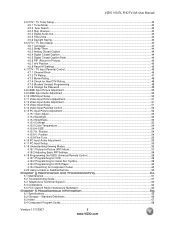
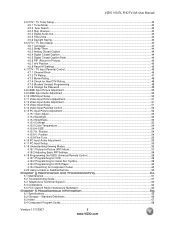
... ...55 4.17 PC Input Setup...55 4.18 Understanding Viewing Modes...56 4.18.1 Picture-In-Picture (PIP) Mode...Picture Adjustment ...51 4.12 Video Input Audio Adjustment ...51 4.13 Video Input Setup...51 4.14 Video Input Parental Control ...52...45 4.6.8 Reset All Settings ...45
4.7 DTV / TV Input Parental Control...46 4.7.1 Channel Block ...46 4.7.2 TV Rating...47 4.7.3 Movie Rating...48 4.7.4 Check for...
User Manual - Page 11
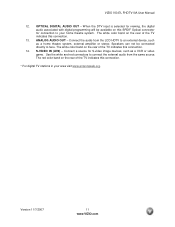
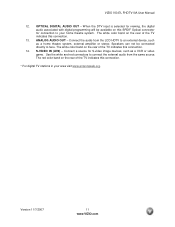
... this connection.
14. The red color band on the rear of the TV indicates this SPDIF Optical connector for viewing, the digital audio associated with digital programming will be connected directly to connect the external audio from the LCD HDTV to your area visit www.antennaweb.org. VIZIO VO47L FHDTV10A User Manual
12...
User Manual - Page 14


...AV2 inputs.
you would get Service1 through the available screen formats.
Note: The TV must be functional. This button also starts recording when using the remote to control... Component 1 and Component 2 inputs.
Version 11/7/2007
14 www.VIZIO.com
The options are Wide, Normal, Zoom, Panoramic. Press this button will operate the Cable Box (or Satellite)the same...
User Manual - Page 19


... and HDTV Set-Top Box.
7.
Connect the PbCb (blue color) connector on the Remote Control.
Note: a)
b)
If you when viewing from the rear of the TV) at the rear of the LCD HDTV, or
directly by the purple area.
row of connectors
nearest to use the Component 1 input for more information about the...
User Manual - Page 20


....
4. Make sure the antenna and coaxial cable are not available in all digital TV broadcasts are High Definition (HD). For Professional antenna installation contact VIZIO at the rear of the LCD HDTV, or directly by pressing the TV button
on the power to www.antennaweb.org for DTV
1.
Connect the coaxial (RF) connector from...
User Manual - Page 24


... - Version 11/7/2007
24 www.VIZIO.com
row of connectors nearest to your DVD Player (Better):
1.
Note: a)
b)
If you when viewing from the rear of the TV) at the rear of the LCD HDTV.
5. VIZIO VO47L FHDTV10A User Manual
2.4.2 Using Component Video Connecting your DVD player user manual for the DVD player, you...
User Manual - Page 28


...Display (OSD) menu.
5.
Note: a) b)
Refer to your Receiver/Amp user manual to the LCD HDTV and Receiver/Amp.
2. VIZIO VO47L FHDTV10A User Manual
2.6 Connecting an external Receiver/Amp
1.
Press... OFF so that the sound from the DTV/TV CABLE/ANTENNA input.
The audio output is active when receiving digital audio with HD Program
If your Receiver/Amp system. Turn off...
User Manual - Page 34
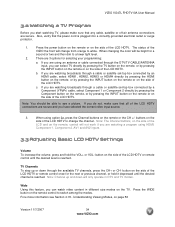
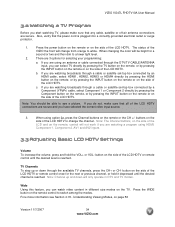
... Understanding Viewing Modes, on the side of the
LCD and on the remote, control will change the channel.
When using HDMI,
Component 1, Component 2, AV1 and AV2 inputs.
3.3 Adjusting Basic LCD HDTV...the side of the LCD HDTV or remote control once for selecting your programming:
a.
Wide Using this feature, you can select TV directly by pressing the TV button on the ...
User Manual - Page 46


... password has been entered and accepted by turning on the Parental Control. VIZIO VO47L FHDTV10A User Manual
4.7 DTV / TV Input Parental Control
4.7.1 Channel Block
If you want to restrict certain channel and program viewing, you can then be locked or unlocked and then
press the OK key to execute your choice. Selected...
User Manual - Page 47


...
Press the or button to block (locked) or allow (unlocked).
Sexual dialog L - Violence FV - In the Block TV Rating panel you can also customize the TV ratings for the following TV ratings: Y - VIZIO VO47L FHDTV10A User Manual
4.7.2 TV Rating
Follow the procedure in the previous section 4.7.1 to display the Parental Control menu and then press...
User Manual - Page 48
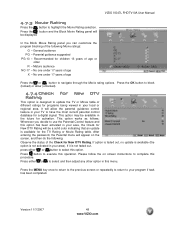
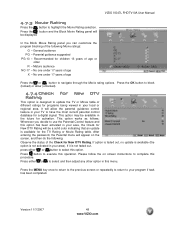
...most current parental control database for the TV Rating or Movie Rating table.
Parental guidance suggested PG-13 - It will be available in this ...in your local or regional area. In the Block Movie Rating panel you decide to block
(locked) or allow the parental guidance ...13 years of different ratings for programs being viewed in your area, the Check for activation.
User Manual - Page 56


... 4:3 Aspect Ratio. Standard TV broadcasts are watching a widescreen (1.85:1 or 2.35:1 source) program or movie, there will be referred to as pan-and-scan or full frame. Wide Mode When watching a standard ... back to DVD input, the viewing mode will look fatter than they are cut off to remove most of the display image. people will return to fit a traditional TV screen (4:3). The top and bottom...
User Manual - Page 62


... if this type of your LCD HDTV may be noticeably inferior to HD because your digital flat panel TV has video that is plugged into a grounded electrical outlet. If your TV is securely connected. If you... screen modes.
For best image quality, view HD wide screen programs where possible. Make sure that the power cord is many times better than old TV's and so you can see "noise"...
User Manual - Page 63


...is an ideal platform for standard 4:3 Televisions.
Customer support and quality service are most commonly formatted for viewing High Definition Content. For technical assistance...Sunday Please have your VIZIO model number, serial number and date of operations: 6:00am - 6:00pm PST Monday - The LCD HDTV is possible some ...TV remembers the viewing mode from the last time you call.
User Manual - Page 65
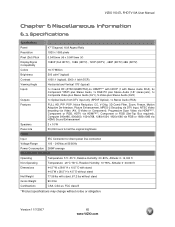
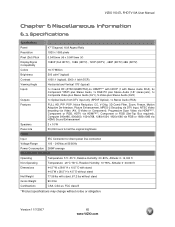
...Panel
47" Diagonal, 16:9 Aspect Ratio
Resolution
1920 x 1080 pixels
Pixel (Dot) Pitch
0.5415mm (H) x 0.5415mm (V)
Display/Signal Compatibility
1080P (Full HDTV) , 1080i (HDTV) , 720P (HDTV) , 480P (EDTV) 480i (SDTV)
Colors Brightness
16.77 Million 500 cd/m2 (typical)
Contrast
1000 :1 (typical), 2000 :1 (with DCR)
Viewing Angle... Audio (RCA)
Features
FULL HD, PIP, POP, Noise Reduction...
User Manual - Page 66


.... Version 11/7/2007
66 www.VIZIO.com High-Definition Television (HDTV): The best quality picture, wide screen (16x9) display with at www.dtv.gov. Progressive Scan: A way to consumers on the sales floor.
Digital TV (DTV): Television delivered and displayed using radio frequency waves to view scrambled programming services. It does not need a separate settop...
Similar Questions
Just Want To Know About The Tv's Compatibility.
I'm not asking for advice on the proper hook up configuration. I've watched several videos and every...
I'm not asking for advice on the proper hook up configuration. I've watched several videos and every...
(Posted by idunwandis 8 years ago)
Is.this Tv Mhl Compatible
How can i mirror my lg f6 phone to my tv. With or with out wire
How can i mirror my lg f6 phone to my tv. With or with out wire
(Posted by sheldonhd21 9 years ago)
How Good Is The Viewing Angle On The Vizio E461-a1
viewing angle
viewing angle
(Posted by Anonymous-107842 11 years ago)
Remote Code For Vizio L13tvn10?
I need to program my DirecTV remote to work with my VIZio L13TVN10 TV. Can't find the right code. No...
I need to program my DirecTV remote to work with my VIZio L13TVN10 TV. Can't find the right code. No...
(Posted by Anonymous-19261 13 years ago)

