Vizio M370VT Support and Manuals
Get Help and Manuals for this Vizio item
This item is in your list!

View All Support Options Below
Free Vizio M370VT manuals!
Problems with Vizio M370VT?
Ask a Question
Free Vizio M370VT manuals!
Problems with Vizio M370VT?
Ask a Question
Most Recent Vizio M370VT Questions
Base Mounting Screws
what size and thread length are used to secure base mount to tv. 4 required
what size and thread length are used to secure base mount to tv. 4 required
(Posted by luckybgh 8 years ago)
Popular Vizio M370VT Manual Pages
M320VT Quick Start Guide - Page 1
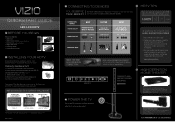
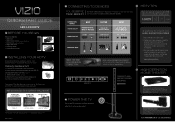
... HDMI outputs to ensure the BEST possible picture. ®
M320VT / M370VT LED LCD HDTV
1 BEFORE YOU BEGIN
What's In the Box
• VIZIO HDTV • VIZIO Remote Control (including 2 AA batteries) • User Manual (read Safety Guidelines) • Registration Card • Quickstart Guide • Screen Cleaning Cloth
2 INSTALLING YOUR HDTV
We provide professional installation services.
M320VT Quick Start Guide - Page 2
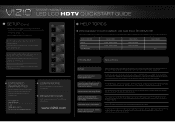
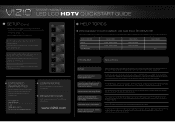
... are part of added repair service! the image should appear on the HDTV. Cable and satellite boxes may add black bars to the picture, especially when HDMI cables are connecting to the AC socket and try it can still be patient and wait for optimal energy savings (see Fig. 4). ® M320VT / M370VT
LED LCD HDTV QUICKSTART GUIDE
5 SETUP...
M370VT User Manual - Page 5


VIZIO M370VT User Manual
Table of Contents
Important Safety Instructions...2 HDTV Accessories and Services ...6 Chapter 1 Setting Up Your HDTV ...7 ...Caption) settings ...49 Chapter 5 Maintenance and Troubleshooting ...50 Maintenance ...50 Troubleshooting Guide ...51 Telephone & Technical Support ...53 Compliance ...53 FCC Class B Radio Interference Statement...54 Chapter 6 Specifications ...55...
M370VT User Manual - Page 9


VIZIO M370VT User Manual
Preparing your LCD HDTV for Wall Mounting
Your VIZIO...to prevent any damage to properly hang your TV. The pitch of your specific mount to the TV. 7. To remove the base stand:
5. Please ...instructions of the mounting holes is metric M6, .8mm pitch. The length of the screws will depend on the wall for your HDTV face down on the wall, please follow the instructions...
M370VT User Manual - Page 13


...a different device (DVD, AUDIO SYSTEM, TV and CABLE/...VIZIO M370VT User Manual
Remote Control Buttons
SET - Press to previous chapter in the old VCRs) allows reviewing previous scenes.
HDMI - Press repeatedly to select the TV or RF input. Press to reviewing the next scenes. Press to cycle through the entire sequence, you have stepped through the HDMI inputs. Color-Coded...
M370VT User Manual - Page 14


...AUDIO, TV or CABLE.
3. Press it means that your specific model.
2. Use to either the channel up or down key to turn off and on and off a working code has been found . LAST -
Release the SET key, and press the 5-digits code... and other codes are applicable, please try Steps 1 through 5 to display program and channel information.
If it goes OFF. VIZIO M370VT User Manual
BACK -
M370VT User Manual - Page 17


... to the LCD HDTV and HDTV Set- If you can connect the Set-Top Box to the LCD HDTV and HDTV Set-Top Box.
2. Refer to your HDTV Set-Top Box user manual for more information about the video output requirements of the LCD HDTV for the Set-Top Box, you are available up to 10 Meters.
VIZIO M370VT User Manual
Connecting Your...
M370VT User Manual - Page 18


... Remote Control. If you are already using the INPUT button on your HDTV Set-Top Box and
connect the other end to the HDMI1, HDMI3 or HDMI4 connection. VIZIO M370VT User Manual
For Cable or Satellite Boxes with the
DVI output on the remote or side of the product or consult your cable or satellite...
M370VT User Manual - Page 19


... button on the power to the LCD HDTV and HDTV Set-Top Box.
2.
Using an audio cable (white and red connectors), connect the cable to the audio output
connectors associated with the Component input at the rear of the product or consult your Cable or Satellite Box (Better)
VIZIO M370VT User Manual
1. Select Component using the INPUT button...
M370VT User Manual - Page 23


... input at the rear of the LCD HDTV.
5. Connect the PbCb (blue color) connector on your
DVD player to your DVD Player (Better):
VIZIO M370VT User Manual
1. Connect the PrCr (red color) connector on
your DVD player and connect the other end to the audio connectors
associated with the
Component output on the power to the...
M370VT User Manual - Page 26


... and Computer.
5. Select RGB using the INPUT button on your pc computer user manual for more information about the video output requirements of the LCD HDTV.
3.
Refer to the RGB PC input at an electronics store. Connect a 15-pin D-Sub RGB (VGA) cable to the RGB output of the LCD HDTV.
Connecting a PC (Computer)
VIZIO M370VT User Manual
1.
M370VT User Manual - Page 27


...OK to Watch Television
Basic LCD HDTV Start Up
1. ...VIZIO M370VT User Manual
Chapter 4 Setting Up to confirm the selection. Initial Setup The Welcome Screen showing the Language screen option. Version 4/21/2010
27 www.VIZIO.com Connecting the Power Cable Connect one end of your choice. Then connect the other end into a power outlet.
3. Connect Audio and Video Cables Connect audio...
M370VT User Manual - Page 39


... or attenuation. Select to output PCM audio to these parameters within the Audio menu. Reset Audio Mode- The SRS TruVolumeTM provides the listener with a Receiver/Amplifier/Home Theatre system.
• Auto - Adjust low and high frequency sounds. SRS TruVolumeTM-- Balance - SRS TruSurround HDTM -- VIZIO M370VT User Manual
Adjusting the Audio Settings
When viewing a DTV / TV...
M370VT User Manual - Page 40


....VIZIO.com Select it being either antenna signal (over the air) or direct cable service (no a set up the OSD menu, the default option is preferred to have the OSD menu and instructions ..., A/V, Component, HDMI1, HDMI2, HDMI3, HDMI4, RGB, PHOTO and MUSIC.
2. VIZIO M370VT User Manual
Adjusting the TV Settings
If you did not set -top box).
3. Press MENU key to bring up your HDTV for DTV / ...
M370VT User Manual - Page 58


....
Chapter 7 Warranty
VIZIO M370VT User Manual
ONE-YEAR LIMITED WARRANTY ON PARTS AND LABOR
Covers units purchased as new in United States and Puerto Rico Only
VIZIO provides a warranty to the customer. Types of Service
Units 30" or larger will cover return shipping to the original purchaser of customer misuse, installation, customer modifications, adjustments, and set-up issues.
Vizio M370VT Reviews
Do you have an experience with the Vizio M370VT that you would like to share?
Earn 750 points for your review!
We have not received any reviews for Vizio yet.
Earn 750 points for your review!
