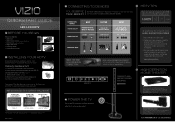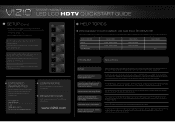Vizio M370VT Support Question
Find answers below for this question about Vizio M370VT.Need a Vizio M370VT manual? We have 2 online manuals for this item!
Question posted by luckybgh on October 11th, 2015
Base Mounting Screws
what size and thread length are used to secure base mount to tv. 4 required
Current Answers
Related Vizio M370VT Manual Pages
Similar Questions
Removing Base From Tv
We bought a wall mount for our 60" Vizio. How do you remove the base from the TV if you are not usin...
We bought a wall mount for our 60" Vizio. How do you remove the base from the TV if you are not usin...
(Posted by grundie56 10 years ago)
I Was Given A Vizio 29 Inch Flat Screen Television After A Week It Stopped Worki
I threw the box and all paperwork away I don't even have the reciept. target told me to contact you...
I threw the box and all paperwork away I don't even have the reciept. target told me to contact you...
(Posted by rjc1961 11 years ago)
Where Can I Get Four Thumb Screws, Size:m6,length:10 Mm For Vizio E420va Hdtv?
Where can I get Four Thumb screws , size: M6, Length: 10 mm for Vizio E420VA HDTV stand?
Where can I get Four Thumb screws , size: M6, Length: 10 mm for Vizio E420VA HDTV stand?
(Posted by luther1959 11 years ago)
Base Screw Size And Length.
have a VIZIO VX42L HDTV , Manufactured april 2007 need size, type and length of screws to mount bas...
have a VIZIO VX42L HDTV , Manufactured april 2007 need size, type and length of screws to mount bas...
(Posted by fl13lane 13 years ago)