Vizio VO47LFHDTV10A Support Question
Find answers below for this question about Vizio VO47LFHDTV10A.Need a Vizio VO47LFHDTV10A manual? We have 2 online manuals for this item!
Question posted by lewisdapa on December 9th, 2012
Wall Mounts
What is a good wall mount for this tv
Current Answers
There are currently no answers that have been posted for this question.
Be the first to post an answer! Remember that you can earn up to 1,100 points for every answer you submit. The better the quality of your answer, the better chance it has to be accepted.
Be the first to post an answer! Remember that you can earn up to 1,100 points for every answer you submit. The better the quality of your answer, the better chance it has to be accepted.
Related Vizio VO47LFHDTV10A Manual Pages
VO47LF HDTV User Manual - Page 1
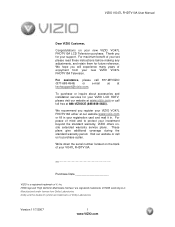
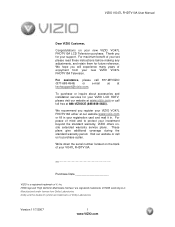
... under license from your registration card and mail it in your new VIZIO VO47L FHDTV10A Television. For maximum benefit of your support.
We hope you register your VIZIO VO47L
FHDTV10A either... (877-698-4946) or e-mail us to protect your new VIZIO VO47L FHDTV10A LCD Television purchase. Thank you for your set, please read these instructions before making any adjustments, and...
VO47LF HDTV User Manual - Page 2
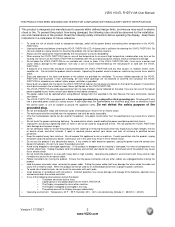
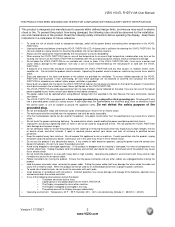
... of high temperature, condensation may result in any object drops into the slot on the
housing. Continuous use in fire or electric shock. • The wall socket shall be installed near the equipment and shall be easily accessible. • Only the marked power source can injure a person and
cause serious damage...
VO47LF HDTV User Manual - Page 3
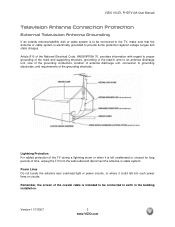
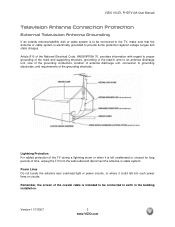
...system is left unattended or unused for long periods of time, unplug the TV from the wall outlet and disconnect the antenna or cable system.
Power Lines Do not ... unit, connection to earth in the building installation. VIZIO VO47L FHDTV10A User Manual
Television Antenna Connection Protection
External Television Antenna Grounding
If an outside antenna/satellite dish or cable system is to be ...
VO47LF HDTV User Manual - Page 4


... 78lbs and about 45" wide x 30" tall we strongly advise that you have at least 2 people to protect it accompanying accessories are carefully packed in good condition and that has been designed to unpack and install the HDTV. Package Contents
VIZIO VO47L FHDTV10A
VIZIO Remote Control by Universal Electronics
HDMI Cable...
VO47LF HDTV User Manual - Page 5
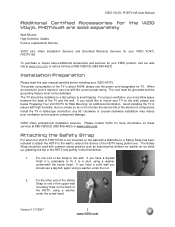
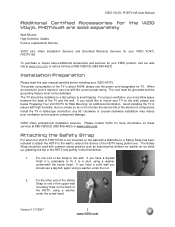
...wall
mounting holes on the back of the TV is not mounted on the wall with a Wall Mount, a Safety Strap has been included to attach the HDTV to the wall to mount your TV on the wall, please see below 'Preparing Your LCD HDTV for Wall Mounting... Strap should use the power cord designated for more information on a flat surface to avoid tipping. Fix the other end of the Safety
Strap to shorten...
VO47LF HDTV User Manual - Page 6


...Wall Mounting
The VIZIO VO47L FHDTV10A can fit securely to a mount (sold separately) by utilizing the mounting holes in the center of the back panel of the TV. Unplug all of the cables and cords from your specific mount... flat surface (blanket, foam, cloth, etc) to prevent any damage to mount the VO47L FHDTV10A on the wall for the VIZIO VO47L FHDTV10A, browse VIZIO's certified mount selection...
VO47LF HDTV User Manual - Page 7


...User Manual
Table of Contents
1.1 Front Bezel...9 1.2 Right Side Panel Controls ...9 1.3 Rear Panel Connections ...10 1.4 VIZIO Universal Remote Control...12 1.4.1 Insertion of ... (RF) ...20 2.3.1 Using Your Antenna or Digital Cable for DTV 20 2.3.2 Using Your Antenna or Cable for TV ...21 2.3.3 Using the Antenna or Cable through your VCR 21 2.4 Connecting Your DVD Player ...22 2.4.1 Using HDMI...
VO47LF HDTV User Manual - Page 9


...Screen Display (OSD). If a sub-menu is the window through the input sources in the following sequence: TV, AV1, AV2 (SVideo), Component 1, Component 2, RGB, HDMI1, HDMI2, HDMI3 and HDMI4. Volume &#... controls in the OSD menus. Press the button again to the remote signal.
1.2 Right Side Panel Controls
Power ( ) - Repeated pressing of the remote control signals pass to the speaker volume....
VO47LF HDTV User Manual - Page 10
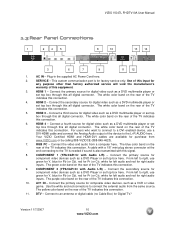
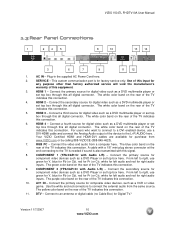
VIZIO VO47L FHDTV10A User Manual
1.3 Rear Panel Connections
1
2 4 5
8
10
13 14
3
6
7
9
11 12
1. SERVICE - HDMI 2 - HDMI 3 - Connect a third ...to connect to a DVI enabled device, use a
DVI-HDMI cable and connect the Analog Audio output of the TV
indicates this connection.
Connect the primary source for right audio
inputs. From left audio and red for
component video ...
VO47LF HDTV User Manual - Page 16


...NTSC TV using antenna or cable. Note: For more sharply.
Best (digital Good (analog)
Best (analog)
Better (analog)
Good (... audio and/or video monitor, such as a digital television (DTV), over S-Video takes advantage of the High ...Panel Color Codes
Description
Best (digital)
White
HDMI (High-Definition Multimedia Interface) - This is the most commonly used for digital displays. Good...
VO47LF HDTV User Manual - Page 25
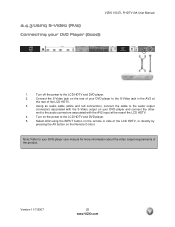
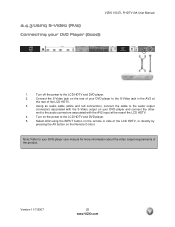
... INPUT button on the remote or side of the LCD HDTV, or directly by
pressing the AV button on the power to your DVD Player (Good):
1.
Connect the S-Video jack on your DVD player to the LCD HDTV and DVD player.
2.
Turn off the power to the S-Video jack in the...
VO47LF HDTV User Manual - Page 26


... the AV1 input row (yellow color area) of connectors at the rear of the LCD HDTV.
3.
Turn on your DVD player to your DVD Player (Good):
1.
Turn off the power to the LCD HDTV and DVD Player.
5.
Note:
Refer to the Video (yellow color)
connector in the AV input (yellow
color...
VO47LF HDTV User Manual - Page 31


...Wall Mounting', see page 6.
3.1 Basic LCD HDTV Start Up
1. Pressing this option within the OSD, you might have selected the wrong input in the previous steps and you will cycle you through the following options: TV... Up to Watch Television
For 'Preparing Your LCD HDTV for the LCD HDTV by pressing the TV button on the... the first Initial Setup OSD panel. Using DTV and TV with an Antenna or Cable If...
VO47LF HDTV User Manual - Page 33
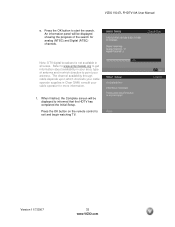
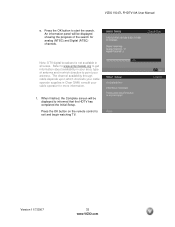
....org to informed that the HDTV has completed the Initial Setup. Press the OK button on the remote control to start the search. An information panel will be displayed showing the progress of antenna and in which channels your cable operator for analog (NTSC) and Digital (ATSC) channels. consult your cable...
VO47LF HDTV User Manual - Page 35


...channel. Press the GUIDE button to tell you the status of the panel. Program Information: Provided by Broadcaster
Audio is Stereo
TV Channel Number
Station Name: provided by Broadcaster
Program Rating
Closed Caption is ...available
NTSC SDTV (Standard Definition TV)
Source is displayed for a few seconds to exit this feature. Press ...
VO47LF HDTV User Manual - Page 47


... 11/7/2007
47 www.VIZIO.com Press the OK button to navigate through the TV rating options. All children Y7 - Violence FV - Press the button and the Block TV Rating panel will be displayed. VIZIO VO47L FHDTV10A User Manual
4.7.2 TV Rating
Follow the procedure in the previous section 4.7.1 to display the Parental Control menu...
VO47LF HDTV User Manual - Page 48


... is not activated in your local or regional area. Press the button and the Block Movie Rating panel will allow (unlocked).
4.7.4 Check for New DTV Rating
This option is available for programs being viewed...select and then adjust any other option in your TV to use the Parental Control feature and this option. In the Block Movie Rating panel you decide to have the most current parental ...
VO47LF HDTV User Manual - Page 49
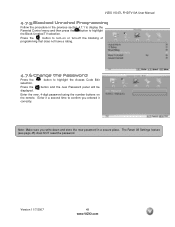
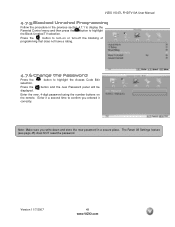
...it correctly.
The Reset All Settings feature (see page 45) does NOT reset the password.
button and the new Password panel will be
Enter the new, 4-digit password using the number buttons on or turn -on the remote. Version 11/7/... FHDTV10A User Manual
4.7.5 Blocked Unrated Programming
Follow the procedure in a secure place. button to highlight the Block Unrated TV selection.
VO47LF HDTV User Manual - Page 62


...hear sound. Your LCD HDTV is not muted. level is secured to HD because your digital flat panel TV has video that is black. VIZIO VO47L FHDTV10A User Manual
Problem
Solution
Press the Volume +...ON but you adjusted it on the wall, try moving your TV to
another source, then the loudness will always be image quality issues. If you have not mounted it . Control buttons do not constitute ...
VO47LF HDTV User Manual - Page 67
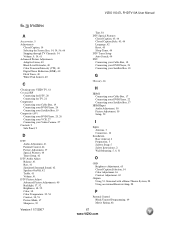
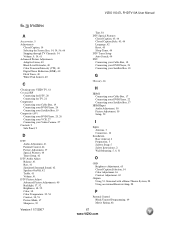
...TV, 21 Component Connecting your Cable Box, 19 Connecting your DVD Player, 24 Connecting your Satellite Box, 19 Composite (AV) Connecting your DVD Player, 25, 26 Connecting your VCR, 27 Connecting your Video Camera, 27 Controls, 9 Side Panel... Base removal, 6 Preparation, 5 Safetey Strap, 5 Safety Instructions, 2 Wall Mounting, 5, 6, 31
O
OSD Brightness Adjustment, 65 Closed Caption Selection, 14...
Similar Questions
Can Not Find A Mount
I can not find a wall mount that will work for this TV
I can not find a wall mount that will work for this TV
(Posted by Babymykle2014 8 years ago)
I Was Given A Vizio 29 Inch Flat Screen Television After A Week It Stopped Worki
I threw the box and all paperwork away I don't even have the reciept. target told me to contact you...
I threw the box and all paperwork away I don't even have the reciept. target told me to contact you...
(Posted by rjc1961 11 years ago)
Wall Mounting Tv
Are the 4 screws on back of TV for wall mounting
Are the 4 screws on back of TV for wall mounting
(Posted by desfwillis 11 years ago)
Vizio Vo47lfhdtv10a No Picture No Sound. Picture Only On Av1 Why?
(Posted by garysnails00 12 years ago)

