Vizio E370VT Support Question
Find answers below for this question about Vizio E370VT.Need a Vizio E370VT manual? We have 2 online manuals for this item!
Question posted by desfwillis on December 12th, 2012
Wall Mounting Tv
Are the 4 screws on back of TV for wall mounting
Current Answers
There are currently no answers that have been posted for this question.
Be the first to post an answer! Remember that you can earn up to 1,100 points for every answer you submit. The better the quality of your answer, the better chance it has to be accepted.
Be the first to post an answer! Remember that you can earn up to 1,100 points for every answer you submit. The better the quality of your answer, the better chance it has to be accepted.
Related Vizio E370VT Manual Pages
E370VT User Manual - Page 4


...wide blade or the third prong are provided for ventilation. Wait before connecting other components to your TV.
• Read these instructions.
• Keep these instructions.
• Heed all warnings...., liquid has been spilled or
E320VT / E370VT / E420VT
objects have an electrician install the correct outlet, or use caution when moving your TV close to rain or moisture, does not ...
E370VT User Manual - Page 5
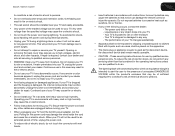
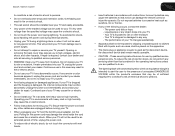
...smoke or odor becomes apparent, unplug the power cord and contact your TV. - Your TV is used for your TV yourself. E320VT / E370VT / E420VT
to constitute a risk of the marked voltage can damage... shock.
• The wall socket should be installed near your TV will protect your TV, hold the AC/DC power adapter, not the cord. When your TV and easily accessible.
•...
E370VT User Manual - Page 6
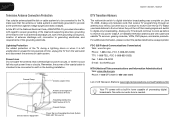
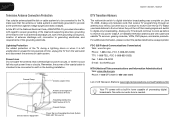
...or where it is left unattended or unused for long periods of processing digital broadcasts.
E320VT / E370VT / E420VT
Television Antenna Connection Protection
If an outside antenna/satellite dish or cable system is to be connected to provide some...structure, grounding of the lead-in tuner capable of time, unplug the TV from the wall outlet and disconnect the antenna or cable system.
E370VT User Manual - Page 7


...1
Inspecting the Package Contents 1 Installing the TV 1
Installing the TV Stand 1 Installing the TV on a Wall 2
Controls and Connections 3
Rear Panel 3 Front Panel 4 Right Side Panel 4 Remote Control 5
Replacing the Batteries 6
Connecting Your Devices 7
Before You Begin 7 Connecting Your Devices 7
Completing the First-Time Setup 9
Adjusting the TV Settings 10
Setting Up Channels 10...
E370VT User Manual - Page 8


... Viewing System Info and Resetting to Factory Defaults 28 Displaying System Information 28 Restoring the TV to the Factory Default Settings 29 Restarting the Setup App 29 Setting Up Closed Captioning... and Exclusions 35 Personal Data 35 Zero Bright Pixel Defect Guarantee 35
E320VT / E370VT / E420VT
Legal & Compliance 36
FCC Class B Radio Interference Statement 36 Notice...36 FCC warning...
E370VT User Manual - Page 9
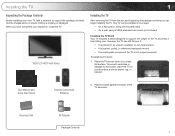
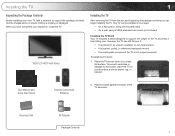
... moved • If an earthquake occurs and the TV is missing or damaged. Your TV can begin installing the TV.
When you can be installed in two ways:
• On a flat surface, using the included stand • On a wall, using a VESA-standard wall mount (not included)
Installing the TV Stand Your TV includes a stand designed to inspect the package...
E370VT User Manual - Page 10


... weight/load of this TV. Disconnect any other objects (walls, etc).
1"
E320VT / E370VT / E420VT
Installing the TV on a Wall
To mount your TV model:
E320VT
E370VT
E420VT
Screw Size:
M6
M6
M6
Screw Length:
20mm
20mm
20mm
Screw Pitch:
1mm
1mm
1mm
Hole Pattern: 100mm x 100mm 200mm x 200mm 400mm x 400mm
Installing a TV on a wall:
1. Attach your TV and wall mount to find the...
E370VT User Manual - Page 11


...
COMPONENT 1 (BETTER)
Y V
Pb/Cb
Pr/Cr
L
RGB PC / COMPONENT 2 R
Component 1/ RGB PC/ DTV/TV Composite Component 2
3
3
2
2
HDMI
ARC
ARC
1
HDMI (BEST)
PC/COMPONENT 2 AUDIO
E320VT E370VT
1
RGB PC/
HDMI (BEST) Component 2
PC/COMPONENT 2 AUDIO
Audio In
E420VT
Rear Panel
2
Component 1/ Connect component or composite video/audio deComposite: vice. When using the Component 2 RGB...
E370VT User Manual - Page 12
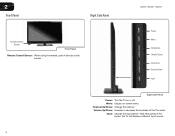
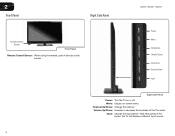
... a different input source.
4 With each press of the TVs audio.
Channel Up/Down: Change the channel. 2
Front Panel
Right Side Panel
Remote Control Sensor
Front Panel
Remote Control Sensor: When using the remote, point it directly at this sensor. Menu: Display on or off. E320VT / E370VT / E420VT
Power Menu Channel Up Channel Down Volume Up...
E370VT User Manual - Page 13


...: Select highlighted menu option. Volume Up/Down: Increase or decrease the loudness of the button, the TV will increase or decrease by one.
Mute: Turn the sound off or on -screen menu. Remote Control... 5 Back: Go to the channel last viewed. E320VT / E370VT / E420VT
Input CC Exit OK
Back
Volume Up/Down
Mute Number Pad
Wide
Power/Standby A/V Controls Info ...
E370VT User Manual - Page 16


BEST BETTER
HDMI
RF/ COAXIAL
RGB
COMPONENT
GOOD
COMPOSITE AV
8
E320VT / E370VT / E420VT
Select One:
OR OR OR
OR
DIGITAL DIGITAL / ANALOG ANALOG
ANALOG
ANALOG Device Connection Chart 3
Select one of the connection types.
Use the cable(s) shown to connect
the TV to your device.
E370VT User Manual - Page 19


...to remember the inputs to highlight the input source you are connected. Use the Arrow buttons to highlight TV and press OK.
3. Use the Arrow buttons to highlight Input and press OK.
4. The on... device:
1. Use the Arrow and OK buttons to highlight Input and press OK.
4. E320VT / E370VT / E420VT
5
Changing the Input Source
External devices such as My Blu-ray.
To change the input...
E370VT User Manual - Page 20


... the list, highlight the channel and press OK.
5
E320VT / E370VT / E420VT
Removing Unused Inputs from the Input List If you are...from the input list, you can be available when watching broadcast television.
1. To remove unused inputs: 1. Use the Arrow buttons on... is displayed. 2. Use the Arrow buttons to highlight the TV icon and press OK. To include only digital channels in the...
E370VT User Manual - Page 21


... the TV icon and press OK. Use the Arrow buttons to highlight Additional Scan.
5. Wait for new channels:
1. To scan for the channel scan to -air broadcast television channels....
6. Use the Arrow buttons to highlight Channel Scan and press OK.
5. The TV Settings menu is displayed.
2. E320VT / E370VT / E420VT
5
Scanning for channels. See Scanning for channels:
1. The on page 13...
E370VT User Manual - Page 23


E320VT / E370VT / E420VT
Setting the TV's Date and Time
From the Date & Time menu, you cannot manually set the date and time. The TV Settings menu is displayed. 3. Press EXIT.
5
Adjusting ... or Disable. 6. Use the Arrow buttons to highlight Date & Time and press OK. 4. The TV Settings menu is broadcast digitally in many areas. Enabling or Disabling Automatic Date and Time Updates The current...
E370VT User Manual - Page 24


... Arrow and OK buttons to adjust each of the picture. Use the Arrow buttons to highlight Date & Time and press OK. 4. Press EXIT. E320VT / E370VT / E420VT
Adjusting the TV Settings for best quality, select Auto Sync and press OK.
16
If you see "waviness" or a blurry picture. 5
Setting the Date and Time...
E370VT User Manual - Page 30


... • Flat • Jazz • Pop • Rock
5. Press the OK button on the remote. Use the Arrow buttons to television commercials or channel changes. Press EXIT.
22 6
E320VT / E370VT / E420VT
... programming you to customize your TV's sound to highlight SRS TruVolume.
4. Adjusting the Equalizer Settings Your TV features six preset equalizer settings. To adjust the equalizer settings...
E370VT User Manual - Page 32


...and press OK. 6
E320VT / E370VT / E420VT
Selecting the Digital Output Mode Using this option if you have an older audio receiver connected to the TV. If you set this option to... buttons to highlight Reset Audio Mode and press
OK. 4. The TV's MTS (Multichannel Television Sound) feature allows you can force the TV to downsample unsupported audio formats to the
factory defaults?" To change ...
E370VT User Manual - Page 35


... passcode and press OK. Locking and Unlocking Channels When a channel is accessible. TV - Canadian French television program broadcasts.
2. When you are meant for children, and at other times ... channel is locked, it will be viewed.
4.
CAN - E320VT / E370VT / E420VT
6
Setting the Parental Controls
The TV's parental controls allow you to its rating:
1. The Channel Locks menu ...
E370VT Quick Start Guide - Page 10


...
To get the best high-resolution picture and sound on your new VIZIO TV, connect your device and the TV off.
This chart shows the most common connections. Turn your devices with ... devices using the connection chart on VIZIO TVs and feature:
• 1080p and for full HD video and future Ultra-HD video • Great flexibility for thin wall mounts • Stays securely connected at sharp ...
Similar Questions
Wall Mounting A Vizio Vl370m Tv
what are the size of the bolts that screw into the back of the tv
what are the size of the bolts that screw into the back of the tv
(Posted by trafrog42o 9 years ago)
Wall Mount Bracketing Back Of Tv Size.
What size bolts are used on back of TV to secure the wall mounting brackets?
What size bolts are used on back of TV to secure the wall mounting brackets?
(Posted by pkjames12 10 years ago)
I Was Given A Vizio 29 Inch Flat Screen Television After A Week It Stopped Worki
I threw the box and all paperwork away I don't even have the reciept. target told me to contact you...
I threw the box and all paperwork away I don't even have the reciept. target told me to contact you...
(Posted by rjc1961 11 years ago)
What Size Screws Go Into Four Mounting Lugs In Back Of Tv For Wall Mount?
What size screws go into four mounting lugs in back of tv for wall mount?
What size screws go into four mounting lugs in back of tv for wall mount?
(Posted by jcampolo 11 years ago)
Tv Wall Mount
Which TV wall mount should be used for the Vizio VW26LHDTV10F
Which TV wall mount should be used for the Vizio VW26LHDTV10F
(Posted by clarkemyc 12 years ago)

