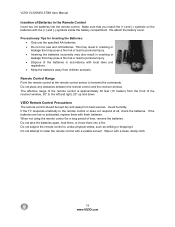Vizio VL370M Support Question
Find answers below for this question about Vizio VL370M - 37" LCD TV.Need a Vizio VL370M manual? We have 2 online manuals for this item!
Question posted by trafrog42o on August 26th, 2014
Wall Mounting A Vizio Vl370m Tv
what are the size of the bolts that screw into the back of the tv
Current Answers
Related Vizio VL370M Manual Pages
Similar Questions
Why Is It Doing This And How Do I Fix It
My tv has horizontal lines at the top of it. It's dome ts before but went away te next day; except n...
My tv has horizontal lines at the top of it. It's dome ts before but went away te next day; except n...
(Posted by gardnerdavin309 3 years ago)
Half Single Vertical Line On Lcd Screen From Bottom Vizio Vl370
vl370 vizioOne virtical pink line from bottom till half way virtuallyWhat could be the causeAnd how ...
vl370 vizioOne virtical pink line from bottom till half way virtuallyWhat could be the causeAnd how ...
(Posted by danlee1123 4 years ago)
Wall Mount Bolt Size On The Back Of Tv
what size bolt does it take for my 37 inch visio to mount the wall bracket to TV
what size bolt does it take for my 37 inch visio to mount the wall bracket to TV
(Posted by Anonymous-92215 11 years ago)
Tv Wall Mount
Which TV wall mount should be used for the Vizio VW26LHDTV10F
Which TV wall mount should be used for the Vizio VW26LHDTV10F
(Posted by clarkemyc 12 years ago)
Tv Is Messed Up
Hi, I've had this TV for about 3 months. Now, when I turn it on there are lines through the screen. ...
Hi, I've had this TV for about 3 months. Now, when I turn it on there are lines through the screen. ...
(Posted by chili311 13 years ago)