Vizio VX37L Support Question
Find answers below for this question about Vizio VX37L - 37" LCD TV.Need a Vizio VX37L manual? We have 1 online manual for this item!
Question posted by Anonymous-92215 on January 3rd, 2013
Wall Mount Bolt Size On The Back Of Tv
what size bolt does it take for my 37 inch visio to mount the wall bracket to TV
Current Answers
There are currently no answers that have been posted for this question.
Be the first to post an answer! Remember that you can earn up to 1,100 points for every answer you submit. The better the quality of your answer, the better chance it has to be accepted.
Be the first to post an answer! Remember that you can earn up to 1,100 points for every answer you submit. The better the quality of your answer, the better chance it has to be accepted.
Related Vizio VX37L Manual Pages
User Manual - Page 3
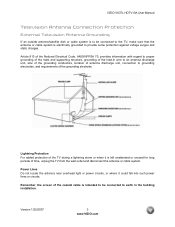
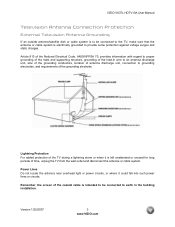
... VX37L HDTV10A User Manual
Television Antenna Connection Protection
External Television ...Antenna Grounding
If an outside antenna/satellite dish or cable system is to be connected to earth in wire to an antenna discharge unit, size of the grounding conductors, location of antenna discharge unit, connection to grounding electrodes, and requirements of time, unplug the TV from the wall...
User Manual - Page 4
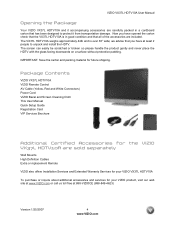
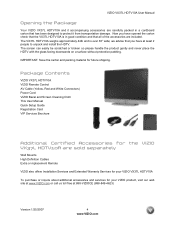
...) Power Cord VIZIO Bezel and Screen Cleaning Cloth This User Manual Quick Setup Guide Registration Card VIP Services Brochure
Additional Certified Accessories for the VIZIO VX37L HDTV10A are sold separately
Wall Mounts High Definition Cables Extra or replacement Remote
VIZIO also offers Installation Services and Extended Warranty Services for your VIZIO...
User Manual - Page 5
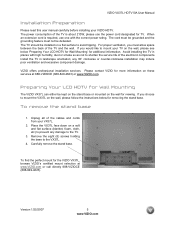
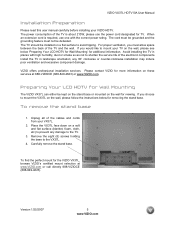
If you would like to mount your TV on the wall, please follow the instructions below 'Preparing Your LCD HDTV for Wall Mounting' for removing the stand base.
If you must not be kept on the stand base or mounted on a flat surface to the TV.
3.
Remove the eight (8) screws holding the base to mount the VX37L on the wall, please see below...
User Manual - Page 6


VIZIO VX37L HDTV10A User Manual
Table of Contents
Chapter 1 Basic Controls and Connections 8 1.1 Front Panel...8 1.2 Right Side Panel Controls ...8 1.3 Left Side Connections ...8 1.4 Rear Panel ...Preset PC Resolutions...23
Chapter 3 Setting Up to Watch Television 24 3.1 Basic LCD HDTV Start Up ...24 3.2 Using a PC ...26 3.3 Watching a TV Program ...27 3.4 Adjusting Basic HDTV Settings ...27 3.5...
User Manual - Page 7


...www.VIZIO.com Position ...45 4.14.8 V. VIZIO VX37L HDTV10A User Manual
4.4.4 Time Zone ...36 4.4.5 Daylight Saving...36 4.5 DTV / TV Input Setup ...36 4.5.1 Language...36 4.5.2 Sleep Timer ...4.5.5 Digital Closed Caption Style ...37 4.5.6 Reset All Settings ...37 4.6 DTV / TV Input Parental Control...38 4.6.1 Channel Block ...38 4.6.2 TV Rating...39 4.6.3 Movie Rating...39... H-SIZE...45 4.14.7 H.
User Manual - Page 9
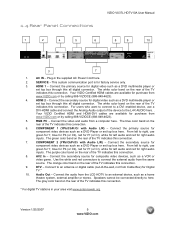
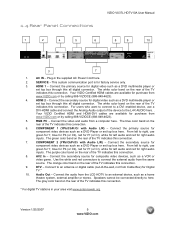
...Panel Connections
VIZIO VX37L HDTV10A User Manual
1
2
4
5
6
8
9
10
3
7
1. Plug-in your area visit www.antennaweb.org. Your VIZIO Certified HDMI cables are available for composite video devices, such as a home theatre system, external amplifier or stereo.
The green color band on the rear of the TV indicates this connection.
* For digital TV... -the-wall, not...the LCD HDTV...
User Manual - Page 11


...PC. AUDIO - Note: The TV must be visible because they extend beyond the edges of this button to increase or decrease the size of Stereo, SAP or Mono in TV mode and alternate audio channels, ....2 - Version 1/25/2007
11 www.VIZIO.com SWAP - VIZIO VX37L HDTV10A User Manual
WIDE - Press this button to select TV. PIP CH (- Press this button to choose the PIP input.
User Manual - Page 21


... TV button on the
side of -the-wall, not from the Cable Box) to the S-Video jack in all digital TV ...4. Connect the coaxial (RF) connector from your cable, satellite or TV station operator. Refer to the audio
connectors associated with the S-Video...jack on the side of your VCR
or Video Camera to
the DTV/TV CABLE/ANTENNA connector.
3. Turn on the power to www.antennaweb.org for...
User Manual - Page 22


VIZIO VX37L HDTV10A User Manual
2.6.2 Using Your Antenna or Cable for TV
1.
Connect the coaxial (RF) connector from your antenna or
cable (out-of-the-wall, not from the Cable Box) to the
DTV/TV CABLE/ANTENNA connector at the rear of the HDTV.
3.
Select TV using the INPUT button on the
Remote Control.
2.6.3 Using the...
User Manual - Page 24


VIZIO VX37L HDTV10A User Manual
Chapter 3 Setting Up to Watch Television
For 'Preparing Your LCD HDTV for detailed steps)
3. Connect Audio and Video Cables to the HDTV (see pages 13 ~ 23 for Wall Mounting', see this button will need to select TV using the Input button on the remote control.
4. Using DTV and TV with an Antenna or...
User Manual - Page 26
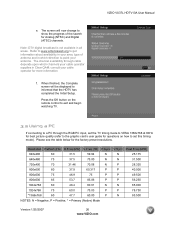
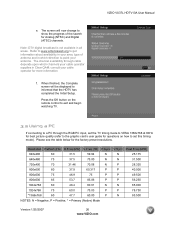
...94
N
N
25.175
640x480
75
37.5
75.00
N
N
31.500
720x400
70
31.46
70.08
N
P
28.320
800x600
60
37.9
60.317
P
P
40.000
800x600..., * = Primary (Native) Mode
Version 1/25/2007
26 www.VIZIO.com
VIZIO VX37L HDTV10A User Manual
3.2 Using a PC
If connecting to a PC through cable depends ...will be displayed to set the TV timing mode to VESA 1366x768 at 60Hz for...
User Manual - Page 27
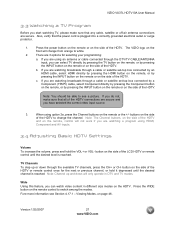
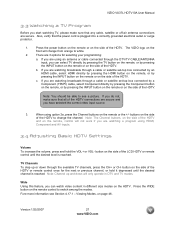
...on the remote, control will only operate in different size modes on the remote control to white.
2.
Note: You should... Section 4.17.1 - buttons on the side of the LCD HDTV or remote control until the desired channel is reached... once for selecting your programming:
a. VIZIO VX37L HDTV10A User Manual
3.3 Watching a TV Program
Before you start watching TV, please make sure that all of the ...
User Manual - Page 28
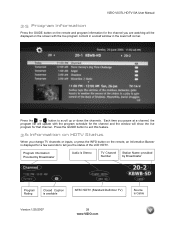
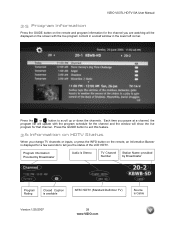
...list will update with the live program for a few seconds to tell you the status of the LCD HDTV. VIZIO VX37L HDTV10A User Manual
3.5 Program Information
Press the GUIDE button on the remote and program information for the... the or button to exit this feature.
3.6 Information on HDTV Status
When you change TV channels or inputs, or press the INFO button on the screen with the program schedule...
User Manual - Page 37
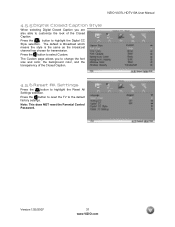
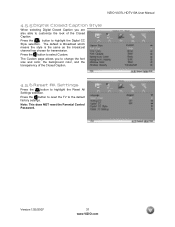
... the button to reset the TV to select Custom.
Press the button to the default factory settings.
Version 1/25/2007
37 www.VIZIO.com The Custom page... allows you are also able to highlight the Reset All Settings selection.
VIZIO VX37L HDTV10A User Manual
4.5.5 Digital Closed Caption Style
When selecting Digital Closed Caption you to change the font size...
User Manual - Page 38
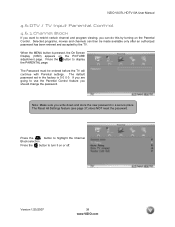
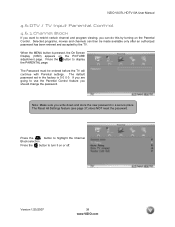
... Reset All Settings feature (see page 37) does NOT reset the password. Selected programs, movies and channels can do this by the TV. Press the button to turn it ... Press the
button to use the Parental Control feature you should change the password. VIZIO VX37L HDTV10A User Manual
4.6 DTV / TV Input Parental Control
4.6.1 Channel Block
If you want to restrict certain channel and program viewing,...
User Manual - Page 43


... the button for the LCD HDTV to adjust to ...
43 www.VIZIO.com
Use the or button to highlight the Backlight selection. VIZIO VX37L HDTV10A User Manual
4.13 Video Input Parental Control
The Parental Control menu operates in ...the same way for Video Inputs (Component and AV) as for the DTV / TV input in section 4.2 for Backlight, Contrast, Brightness and Color Temperature.
4.14.1 Auto Adjust...
User Manual - Page 45


... operates in the same way for the PC Input as for the DTV / TV input in section 4.3. VIZIO VX37L HDTV10A User Manual
4.14.6 H-SIZE
Press the button to highlight the Fine Tune selection. Press the button to start adjusting the horizontal size of the picture.
button to highlight the Horizontal Shift selection. Use the...
User Manual - Page 47
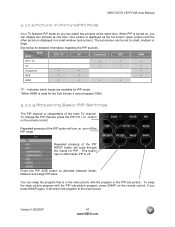
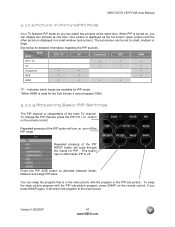
...the Sub-Screen it will return the program to alternate between Small, Medium and Large PIP sizes. Repeated pressing of the PIP button will cycle through the inputs for detailed information regarding ...PIP channel is displayed in a small window (sub screen). VIZIO VX37L HDTV10A User Manual
4.17.2 Picture-In-Picture(PIP) Mode
Your TV features PIP mode so you can watch two pictures at one time....
User Manual - Page 50


...When your TV.
signal is up-converted (increased) to scroll through various screen modes.
VIZIO VX37L HDTV10A ...not mounted it
appear.
If you are connected securely and correctly. Pixel defects within the range of your LCD HDTV's...wall, try moving your digital flat panel TV has video that the sound is securely connected. Make sure that are set correctly. Your LCD...
User Manual - Page 55
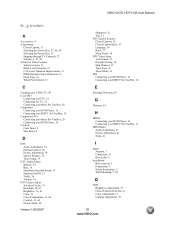
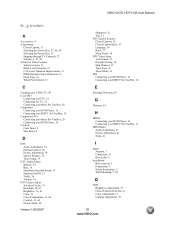
...VX37L HDTV10A User Manual
6.3 Index
A
Accessories, 4 Adjustments
Closed Caption, 11 Selecting the Screen Size, 27, 46, 54 Selecting the Screen Size, 11 Stepping through TV... Closed Caption, 36 Closed Caption Style, 37 Language, 36 Reset, 37 Sleep Timer, 36 DTV Tuner Setup Auto...5 Preparation, 5 Safety Instructions, 2 Wall Mounting, 5, 24
O
OSD Brightness Adjustment, 53 Closed Caption Selection, 11 Color...
Similar Questions
I Need To Know The Mm's Hole Pattern Formyvizo Vx37l Send To
what is the hole pattern for my vzio vx37L. please I need the MM's.
what is the hole pattern for my vzio vx37L. please I need the MM's.
(Posted by ronnylove 8 years ago)
Wall Mounting To Bracket
need to know what size screw to use when wall mounting to simpicity full motion tv wall mount??
need to know what size screw to use when wall mounting to simpicity full motion tv wall mount??
(Posted by sherri2 10 years ago)
Can External Speakers Be Hooked Up To AVizio Va19l?
(Posted by ltravers3 10 years ago)
What Size Screws To Mount Wall Bracket To Rear Of Tv
(Posted by bucky 12 years ago)
I Am Trying To Mount My Vizio Vx37l On The Wall Having Trouble Finding Screw Siz
(Posted by arod37 13 years ago)

