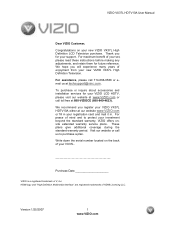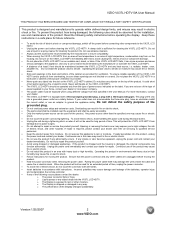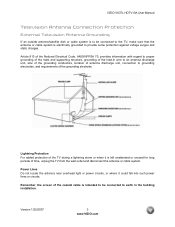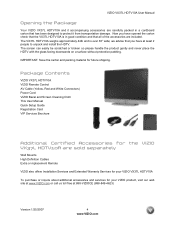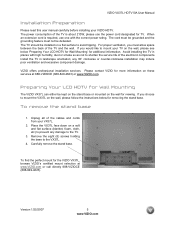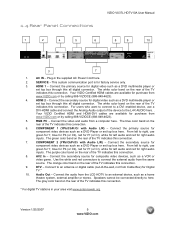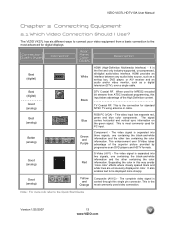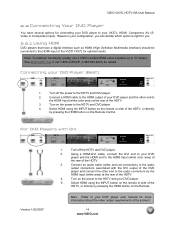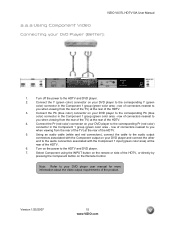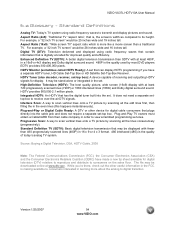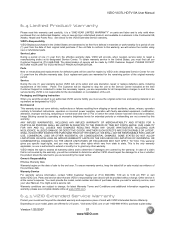Vizio VX37L Support Question
Find answers below for this question about Vizio VX37L - 37" LCD TV.Need a Vizio VX37L manual? We have 1 online manual for this item!
Question posted by ronnylove on December 6th, 2015
I Need To Know The Mm's Hole Pattern Formyvizo Vx37l Send To
what is the hole pattern for my vzio vx37L. please I need the MM's.
Current Answers
Answer #1: Posted by TommyKervz on December 6th, 2015 11:22 PM
Holes patterned at 510mm apart horizontally and 200mm apart vertically.
Use four (4) bolts or screws (Specs: M8, 25mm long, 1.25 pitch); usually supplied by the wall mount manufacturer to do the attachment of the mounting brackets or plate
Related Vizio VX37L Manual Pages
Similar Questions
How Do I Know If My Mother Board Is Bad Vizio Vx37l
(Posted by timnlssh 10 years ago)
Can External Speakers Be Hooked Up To AVizio Va19l?
(Posted by ltravers3 10 years ago)
How To Fix Vizio 42' Tv With Only Sound And No Picture?
My 42" Vizio LCD 1080 HD Flat screen has no picture. It has only sound. What is needed to fix it?
My 42" Vizio LCD 1080 HD Flat screen has no picture. It has only sound. What is needed to fix it?
(Posted by gpb72512 11 years ago)
Screen Is Black There Is No Sound As Far As I Know. I Have Checked The Fuse In T
screen is black there is no sound as far as i know. i have checked the fuse in the power inverter an...
screen is black there is no sound as far as i know. i have checked the fuse in the power inverter an...
(Posted by lbblitz54 13 years ago)