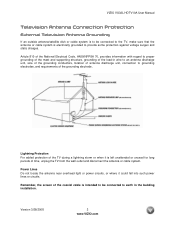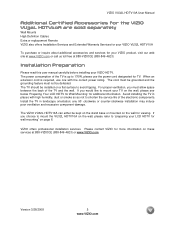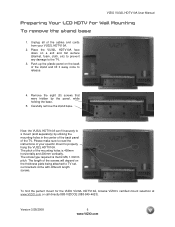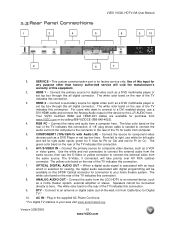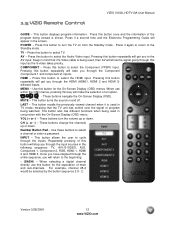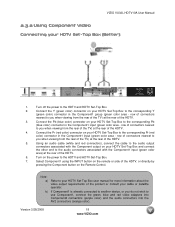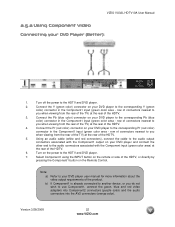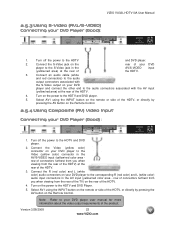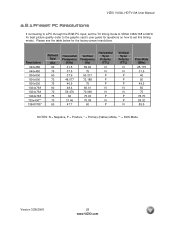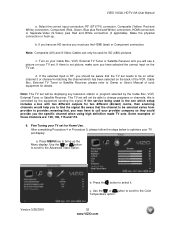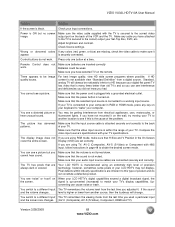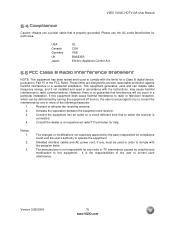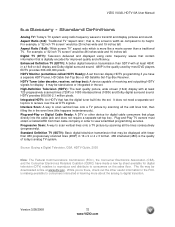Vizio VU32L Support Question
Find answers below for this question about Vizio VU32L - 32" LCD TV.Need a Vizio VU32L manual? We have 1 online manual for this item!
Question posted by hhaggard on September 22nd, 2011
Tv Will Not Power Up
TV WILL NOT POWER UP BUT AMBER LIGHT COMES ON WHEN PLUGGED IN. REPLACED THE POWER BOARD BUT STILL WILL NOT TURN ON
Current Answers
Related Vizio VU32L Manual Pages
Similar Questions
Vizio Vw22lhdtv10t. Tv's Power Light Comes On But No Sound Or Picture. The Tv
worked fine last night. Please help. Thank you.
worked fine last night. Please help. Thank you.
(Posted by blueeyebelle919 7 years ago)
Power Problems I Plug In My Vizio Tv And The Bottom Vizio Light Come
I plug in my power cord in the Vizio sign comes on with a light and stays on but no power to the TV
I plug in my power cord in the Vizio sign comes on with a light and stays on but no power to the TV
(Posted by Anonymous-160372 7 years ago)
Vizio Tv Will Not Power On. I Have 120v Going To The Power Board
My TV shows power on the Vizio at the bottom but it won't turn on and remains orange instead of turn...
My TV shows power on the Vizio at the bottom but it won't turn on and remains orange instead of turn...
(Posted by Alexrylance 8 years ago)
Power Board Fuse
I have a vizio E320AR tv and I wanted to know if the fuse on the power board is removable.It has a c...
I have a vizio E320AR tv and I wanted to know if the fuse on the power board is removable.It has a c...
(Posted by dewser 8 years ago)
I Need To Replace A Main Board And Power Board. Do You Have A Manual For Model
i need to replace a main board and power board
i need to replace a main board and power board
(Posted by Normaahiggins 10 years ago)