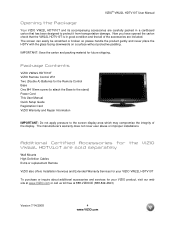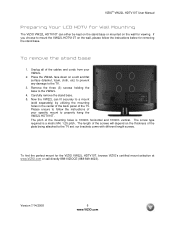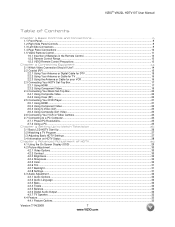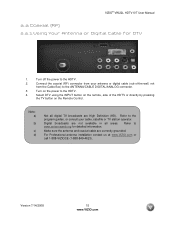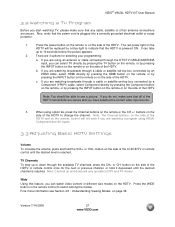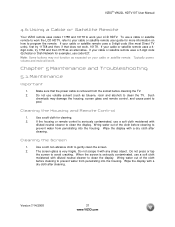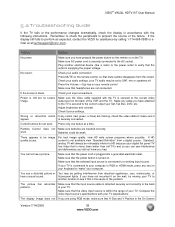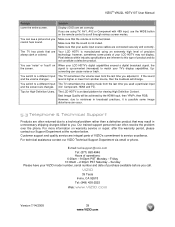Vizio VW22L Support Question
Find answers below for this question about Vizio VW22L - 22" LCD TV.Need a Vizio VW22L manual? We have 1 online manual for this item!
Question posted by blueeyebelle919 on February 26th, 2017
Vizio Vw22lhdtv10t. Tv's Power Light Comes On But No Sound Or Picture. The Tv
worked fine last night. Please help. Thank you.
Current Answers
Answer #1: Posted by Odin on February 26th, 2017 10:04 AM
The previous answer doesn't apply, because it's for an absence of audio only.
Make sure the video cable supplied with the TV is secured to the correct video output port on the back of the VCR and the TV. Make any cable you have attached to the TV is secured to the correct output (your Set-Top Box, DVD, etc.). If your TV is connected to your computer in RGB or HDMI mode, press any key on your keyboard to "wake" your computer.
Make sure the video cable supplied with the TV is secured to the correct video output port on the back of the VCR and the TV. Make any cable you have attached to the TV is secured to the correct output (your Set-Top Box, DVD, etc.). If your TV is connected to your computer in RGB or HDMI mode, press any key on your keyboard to "wake" your computer.
Hope this is useful. Please don't forget to click the Accept This Answer button if you do accept it. My aim is to provide reliable helpful answers, not just a lot of them. See https://www.helpowl.com/profile/Odin.
Answer #2: Posted by waelsaidani1 on February 26th, 2017 9:47 AM
If you have no audio from the speakers built into your VIZIO TV, HDTV, or HTD, check the following steps:
- Check to make sure the volume level or your TV is set above zero.
- Make sure the TV is not muted.
- Under Audio or Audio Settings in the on-screen menu, ensure the TV Speakers option is set to On.
- Make sure all of the cables physically connected to the TV and the device are securely connected.
- Switch to a different input device and verify there is sound from the TV speakers (for example, a DVD player or a gaming console). Turn the other device on and then use the INPUT button on the remote to switch to that device. Then attempt to play a DVD or game to determine if the TV speakers produce sound. If you do not have another device, and your TV is a VIA Smart TV you can test with any video application.
- If you have a Cable or Satellite box, confirm that the audio is turned up and not muted within that box.
- If there is still no audio after all of the above steps there is an issue with your TV. If you are in warranty please contact our Customer Service team by clicking on the "Contact Us" link at the bottom of the page or call us Monday - Friday from 7am to 11pm CST or Sat. & Sun. from 9am to 6pm central time.
Related Vizio VW22L Manual Pages
Similar Questions
No Picture Coming On My Vizio D55x-g1 When Powering On The Power Light Comes Up
power comes and then fades out
power comes and then fades out
(Posted by rahulnit243 21 days ago)
How Can I Reset Factory My Tv Vizio?
When I turn on the tv , on screen shows a legend " please wait " but theres nothing happen. Control ...
When I turn on the tv , on screen shows a legend " please wait " but theres nothing happen. Control ...
(Posted by ismadash13 6 years ago)
Flashing Power Light
I have a Vizio E422VA tv, It will not turn on, the power light just flashes. I have tried to hard re...
I have a Vizio E422VA tv, It will not turn on, the power light just flashes. I have tried to hard re...
(Posted by alexandradallas90 9 years ago)
Vizio Vw22lhdtv10t. Tv's Power Light Comes On But No Sound Or Picture.
(Posted by donohued4 11 years ago)
Vizio Vw22l Will Not Poweron With Power Button Or Remote
(Posted by rmdick 11 years ago)