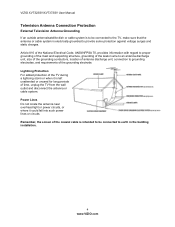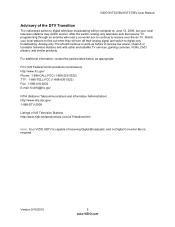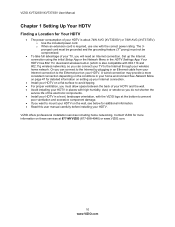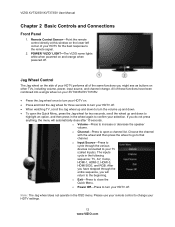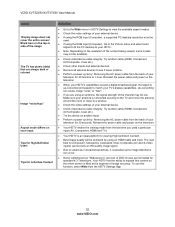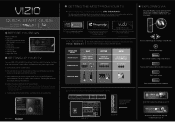Vizio XVT373SV Support Question
Find answers below for this question about Vizio XVT373SV.Need a Vizio XVT373SV manual? We have 2 online manuals for this item!
Question posted by Alexrylance on March 11th, 2016
Vizio Tv Will Not Power On. I Have 120v Going To The Power Board
Current Answers
Answer #1: Posted by BusterDoogen on March 11th, 2016 3:46 PM
I hope this is helpful to you!
Please respond to my effort to provide you with the best possible solution by using the "Acceptable Solution" and/or the "Helpful" buttons when the answer has proven to be helpful. Please feel free to submit further info for your question, if a solution was not provided. I appreciate the opportunity to serve you!
Related Vizio XVT373SV Manual Pages
Similar Questions
Logo flashes white. Stays on for a few seconds then goes back to orange. While it's white, the scree...
Vizio logo flashes orange and will eventually turn white. When the logo turns white I get a "V" on t...
I need a new screw for the tv. What can i do?