Vizio VA220E Support Question
Find answers below for this question about Vizio VA220E - 22" LCD TV.Need a Vizio VA220E manual? We have 1 online manual for this item!
Question posted by Anonymous-160372 on October 12th, 2016
Power Problems I Plug In My Vizio Tv And The Bottom Vizio Light Come
I plug in my power cord in the Vizio sign comes on with a light and stays on but no power to the TV
Current Answers
There are currently no answers that have been posted for this question.
Be the first to post an answer! Remember that you can earn up to 1,100 points for every answer you submit. The better the quality of your answer, the better chance it has to be accepted.
Be the first to post an answer! Remember that you can earn up to 1,100 points for every answer you submit. The better the quality of your answer, the better chance it has to be accepted.
Related Vizio VA220E Manual Pages
VA220E User Manual - Page 2


...with your HDTV. • A distance of at your HDTV from tip-over.
VIZIO VA220E User's Manual
Important Safety Instructions
Your HDTV is designed and manufactured to operate within ... accompanying your HDTV. Unplug the power cord immediately and contact your dealer for long period of the grounded plug.
• When connected to a power outlet, power is damaged, the internal components...
VA220E User Manual - Page 3
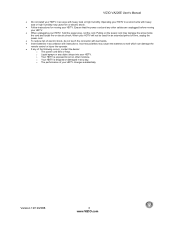
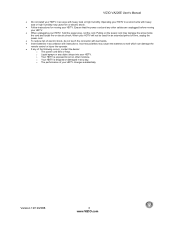
...any of your HDTV. VIZIO VA220E User's Manual
• Do not install your HDTV in an area with instructions. o Liquid sprays or any other moisture.
Ensure that the power cord and any object drops ...www.VIZIO.com o Your HDTV is exposed to leak which can damage the
remote control or injure the operator. • If any way. Operating your HDTV, hold the power plug, not the cord....
VA220E User Manual - Page 4
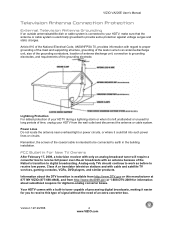
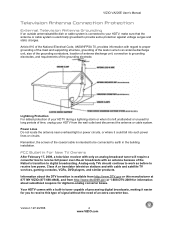
... the antenna near overhead light or power circuits, or where it is available from http://www.dtv2009.gov or 1-888-DTV-2009 for information about the DTV transition is left unattended or unused for digital-to-analog converter boxes. Remember, the screen of an extra converter box. VIZIO VA220E User's Manual
Television Antenna Connection Protection...
VA220E User Manual - Page 5


VIZIO VA220E User's Manual
Table of Contents
FCC Bulletin for New TV Owners...4
Opening the Package ...7
Package Contents...7
Understanding Basic Controls and Connections 8
Front Bezel...8 Right Side Panel Controls ...8 Left Side Panel Controls ...9 Rear Panel Connections ...10 VIZIO... Connections for DVD Players with DVI ...22 Using Component Video (Better) ...22 Using S-Video (Better) ...23 Using...
VA220E User Manual - Page 7


... carton, check that your HDTV. IMPORTANT: Save the carton and packing material for future shipping.
• VIZIO VA220E • Detachable Stand Base • Thumbscrew (1) • VIZIO VR1 remote control • AA batteries for the remote
control (2) • Power cord • VIZIO screen cleaning cloth • This user manual • Quick Setup Guide • Registration Card
Wall...
VA220E User Manual - Page 8


...and right in the OSD menus. Right Side Panel Controls POWER ( )
• Turns your HDTV ON and OFF.
Version 12/12/2008
8 www.VIZIO.com MENU
• Activates the On-Screen...up or down through the TV channels. • Moves up and down through the video inputs. VIZIO VA220E User's Manual
Understanding Basic Controls and Connections
Front Bezel POWER INDICATOR (VIZIO logo):
• White...
VA220E User Manual - Page 9


S-Video • Connect video from a composite video device, such as a VCR or video game. VIZIO VA220E User's Manual
Left Side Panel Controls
Headphone • Connect your headphones here. Version 12/12/2008
9 www.VIZIO.com VIDEO • Connect video from an S-Video device such as a VCR or video game. Note: The red and white audio...
VA220E User Manual - Page 10
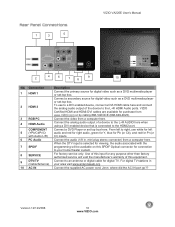
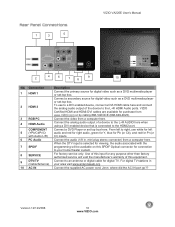
... a DVD multimedia player or set top box here.
For factory service only.
mini plug stereo connector) from a computer here. Jenn: where did the AC IN port go... for digital TV. Connect a secondary source for purchase from www.VIZIO.com or by calling 888-VIZIOCE (888-849-4623).
For digital TV stations in . Connect the supplied AC power cord. 1
3
5
VIZIO VA220E User's Manual...
VA220E User Manual - Page 11


...OSD) menu. EXIT - POWER - Press to recall the previously viewed channel. Version 12/12/2008
11 www.VIZIO.com VIZIO VA220E User's Manual
VIZIO Remote Control
REMOTE LED - ...NUMBER PAD - CH (+ or -) - VOL (+ or -) - NOTE: This function is only available with DTV. After pressing MENU, navigate through the TV...
VA220E User Manual - Page 12


... obstacles between the remote control and the remote control sensor.
COMPONENT - Press to select TV mode. Wipe it . • Do not attempt to select the sleep options from ... does not respond at all, check the
batteries. MODE -
VIZIO VA220E User's Manual
WIDE - Press repeatedly to 120 minutes.
RGB - VIZIO Remote Control Precautions
• Keep the remote control dry and away...
VA220E User Manual - Page 13


... remote control to control your cable or satellite remote uses a 5-digit code (most Direct TV units), use code 11758 or 10178. OR If your cable or satellite remote uses a ...
Typically power, volume, and mute will work. Re-attach the battery compartment cover. Refer to personal injury. • Dispose of the remote control. 2.
If your HDTV. VIZIO VA220E User's Manual
Inserting ...
VA220E User Manual - Page 14
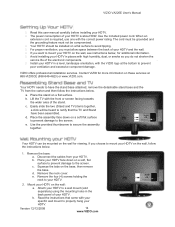
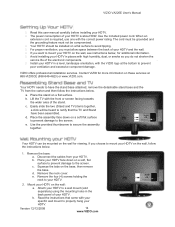
...to have been assembled. Lift the TV with high humidity, dust, or smoke so you choose to your
HDTV. Place the assembly face down on a soft, flat surface to prevent damage to a ...correct power rating. b. e. Attach your HDTV and the wall. Version 12/12/2008
14 www.VIZIO.com VIZIO VA220E User's Manual
Read this user manual carefully before installing your HDTV on the wall:
a. The cord ...
VA220E User Manual - Page 15
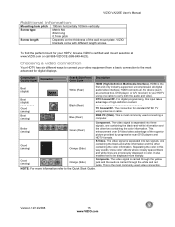
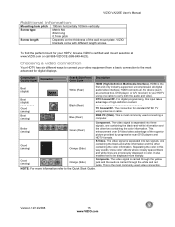
...takes advantage of high-definition content TV Coaxial RF. Best (analog)
...Best (digital Good (analog)
Rear & Side Panel Color Code White (Rear)
Black (Rear)
...VIZIO's certified wall mount selection at www.VIZIO.com or call 888-VIZIOCE (888-849-4623). The video signal is most commonly used video connection. VIZIO VA220E... Component.
VIZIO
brackets come with different length screws.
...
VA220E User Manual - Page 16


...up to up to the HDMI2 port instead. • The HDMI input on the TV supports High-bandwidth Digital Content Protection (HDCP). NOTE: • If HDMI1 is the....
1. NOTE: To maintain the display quality, use a VIZIO certified HDMI cable. You can decide which option is being used, connect to 32.8 feet (10 meters). VIZIO VA220E User's Manual
Connecting Your Cable or Satellite Box You have ...
VA220E User Manual - Page 25
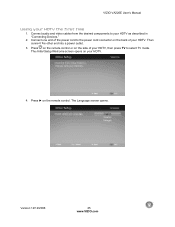
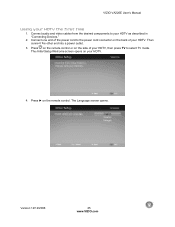
... TV to the power cord connector on the remote control. Version 12/12/2008
25 www.VIZIO.com Then connect the other end into a power outlet. 3. Press on the remote control or on your HDTV. The Language screen opens. Press ► on the back of the power cord to select TV mode. Connect one end of your HDTV.
4.
VIZIO VA220E...
VA220E User Manual - Page 41


... sure the power is no screen image. Remember to check peripherals as expected, contact the VIZIO for assistance by calling 1-877-MYVIZIO (877-698-4946) or e-mail us at a time.
• Make sure batteries are missing, check the video cable to make sure it on the wall, try moving your digital flat panel TV has...
VA220E User Manual - Page 42


... CA 92618 USA Telephone: (949) 428-2525 Fax: 949-585-9514 Web: www.vizio.com
Have your TV may result in RGB mode (PC), make sure that the sound is not muted....
• Your HDTV remembers the volume level from another input, then the volume will change.
VIZIO VA220E User's Manual
Problem
The picture has abnormal patterns
The display image does not cover the entire screen
There is a picture...
VA220E User Manual - Page 43


... limits. 3. Notice: 1. It is
connected. 4. VIZIO VA220E User's Manual
Regulations and Specifications
Compliance
Caution: Always use a power cord that is not responsible for any , must be determined...cables and AC power cord, if any radio or TV interference caused by unauthorized modification to this equipment does cause harmful interference to radio or television reception, which the...
VA220E User Manual - Page 44
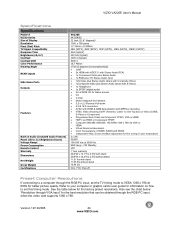
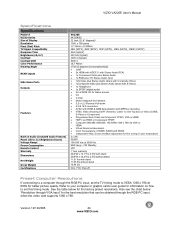
VIZIO VA220E User's Manual
Specifications
Specifications
Model # VIZIO Series Size of Display Resolution Pixel (Dot) Pitch TV Signal Compatibility Response Time Brightness (cd/m²) Contrast Contrast DCR Color Performance Viewing Angle
REAR Inputs
Side Game Ports Outputs
Features
Built In Audio (Included Audio Feature) Panel Life to 1/2 Brightness (hours) Voltage Range Power Consumption Remote...
VA220E User Manual - Page 51
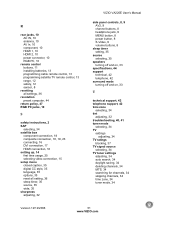
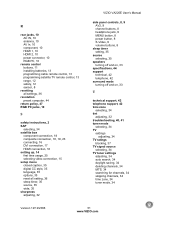
..., 35 source, 35 wide, 35 sharpness adjusting, 32
VIZIO VA220E User's Manual
side panel controls, 8, 9 AV2, 9 channel buttons, 8 headphone jack, 9 MENU button, 8 power button, 8 S-Video, 9 volume buttons, 8
sleep ... troubleshooting, 40, 41 tuner mode
selecting, 34 TV
settings adjusting, 34
TV ratings blocking, 37
TV signal source selecting, 34
TV tuner settings adjusting, 34 auto search, 34 daylight...
Similar Questions
Va220e Bottom Light Turns White But No Picture
(Posted by ROBERTJHENSHAW85 5 years ago)
Why Does The Light Stay White
why does the vizio light turn white an stay white when I turn it on but the screen won't come on?
why does the vizio light turn white an stay white when I turn it on but the screen won't come on?
(Posted by Wpatrick51191 8 years ago)
I Have Lost The Power Cord For My Model Va220e How Do I Get A Replacement?
(Posted by sml110 10 years ago)
Having Problems Downloading The Manual For The Vizio E420va Flat Screen T.v.
(Posted by internationallmann 11 years ago)
Problems Keeping Tv On
i have a older model l37hd i bought at sams in 05 you can push the remote button to turn on and it g...
i have a older model l37hd i bought at sams in 05 you can push the remote button to turn on and it g...
(Posted by kengarner 11 years ago)

