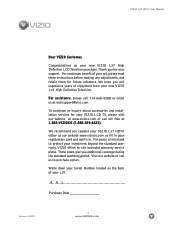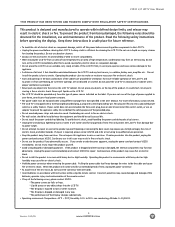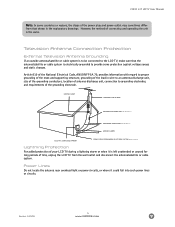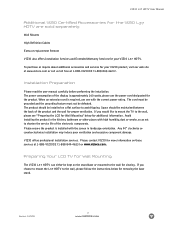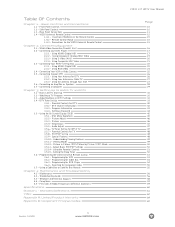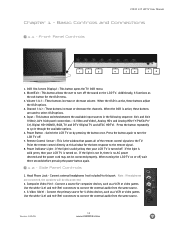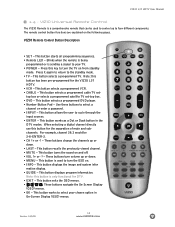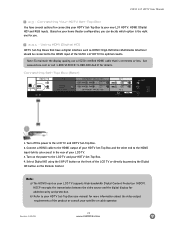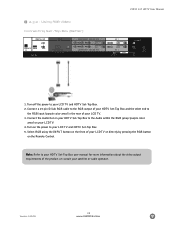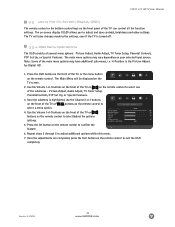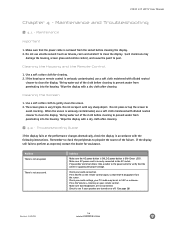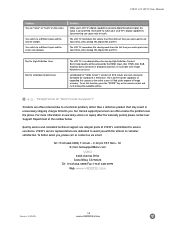Vizio L37HDTV Support Question
Find answers below for this question about Vizio L37HDTV.Need a Vizio L37HDTV manual? We have 1 online manual for this item!
Question posted by kengarner on July 3rd, 2012
Problems Keeping Tv On
i have a older model l37hd i bought at sams in 05 you can push the remote button to turn on and it goes to rgb on screen then no signal and shuts off i hope its something simple to fix and not give up the ghost its been a good set
Current Answers
Answer #1: Posted by TVDan on July 3rd, 2012 9:25 AM
this is normal in most cases. The RGB is the computer monitor input and since you have no signal attached, the monitor will power down after a couple seconds (energy saving feature). Simply turn it back on and before it turns off then change the input. If it stays on then the set is working correctly
TV Dan
Related Vizio L37HDTV Manual Pages
Similar Questions
My M651d-ar2 Remote Not Turn Power To The Tv Off, Or The,power Button Wont Also
How Do I Get The Remote To Operate The Power Button And Get The Tv To Turn Off Using The Power Butto...
How Do I Get The Remote To Operate The Power Button And Get The Tv To Turn Off Using The Power Butto...
(Posted by RIRVIN81 9 years ago)
Wall Mount Bracketing Back Of Tv Size.
What size bolts are used on back of TV to secure the wall mounting brackets?
What size bolts are used on back of TV to secure the wall mounting brackets?
(Posted by pkjames12 10 years ago)
No Power Button. The Tv Will Not Power On When I Push The Button On The Tv.
(Posted by rsgardner1977 11 years ago)