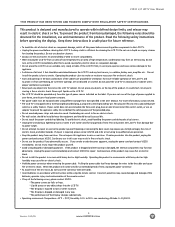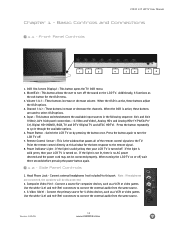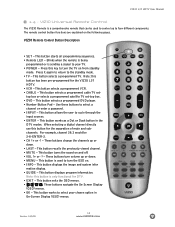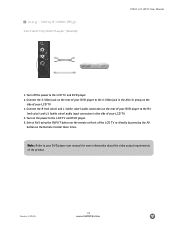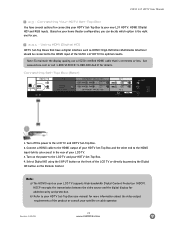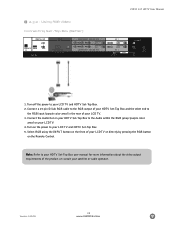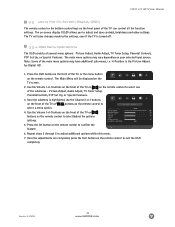Vizio L37HDTV Support Question
Find answers below for this question about Vizio L37HDTV.Need a Vizio L37HDTV manual? We have 1 online manual for this item!
Question posted by lidiamaya2011 on June 8th, 2014
Why Tv Turn Off When Just Turn On?
The person who posted this question about this Vizio product did not include a detailed explanation. Please use the "Request More Information" button to the right if more details would help you to answer this question.
Current Answers
Related Vizio L37HDTV Manual Pages
Similar Questions
Vizio L37hdtv Orange Light On,won't Turn On
Installed new main board, new power supply board, and new inverter board and still won't come on.Wha...
Installed new main board, new power supply board, and new inverter board and still won't come on.Wha...
(Posted by thonyimonhun 9 years ago)
Tv Turns On Automatically At 10:30 Am
my TV turns on automatically every morning since we purchased a new remote
my TV turns on automatically every morning since we purchased a new remote
(Posted by itslisa13 11 years ago)
Why Did My Tv Turn Off Now Won't Come Back On , The Vizio Light Just Blinks?
(Posted by baby1ame06 11 years ago)